# Table of Contents
# Thread
스레드(Thread)를 사용하면 동시성 처리를 할 수 있다.
# Thread 사용법
Java에서 두 가지 방법으로 Thraed를 생성할 수 있다.
# Runnable
첫 번째 방법은 Runnable인터페이스를 구현하는 것이다.
class MyRunnable implements Runnable {
@Override
public void run() {
System.out.println("name: " + Thread.currentThread().getName());
}
}
public class Main {
public static void main(String[] args) {
Thread thread = new Thread(new MyRunnable());
System.out.println("name: " + Thread.currentThread().getName());
thread.start();
}
}
다음과 같이 단축할 수도 있다.
public class Main {
public static void main(String[] args) {
Thread thread = new Thread(new Runnable() {
@Override
public void run() {
System.out.println("name: " + Thread.currentThread().getName());
}
});
thread.start();
}
}
# Thread
두 번째 방법은 Thread클래스를 상속하는 것이다.
class MyThread extends Thread {
@Override
public void run() {
System.out.println("name: " + Thread.currentThread().getName());
}
}
public class Main {
public static void main(String[] args) {
Thread thread = new MyThread();
System.out.println("name: " + Thread.currentThread().getName());
thread.start();
}
}
# Thread의 상태
스레드는 크게 네 가지 상태를 가지고 있다.
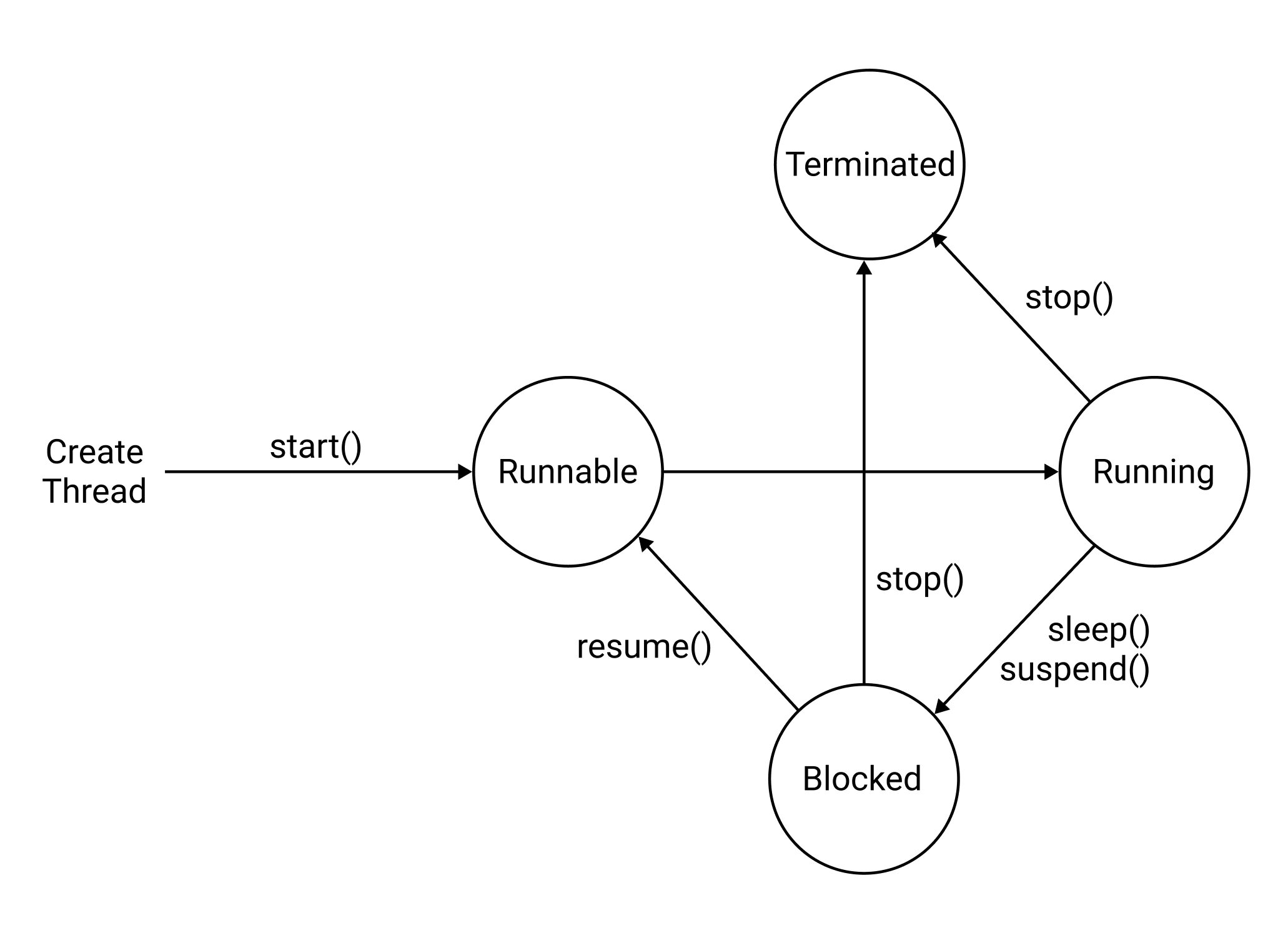
# Runnable
스레드를 생성하고 start()를 호출하면 Runnable상태가 된다.
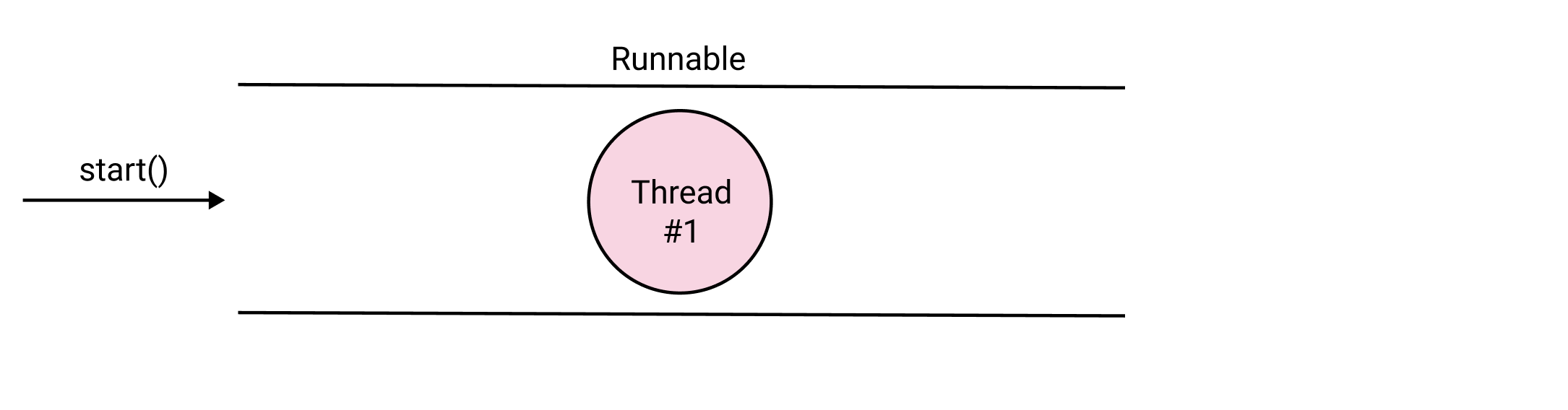 주목할 점은
주목할 점은 Runnable상태는 아직 스레드가 실행 중인 상태가 아니다.
# Running
Running은 스레드가 실행 중인 상태다.
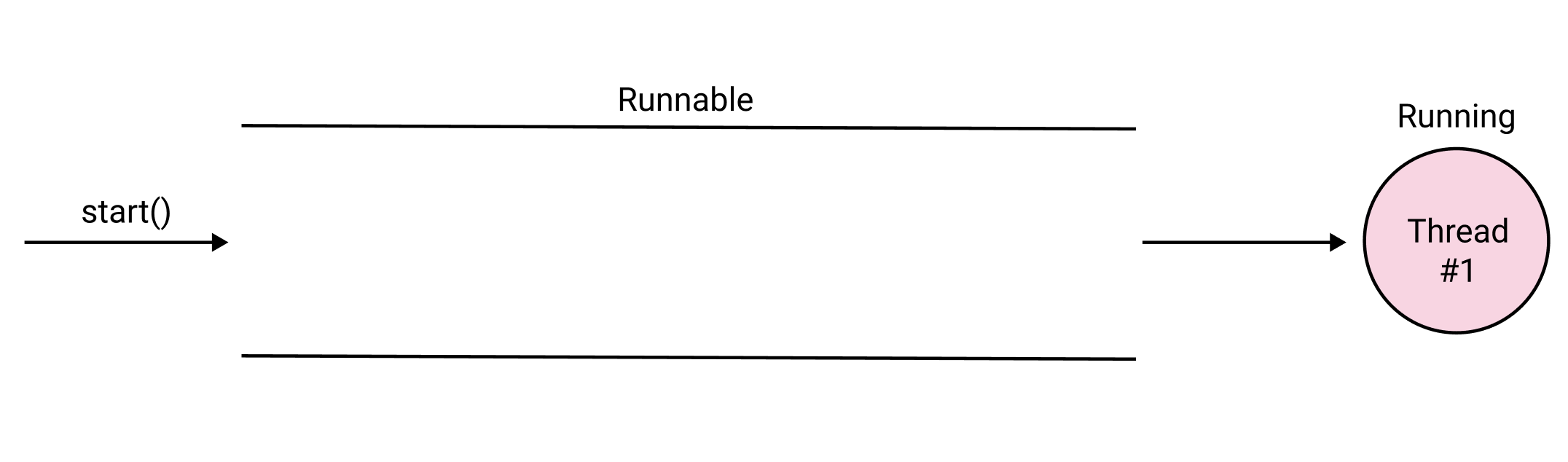
Runnable과 Running상태를 구분한 이유는 여러 스레드가 존재할 수 있기 때문이다.
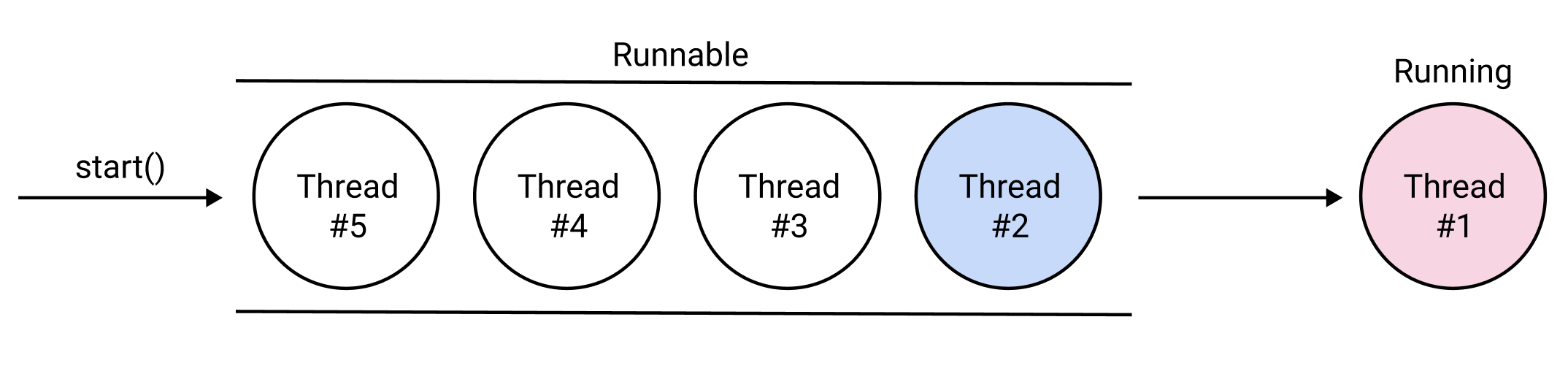
Thread클래스의 start()를 호출하면 Thread가 순서대로 Queue에 들어가며, 여기에서 Runnable상태로 대기하고 있다. 그리고 가장 먼저 들어온 Thread가 Running상태로 실행된다.
# Blocked
스레드가 일시중지 상태로 들어간다.
# Terminated
스레드가 종료되어 메모리에서 사라진다.
# 스레드 실행 제어
멀티 스레드 환경에서는 다양한 함수로 실행을 제어할 수 있다.
- sleep()
- join()
- suspend()
- resume()
- yield()
# sleep()
sleep()은 현재 스레드를 일정 시간동안 일시중지시킨다.
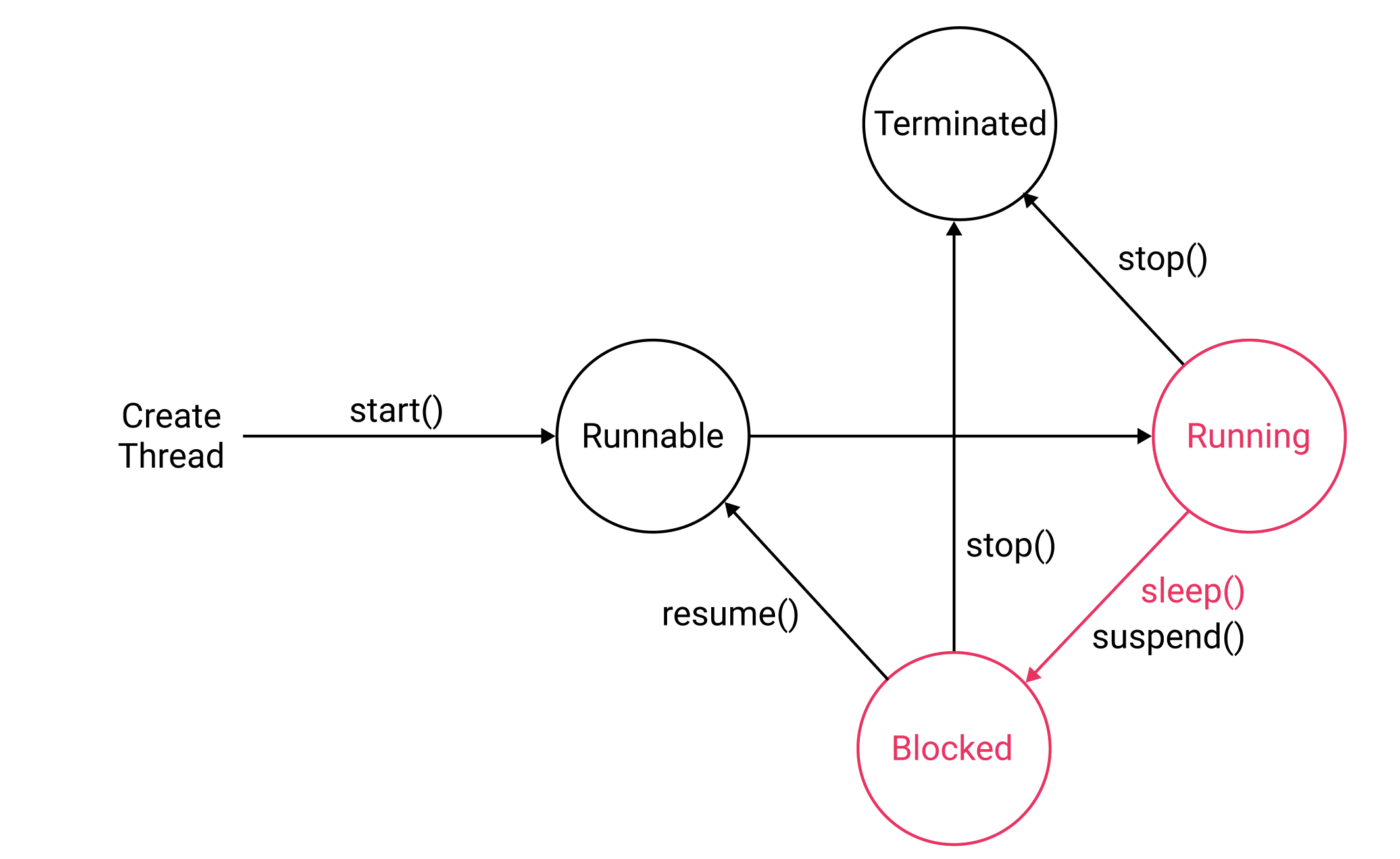
sleep()을 호출하기 전 상태가 다음과 같다면
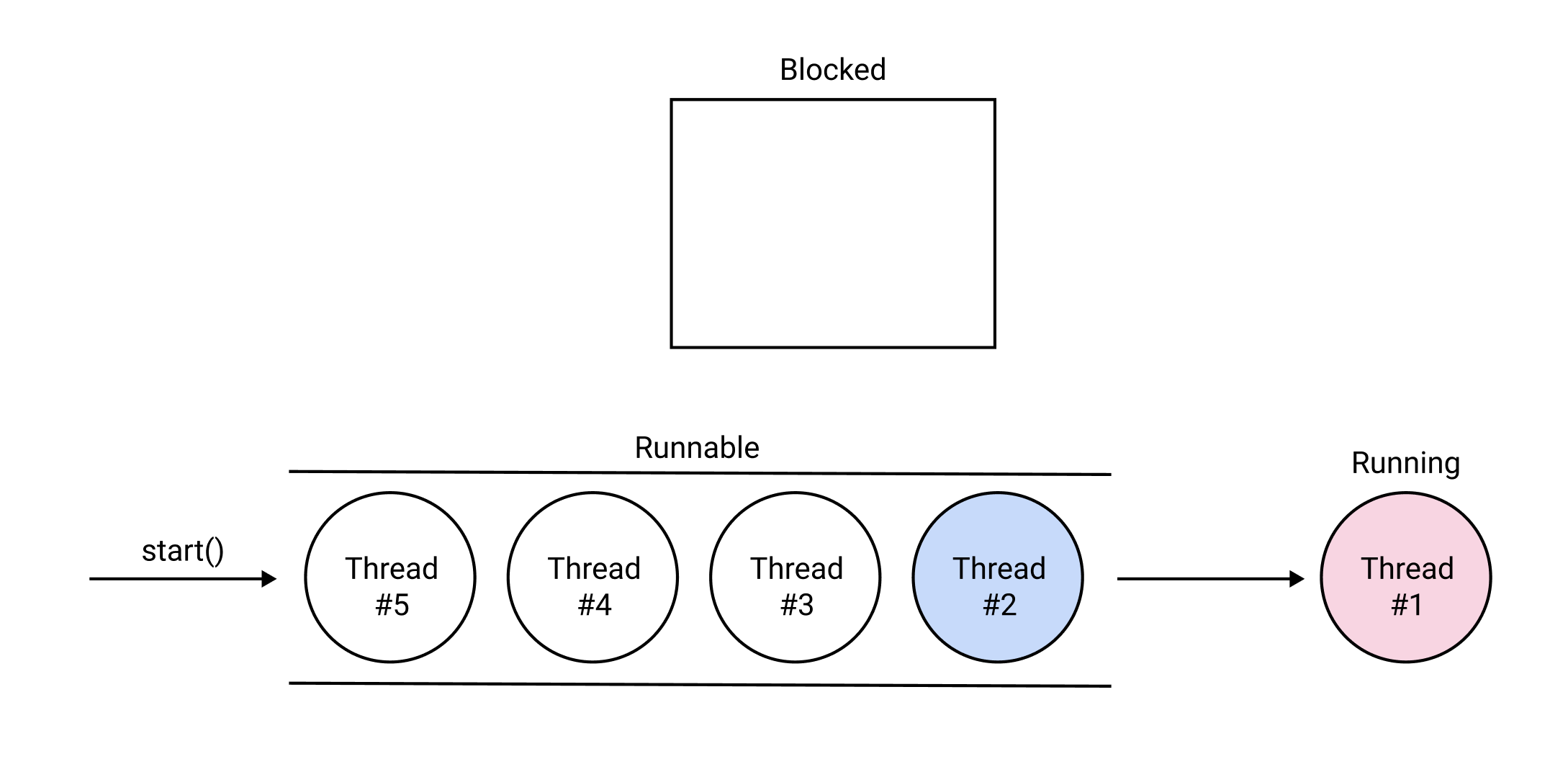
sleep()을 호출하면 다음 상태가 된다.
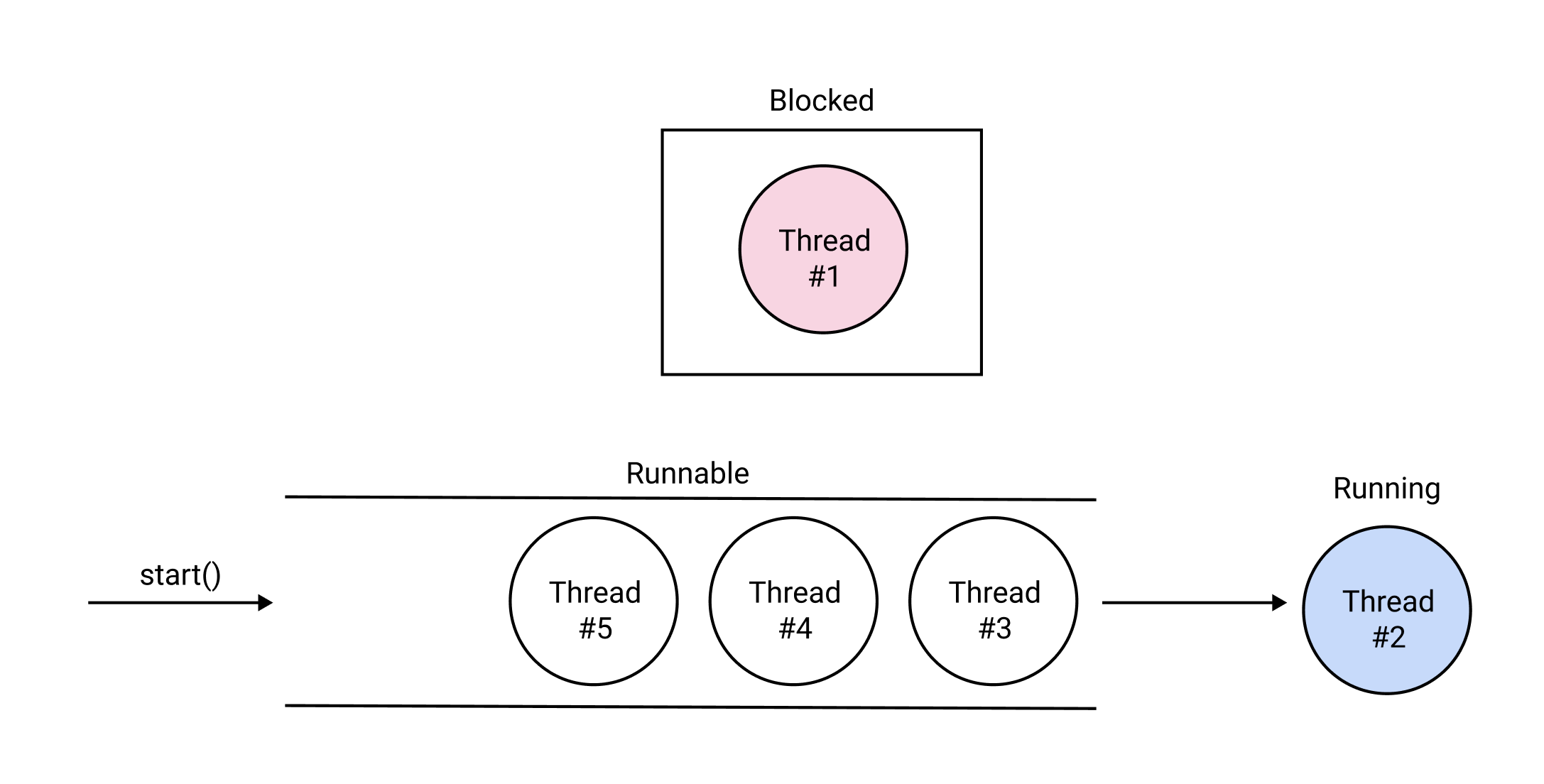 일정 시간이 지나면 다음 상태가 된다.
일정 시간이 지나면 다음 상태가 된다.
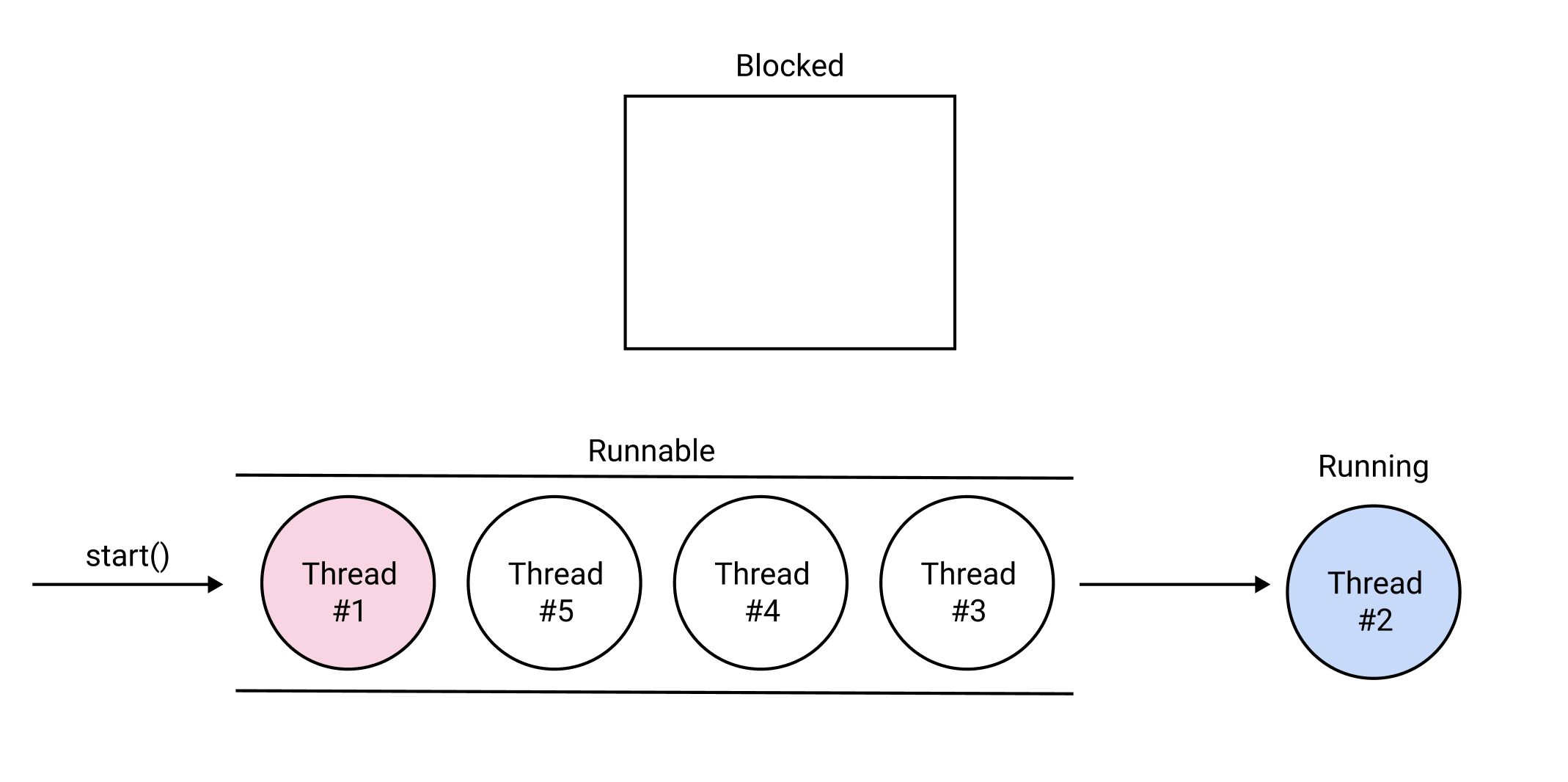 예제를 살펴보자.
예제를 살펴보자.
public class Main {
public static void main(String[] args) {
System.out.println("Before Sleep");
try {
// 현재 스레드를 5초 동안 일시중지
Thread.sleep(5 * 1000);
} catch (InterruptedException e) {
e.printStackTrace();
} finally {
System.out.println("After Sleep");
}
}
}
결과는 다음과 같다.
Before Sleep // 앱 실행 시 바로 출력
After Sleep // 5초 뒤 출력
# join()
join()은 다른 스레드가 종료될 때까지 기다린다.
join()을 사용하지 않는 예제를 살펴보자. WorkerThread는 5초 뒤에 로그를 출력한다
class WorkerThread extends Thread {
@Override
public void run() {
try {
Thread.sleep(5 * 1000);
} catch (InterruptedException e) {
e.printStackTrace();
} finally {
System.out.println("run() from WorkerThread");
}
}
}
Main클래스는 다음과 같다.
public class Main {
public static void main(String[] args) {
WorkerThread workerThread = new WorkerThread();
workerThread.start();
System.out.println("run() from MainThread");
}
}
결과는 다음과 같다.
run() from MainThread // Main Thread에서 바로 출력
run() from WorkerThread // Worker Thread에서 5초 뒤 출력
이제 join()을 추가해보자.
public class Main {
public static void main(String[] args) {
WorkerThread workerThread = new WorkerThread();
workerThread.start();
try {
// 다음 코드를 실행하지 않고 WorkerThread가 종료될 때 까지 기다린다.
workerThread.join();
} catch (InterruptedException e) {
e.printStackTrace();
}
System.out.println("run() from MainThread");
}
}
결과는 다음과 같다.
run() from WorkerThread // 5초 뒤 출력
run() from MainThread
# suspend()
suspend()는 스레드를 일시정지시킨다.
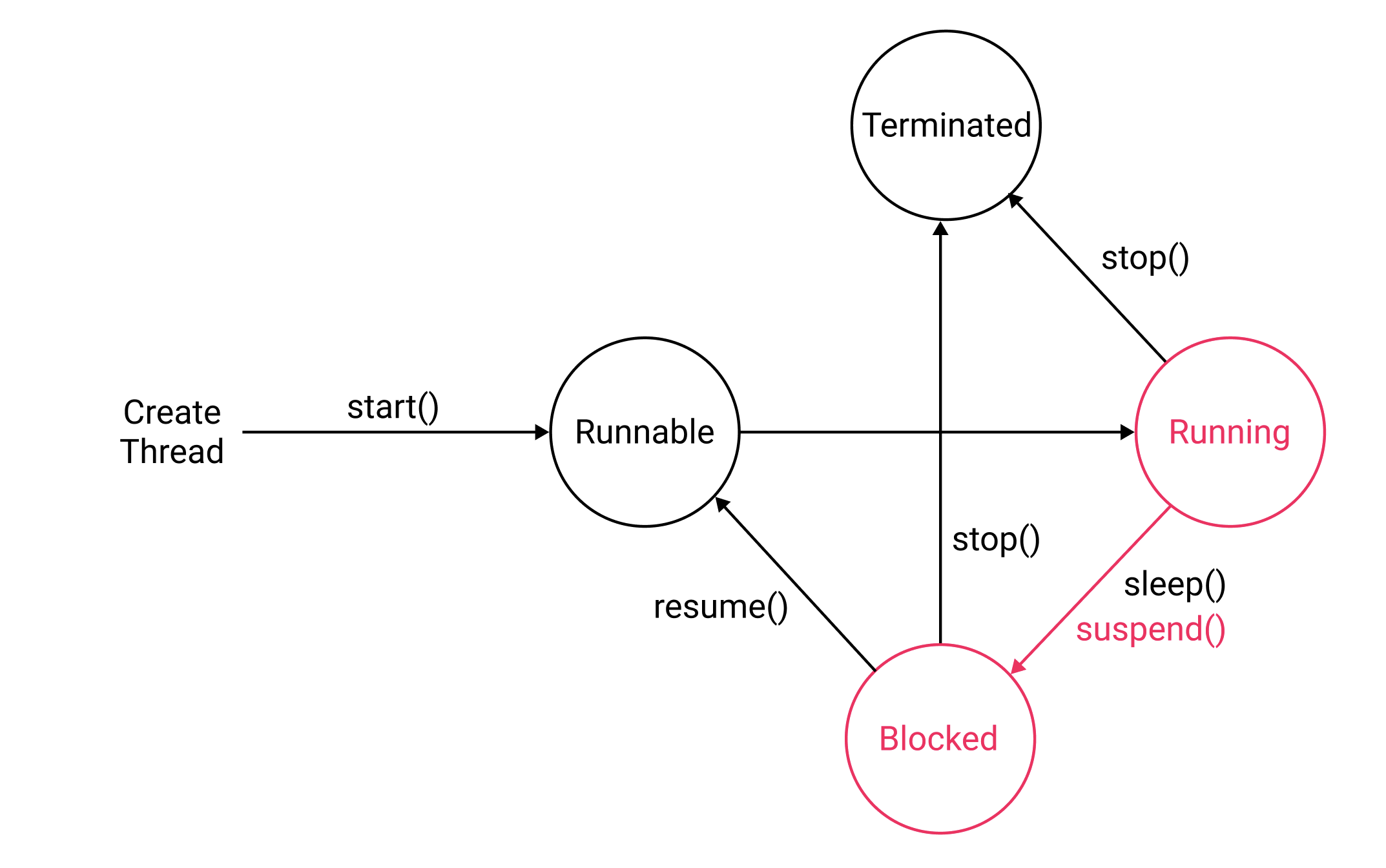
suspend()을 호출하기 전 상태가 다음과 같다면
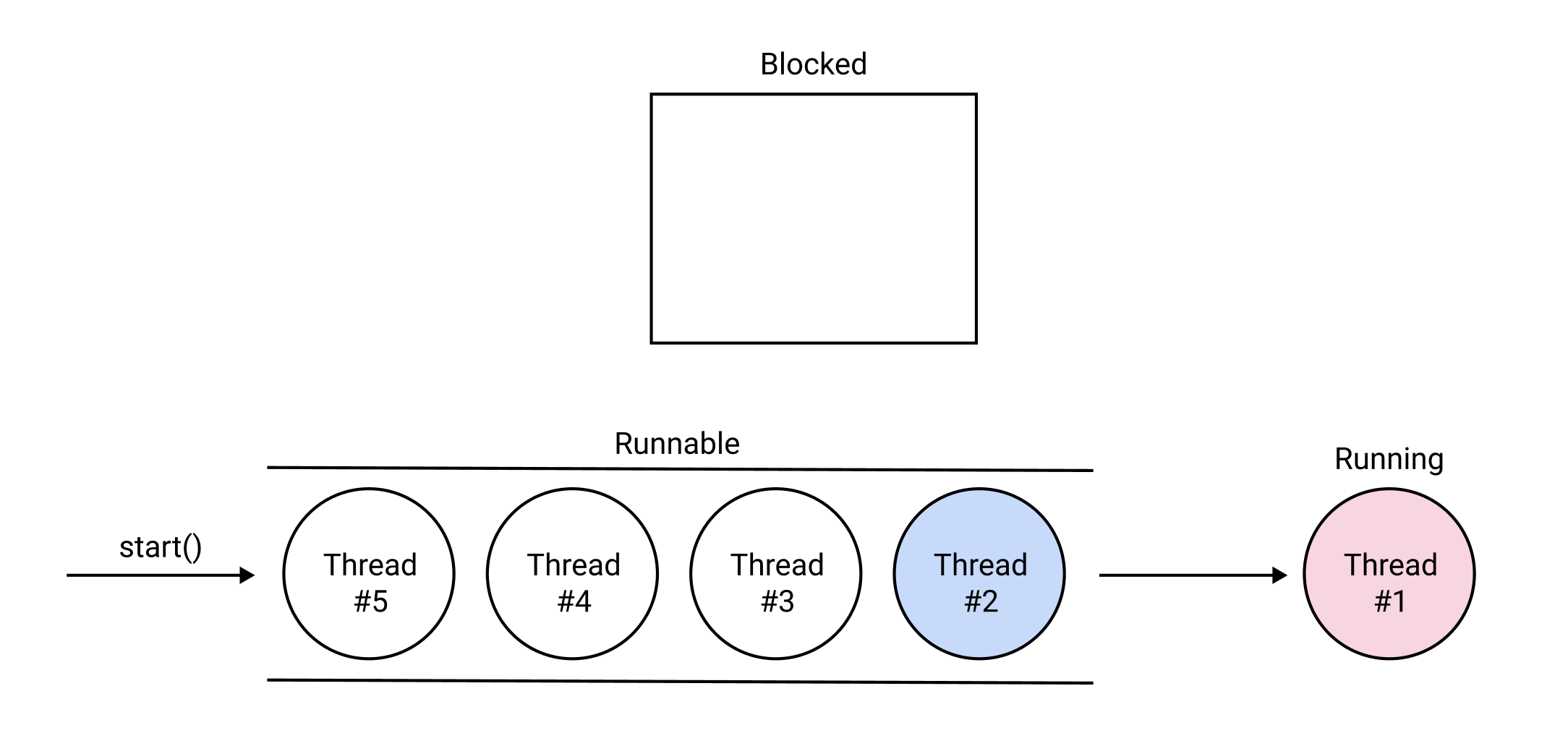
suspend()을 호출하면 다음 상태가 된다.
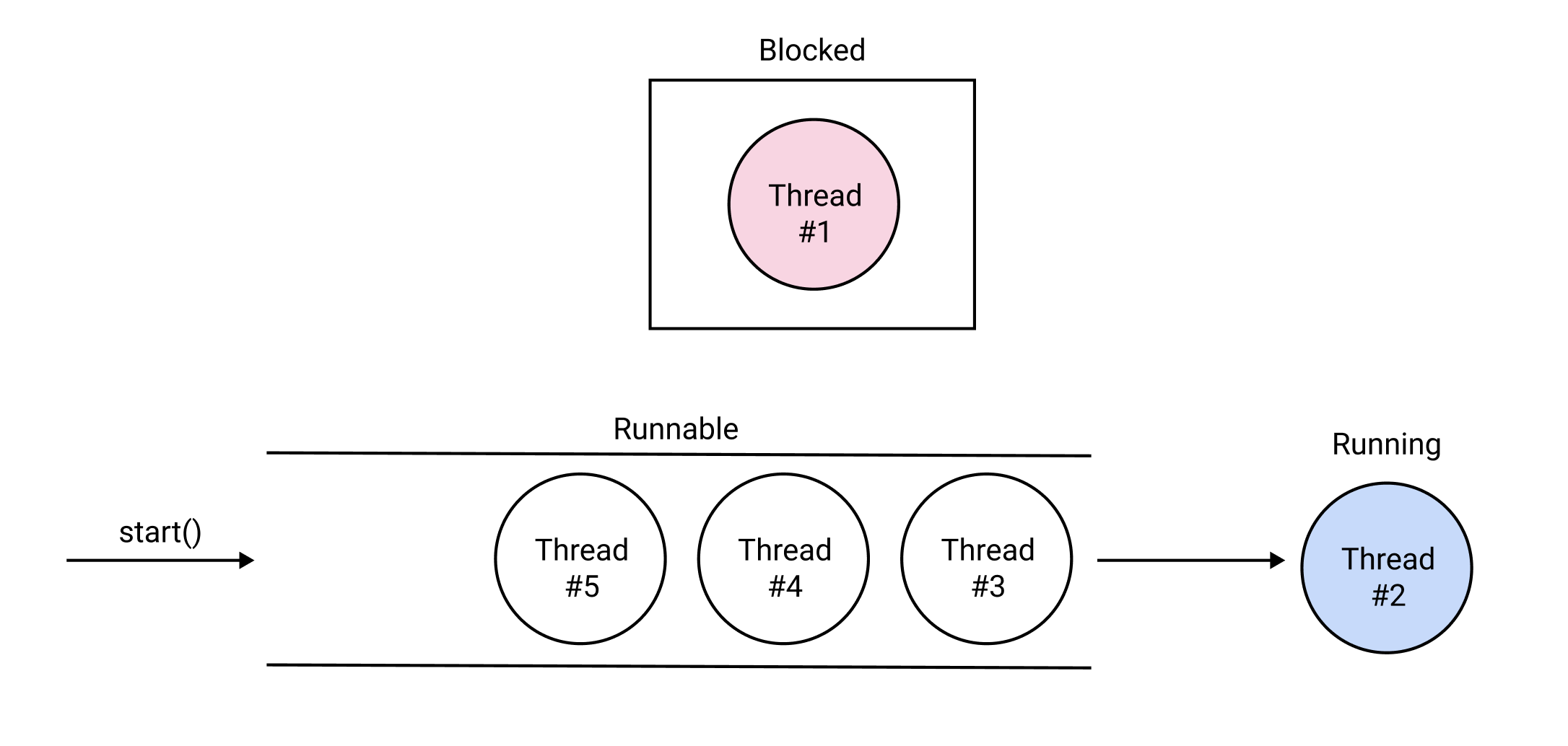
# resume()
resume()는 스레드를 재개한다.
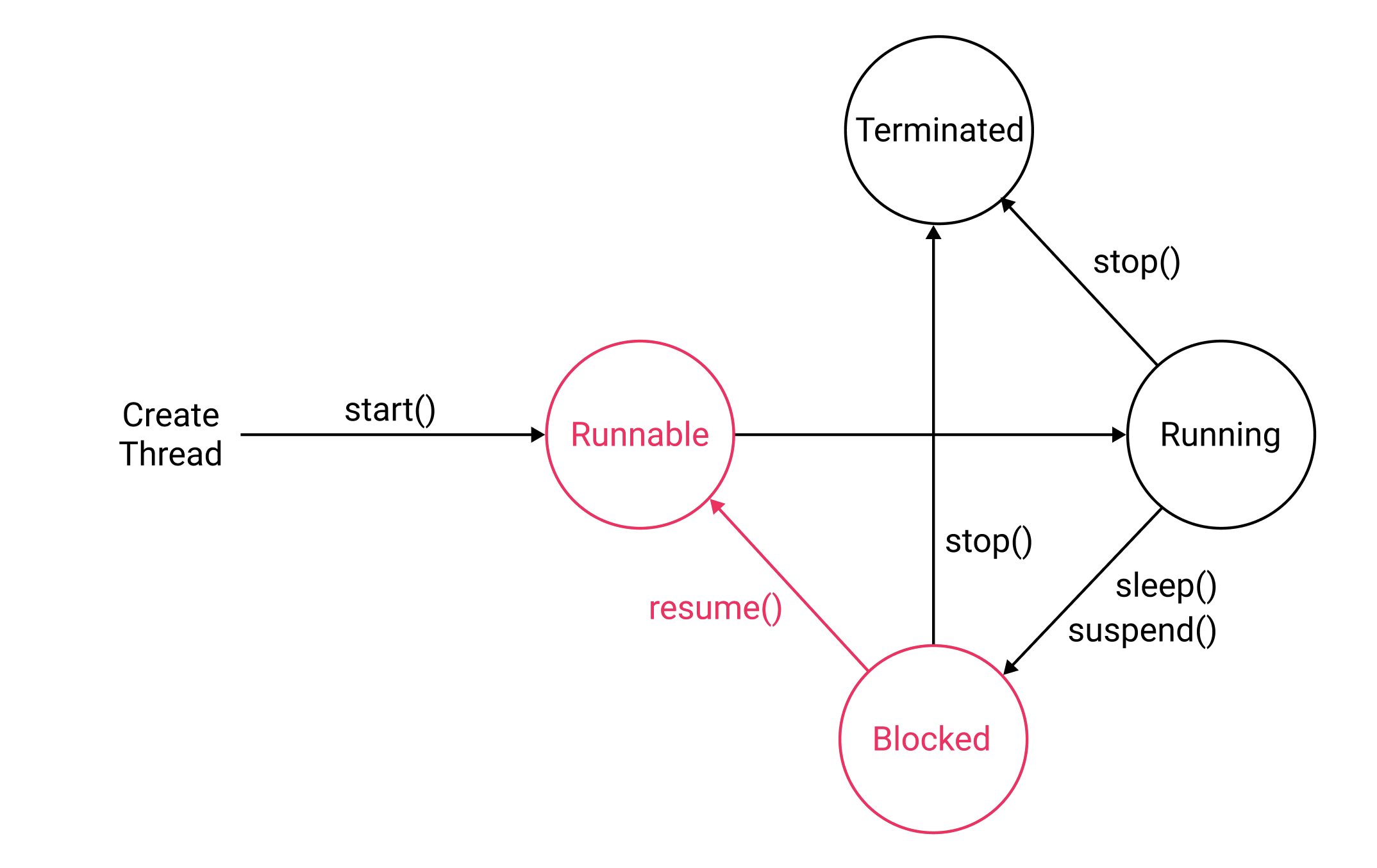
resume()을 호출하기 전 상태가 다음과 같다면
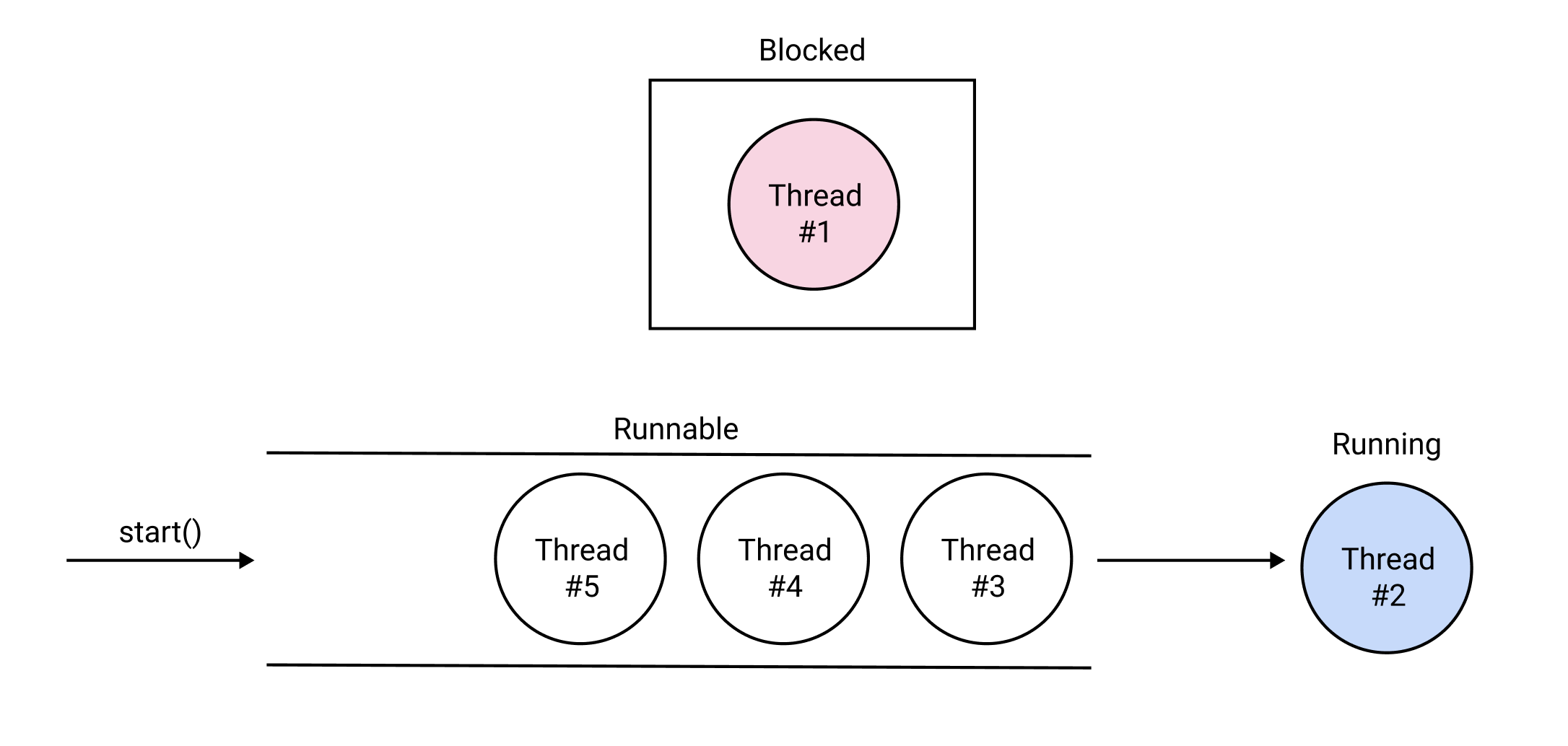
resume()을 호출하면 다음 상태가 된다.
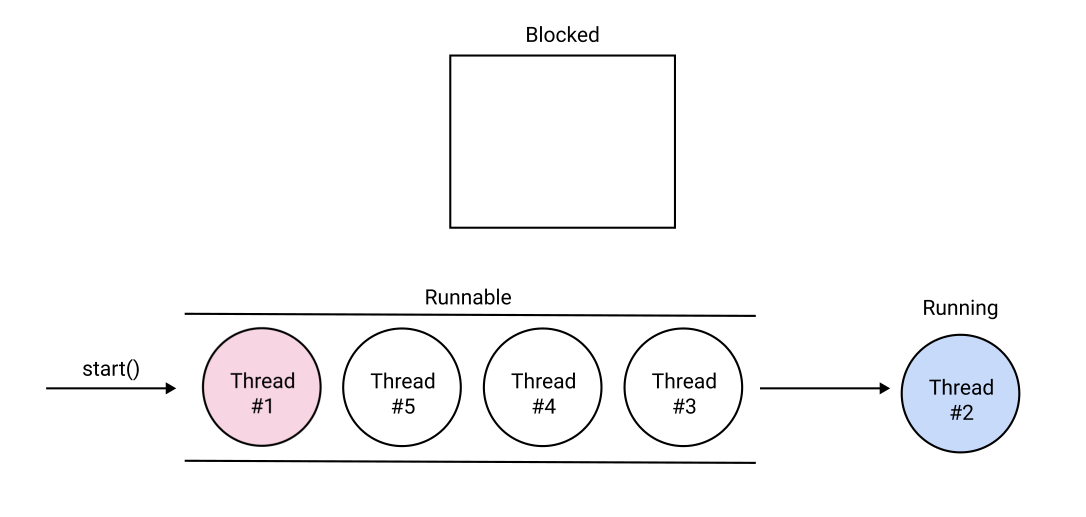
# stop()
stop()는 스레드를 종료시킨다.
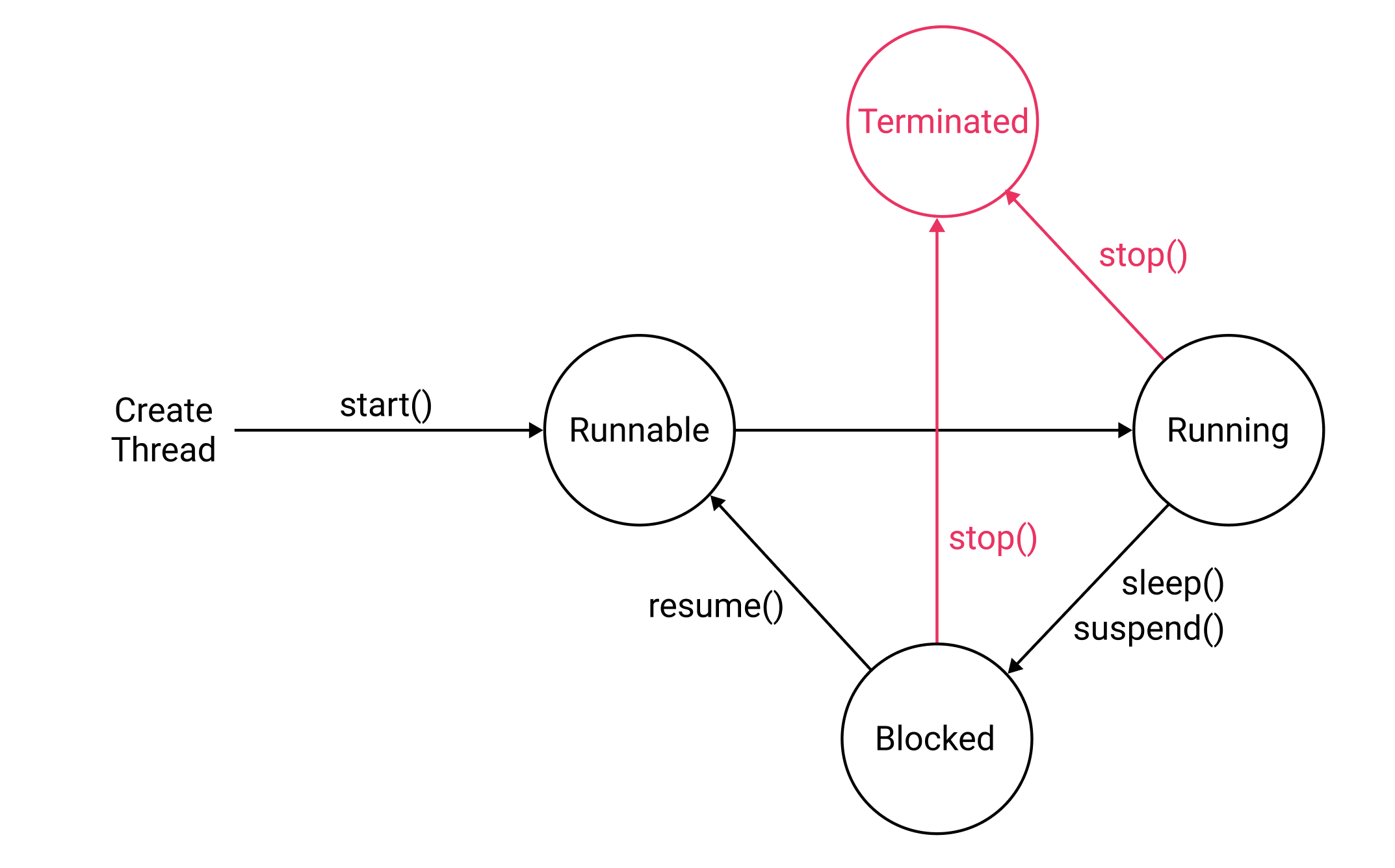
stop()을 호출하기 전 상태가 다음과 같다면
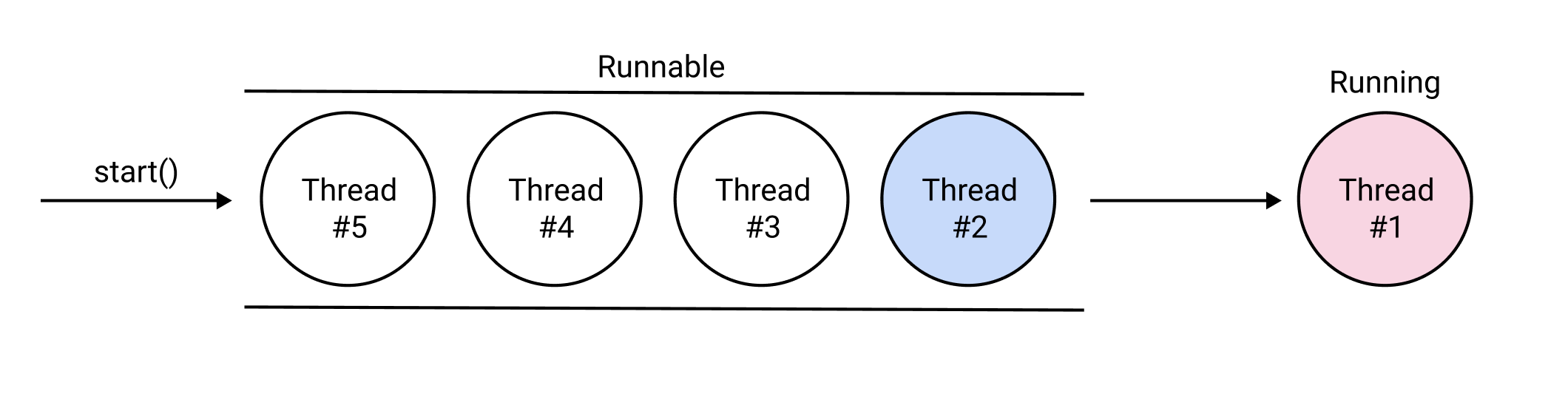
stop()을 호출하면 다음 상태가 된다.
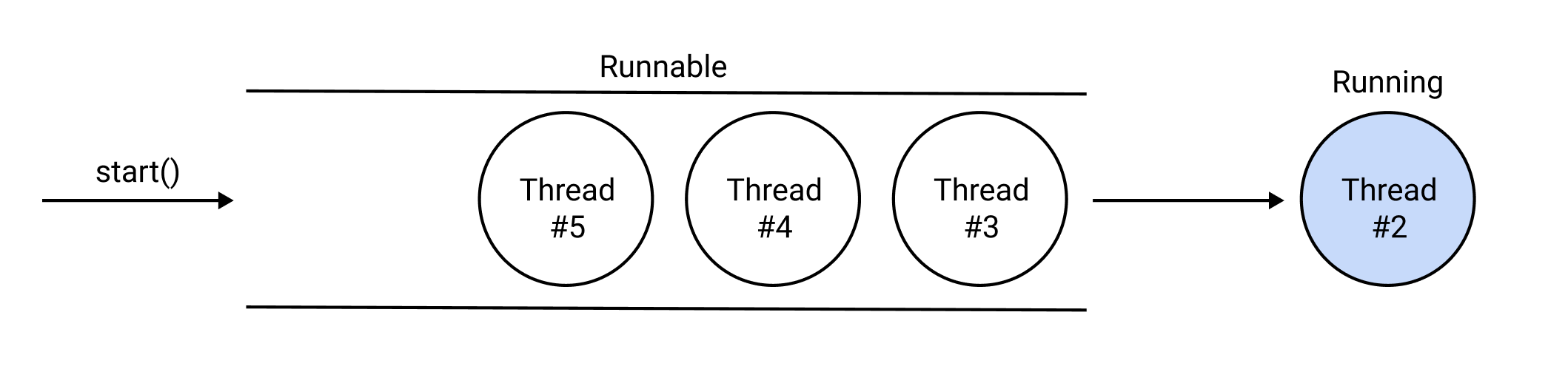
# 예제
예제를 살펴보자. WorkerThread는 1초에 한번씩 로그를 출력한다.
class WorkerThread extends Thread {
@Override
public void run() {
while (true) {
try {
Thread.sleep(1 * 1000);
} catch (InterruptedException e) {
e.printStackTrace();
} finally {
System.out.println("run() from WorkerThread");
}
}
}
}
public class Main {
public static void main(String[] args) {
WorkerThread workerThread = new WorkerThread();
workerThread.start();
try {
// 현재 스레드를 5초 일시정지
Thread.sleep(5 * 1000);
// WorkerThread를 일시정지
workerThread.suspend();
// 현재 스레드를 5초 일시정지
Thread.sleep(5 * 1000);
// WorkerThread를 재개
workerThread.resume();
// 현재 스레드를 5초 일시정지
Thread.sleep(5 * 1000);
// WorkerThread를 종료
workerThread.stop();
} catch (InterruptedException e) {
e.printStackTrace();
}
}
}
결과는 다음과 같다.
// 5초 뒤부터 1초 마다 출력
run() from WorkerThread
run() from WorkerThread
run() from WorkerThread
run() from WorkerThread
// 5초 동안 일시정지
// 다시 1초 마다 출력
run() from WorkerThread
run() from WorkerThread
run() from WorkerThread
run() from WorkerThread
run() from WorkerThread
run() from WorkerThread
// 종료
# yield()
yield()는 현재 실행 중인 스레드를 중지하거나 종료하진 않는다. 다만 대기중인 스레드가 먼저 실행되도록 양보한다.
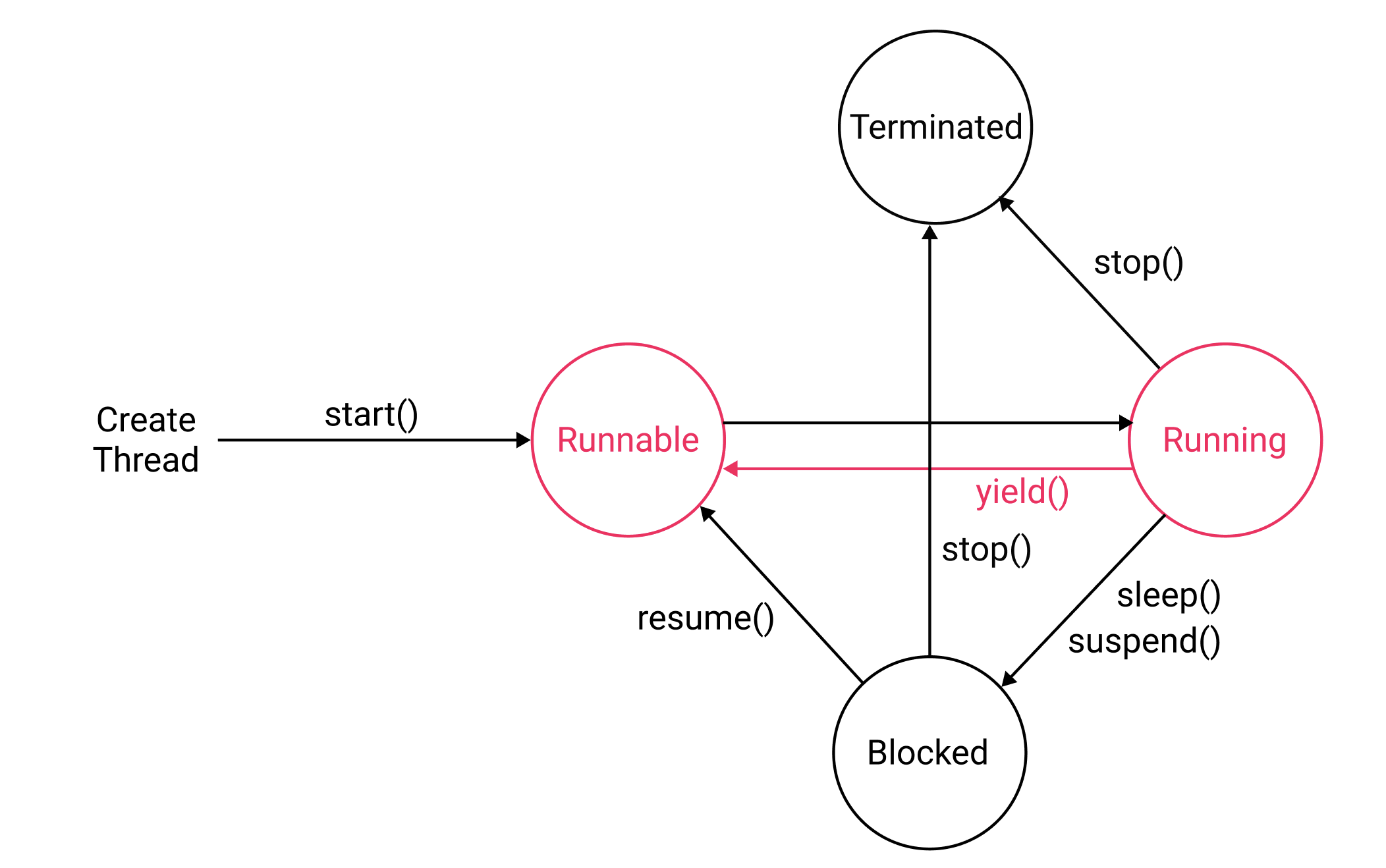
yield() 호출 전 상태가 다음과 같다면
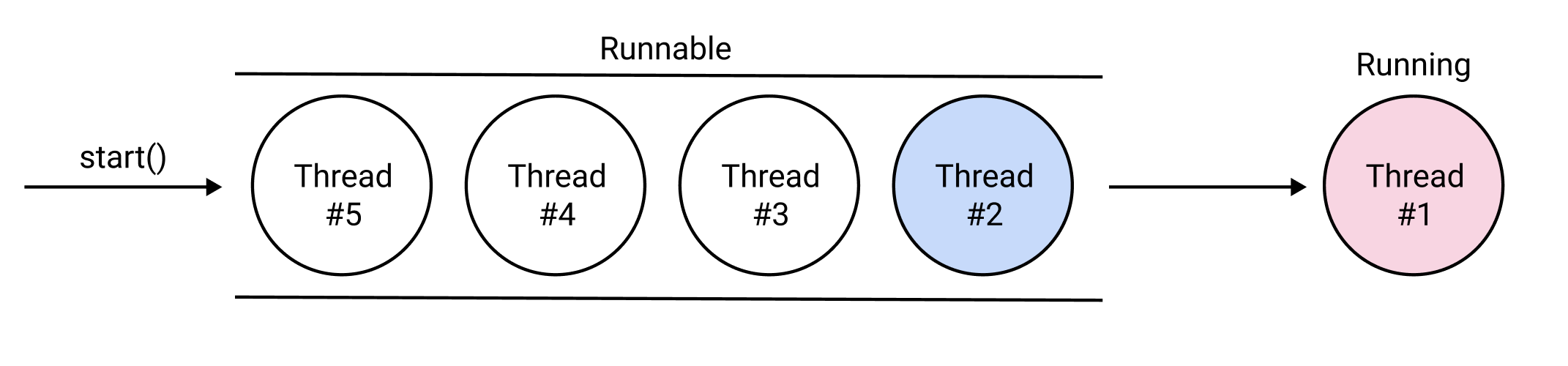
yield() 호출 후 상태는 다음과 같아진다.
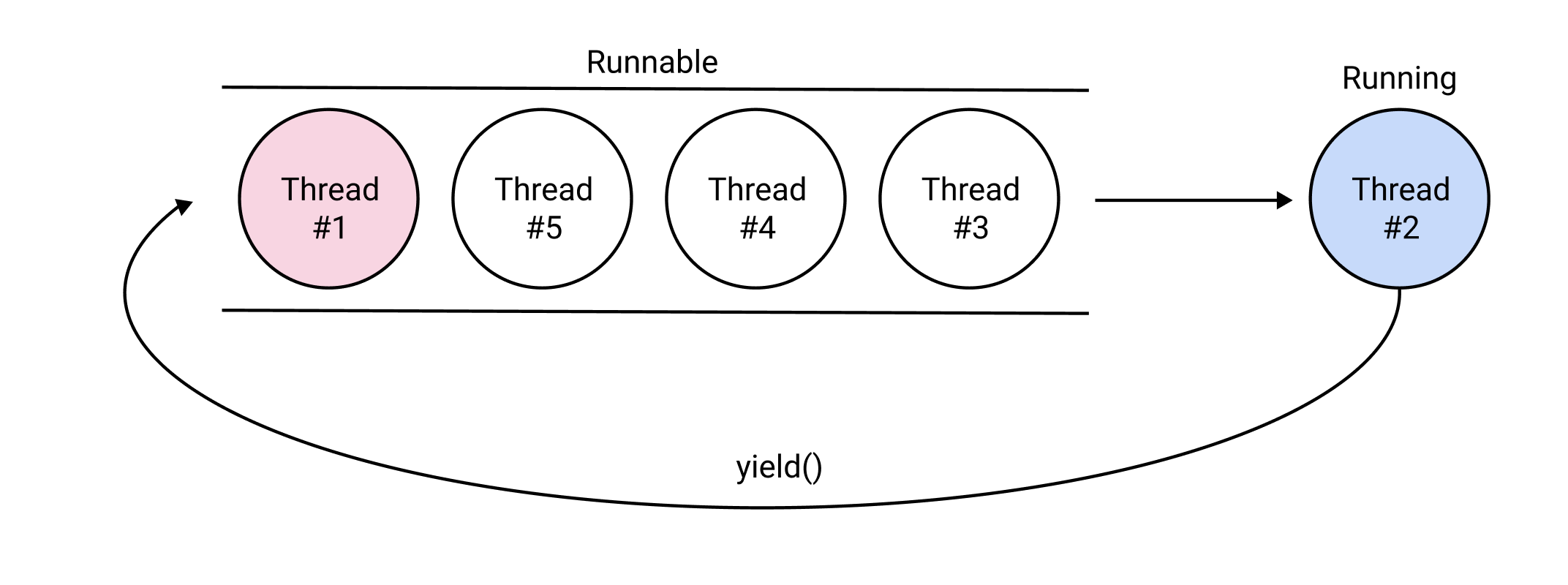
# 스레드 동기화
멀티 스레드 환경에서는 여러 스레드가 한 데이터을 동시에 조작할 수 있다. 이 때문에 결과를 예측할 수 없게 될 수도 있다.
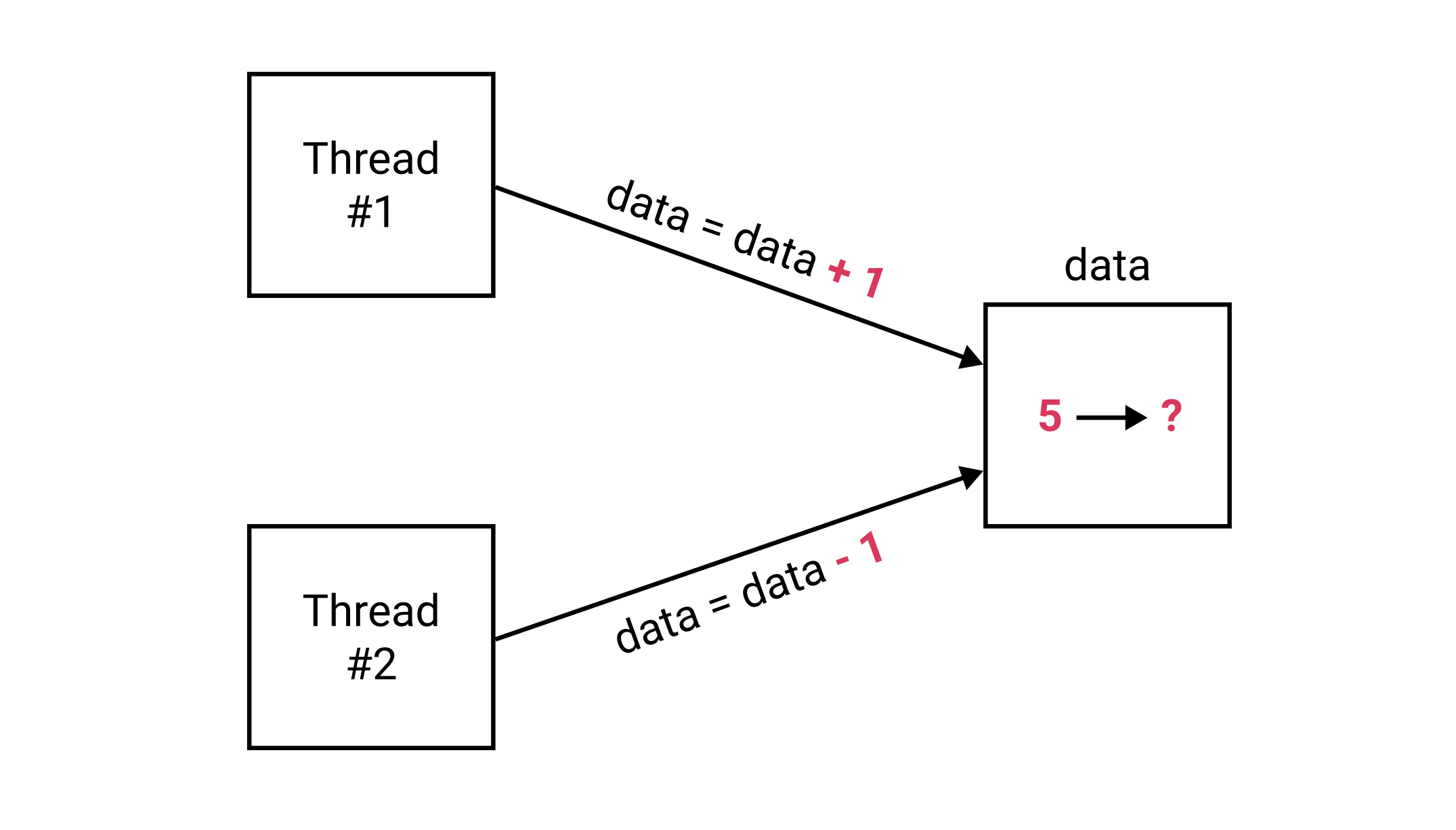 이 때문에 하나의 스레드가 데이터를 조작할 때 다른 스레드가 데이터를 조작할 수 없도록 공유데이터에
이 때문에 하나의 스레드가 데이터를 조작할 때 다른 스레드가 데이터를 조작할 수 없도록 공유데이터에 락(Lock)을 걸 수 있다. 이를 동기화(Synchronization)이라고 한다.
예제를 살펴보자. 잔고 데이터를 가지고 있는 계좌인 Account클래스는 다음과 같다.
class Account {
private int balance = 1000;
public int getBalance() {
return balance;
}
public void withdraw(int money) {
if (balance >= money) {
try {
Thread.sleep(1000);
balance -= money;
} catch (InterruptedException e) {
e.printStackTrace();
}
}
}
}
WorkerThread클래스는 다음과 같다. 이 스레드는 잔고가 0원 이상일 때만 200원 인출을 요청한다.
class WorkerThread extends Thread {
private Account account;
WorkerThread(Account account) {
this.account = account;
}
@Override
public void run() {
while (account.getBalance() > 0) {
account.withdraw(200);
System.out.println("Balance: " + account.getBalance());
}
}
}
Main클래스는 다음과 같다.
public class Main {
public static void main(String[] args) {
Account account = new Account();
WorkerThread t1 = new WorkerThread(account);
WorkerThread t2 = new WorkerThread(account);
t1.start();
t2.start();
}
}
애플리케이션을 실행하면 다음과 같이 출력된다.
Balance: 600
Balance: 600
Balance: 400
Balance: 200
Balance: -200
Balance: -200
논리적으로는 출금(withdraw())을 호출할 때 출금액이 잔액보다 크면 잔액에서 출금을 마이너스하면 안된다.
public void withdraw(int money) {
if (balance >= money) {
try {
Thread.sleep(1000);
balance -= money;
} catch (InterruptedException e) {
e.printStackTrace();
}
}
}
그러나 두 스레드가 공유 데이터에 동시에 접근하기 때문에 잔액이 마이너스 값으로 출력된다. 따라서 동기화가 필요하다.
동기화는 두 가지 방법으로 할 수 있다.
# synchronized method
공유 데이터에 접근하는 메소드에 synchronized 키워드를 붙이면 된다.
public synchronized void withdraw(int money) {
if (balance >= money) {
try {
Thread.sleep(1000);
balance -= money;
} catch (InterruptedException e) {
e.printStackTrace();
}
}
}
특정 스레드가 synchronized메소드를 실행할 때 메소드 안에서 접근하는 데이터에 락(Lock)을 건다. 락이 걸린 상태에서 다른 스레드가 이 메소드를 호출하면 락이 풀릴 때까지 기다리게 된다.
# synchronized data
공유 데이터 자체에 synchronized 키워드를 붙일 수도 있다.
public void withdraw(int money) {
synchronized (this) {
if (balance >= money) {
try {
Thread.sleep(1000);
balance -= money;
} catch (InterruptedException e) {
e.printStackTrace();
}
}
}
}
# 데드락
동기화 과정에서 가장 조심해야할 부분이 데드락이다. 데드락(Deadlock)은 두 스레드가 서로 상대방이 락을 풀 때까지 기다리고 있기 때문에 결과적으로 아무것도 하지 못하는 상태를 가리킨다.
이때 Object 클래스에 정의된 wait(), notify(), notifyAll()을 사용하면 동기화의 효율을 높일 수 있다.
# wait()
한 스레드가 자원에 락을 걸고 오래 기다리는 대신 다른 스레드에게 제어권을 넘겨주고 대기 상태로 들어간다.
# notify()
다른 스레드는 작업을 하다가 notify()를 호출하며, 대기 상태에 들어갔던 스레드가 다시 실행 상태가 된다.
Account클래스 예제에 wait()와 notify()를 적용하면 다음과 같다.
class Account {
private int balance = 1000;
public int getBalance() {
return balance;
}
// 인출
public synchronized void withdraw(int money) {
while (balance < money) {
try {
Thread.sleep(1000);
wait()
} catch (InterruptedException e) {
e.printStackTrace();
}
}
balance -= money;
}
// 예금
public synchronized void deposit(int money) {
balance += money;
notify();
}
}
