# Table of Contents
- List
- Set
- Map
- Stack
- Queue
- Deque
- PriorityQueue
- Collections 클래스
# 컬렉션 프레임워크
Java API는 같은 타입의 여러 데이터를 한꺼번에 효율적으로 관리하기 위해 컬렉션 프레임워크(Collection Framework)를 제공한다.
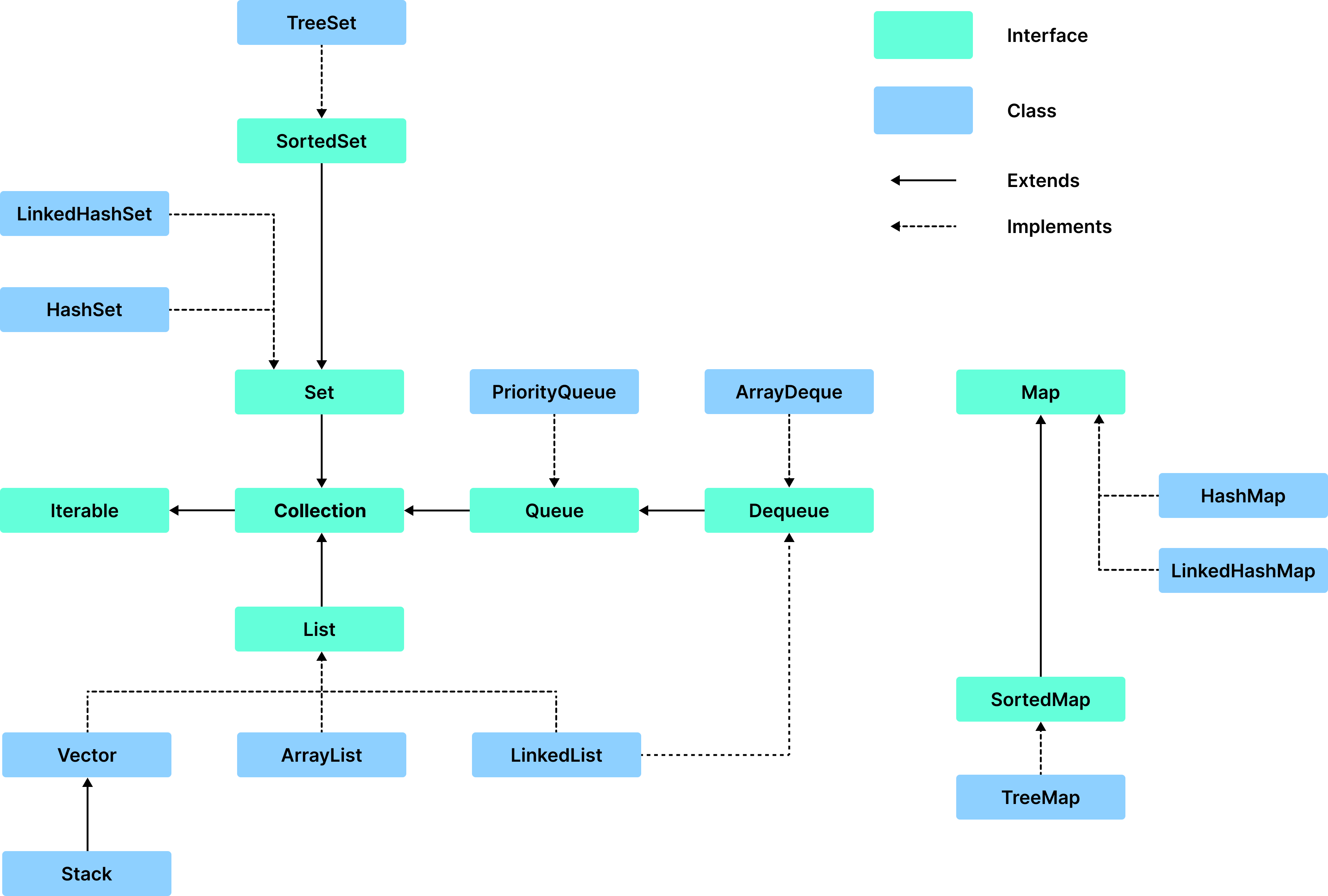
컬렉션 프레임워크는 java.util 패키지에 포함되어있으며, 가장 중요한 요소는 List, Set, Map이다.
# List
배열은 생성할 때 크기가 결정된다. 따라서 배열이 생성되면 동적으로 데이터를 추가하거나 삭제할 수 없다. 데이터를 동적으로 추가, 삭제하려면 List를 사용해야한다.
List의 특징은 다음과 같다.
- 순서가 있다.
- 중복을 허용한다.
컬렉션 프레임워크가 제공하는 List의 정의는 다음과 같다.
public interface List<E> extends Collection<E> {
int size();
boolean isEmpty();
boolean contains(Object o);
boolean add(E e);
boolean remove(Object o);
E set(int index, E element);
E get(int index);
...
}
List는 인터페이스이므로 인스턴스를 생성할 수 없으며, 구현체가 필요하다. 자바 API에서는 Vector, ArrayList, LinkedList 등 다양한 구현체를 제공한다.
# Vector
Vector는 다음과 같이 선언하고 초기화한다.
Vector<String> vector = new Vector<String>();
다음과 같이 요소를 추가한다.
vector.add("Joey");
vector.add("Chandler");
vector.add("Ross");
System.out.println(vector.toString()); // [Joey, Chandler, Ross]
요소 값에 접근할 수 있다.
vector.get(0); // Joey
요소 값을 변경할 수 있다.
vector.set(0, "Rachel");
다음과 같이 요소를 삭제할 수 있다.
// 인덱스로 삭제
vector.remove(0);
// 요소로 삭제
vector.remove("Ross");
# ArrayList
ArrayList는 가장 많이 사용되는 List의 구현체다. ArrayList는 다음과 같이 선언하고 초기화한다.
List<String> list = new ArrayList<String>();
다음과 같이 요소를 추가한다.
list.add("Ronaldo");
list.add("Benzema");
list.add("Bale");
System.out.println(list.toString()); // [Ronaldo, Benzema, Bale]
요소 값에 접근할 수 있다.
System.out.println(list.get(0)); // Son
요소 값을 변경할 수 있다.
list.set(0, "Son");
System.out.println(list.toString()); // [Son, Bale]
다음과 같이 요소를 삭제할 수 있다.
list.remove(0);
list.remove("Ronaldo");
# LinkedList
LinkedList는 다음과 같이 선언하고 초기화한다.
List<String> linkedList = new LinkedList<String>();
다음과 같이 요소를 추가한다.
linkedList.add("Chandler");
linkedList.add("Ross");
linkedList.add("Joey");
System.out.println(linkedList.toString()); // [Chandler, Ross, Joey]
요소 값에 접근할 수 있다.
linkedList.get(1);
요소를 변경할 수 있다.
linkedList.set(0, "Monica");
요소를 삭제할 수 있다.
// 요소로 삭제
linkedList.remove("Ross");
// 인덱스로 삭제
linkedList.remove(0);
# Vector vs. ArrayList
Vector는 동기화가 되어있다. 다시 말해 한 순간에 하나의 스레드만 접근할 수 있기 때문에 스레드에 안전(Thread Safe)하다. 대신 속도가 느리다. 반면 ArrayList는 동기화되지 않았기 때문에 동시에 여러 스레드가 접근할 수 있으며 속도가 빠르다.
따라서 싱글 스레드 환경에서는 ArrayList를 사용하고 멀티 스레드 환경에서는 Vector를 사용하는 것이 바람직하다.
# ArrayList vs. LinkedList
ArrayList는 내부적으로 배열을 사용한다.
public class ArrayList<E> {
transient Object[] elementData;
private int size;
// 생략 ...
}
ArrayList를 생성할 때 내부적으로 크기가 고정된 배열을 생성한다. 그리고 고정된 배열이 꽉 차면 더 큰 크기의 새로운 배열을 생성하고 복사한다.
반면 LinkedList는 내부적으로 Node를 사용한다.
public class LinkedList<E> {
transient int size = 0;
transient Node<E> first;
transient Node<E> last;
// 생략 ...
}
보통 데이터를 순차적으로 추가, 삭제하는 경우 ArrayList가 더 빠르다. 반면 데이터를 중간에 추가, 삭제하는 경우 LinkedList가 더 빠르다. 따라서 상황에 따라 적절한 것을 선택하자.
# Array로 List 생성하기
Arrays.asList()를 사용하면 Array로 List를 생성할 수 있다.
List<Integer> list = new ArrayList(Arrays.asList(1, 2, 3, 4, 5));
# List를 특정 크기의 값으로 초기화하기
Collections.nCopies()메소드를 사용하면 List를 특정 크기의 값으로 쉽게 초기화할 수 있다.
List<Integer> list = new ArrayList<Integer>(Collections.nCopies(10, 1));
System.out.println(list.toString()); // [1, 1, 1, 1, 1, 1, 1, 1, 1, 1]
# List 깊은 복사
ArrayList 생성자에 기존 List를 전달하는 방식으로 깊은 복사르르 할 수 있다.
List<Integer> list = new ArrayList<Integer>();
list.add(1);
list.add(2);
list.add(3);
// 깊은 복사
List<Integer> copy = new ArrayList<Integer>(list);
copy.add(4);
System.out.println(list.toString()); // [1, 2, 3]
System.out.println(copy.toString()); // [1, 2, 3, 4]
System.out.println(list.hashCode()); // 30817
System.out.println(copy.hashCode()); // 955331
# List 메소드 정리
List인터페이스가 제공하는 메소드는 다음과 같다.
# List.add()
List.add()를 사용하면 List의 맨 끝에 요소를 추가할 수 있다.
List<Integer> list = new ArrayList(Arrays.asList(1, 2, 3, 4, 5));
list.add(6);
System.out.println(list); // [1, 2, 3, 4, 5, 6]
첫 번째 인자로 인덱스를 지정할 수 있다.
List<Integer> list = new ArrayList(Arrays.asList(1, 2, 3, 4, 5));
list.add(0, 20);
System.out.println(list); // [20, 1, 2, 3, 4, 5]
# List.addAll()
List.addAll()를 사용하면 List를 List에 추가할 수 있다.
List<Integer> list1 = new ArrayList(Arrays.asList(1, 2, 3, 4, 5));
List<Integer> list2 = new ArrayList(Arrays.asList(6, 7, 8, 9, 10));
list1.addAll(list2);
System.out.println(list1); // [1, 2, 3, 4, 5, 6, 7, 8, 9, 10]
# List.get()
특정 인덱스의 요소를 가져올 수 있다.
List<Integer> list = new ArrayList(Arrays.asList(1, 2, 3, 4, 5));
System.out.println(list.get(0)); // 1
# List.set()
특정 인덱스의 요소를 변경할 수 있다.
List<Integer> list = new ArrayList(Arrays.asList(1, 2, 3, 4, 5));
list.set(0, 10);
System.out.println(list); // [10, 2, 3, 4, 5]
# List.remove()
특정 요소를 삭제할 수 있다.
List<String> list = new ArrayList(Arrays.asList("Paul", "John", "Smith", "Kane"));
// 인덱스로 삭제
list.remove(0);
// 요소로 삭제
list.remove("Kane");
System.out.println(list); // [John, Smith]
# List.indexOf()
특정 요소의 첫 번째 인덱스를 가져올 수 있다.
List<String> list = new ArrayList(Arrays.asList("Paul", "John", "Smith", "Paul"));
System.out.println(list.indexOf("Paul")); // 0
# List.lastIndexOf()
특정 요소의 마지막 인덱스를 가져올 수 있다.
List<String> list = new ArrayList(Arrays.asList("Paul", "John", "Smith", "Paul"));
System.out.println(list.lastIndexOf("Paul")); // 3
# List.size()
List의 크기를 가져올 수 있다.
List<String> list = new ArrayList(Arrays.asList("Paul", "John", "Smith", "Paul"));
System.out.println(list.size()); // 4
# List.forEach()
List를 순회할 수 있다.
List<String> list = new ArrayList(Arrays.asList("Paul", "John", "Smith", "Paul"));
list.forEach((String item) -> {
// ...
});
# List.contains()
요소 포함 여부를 확인할 수 있다.
List<String> list = new ArrayList(Arrays.asList("Paul", "John", "Smith", "Paul"));
if (list.contains("Paul")) {
// ...
}
# List.isEmpty()
List가 비어있는지 확인할 수 있다.
List<String> list = new ArrayList(Arrays.asList("Paul", "John", "Smith", "Paul"));
if (list.isEmpty()) {
// ...
}
# List.subList()
List의 일부분으로 새로운 List를 생성할 수 있다.
List<String> list = Arrays.asList("Paul", "John", "Smith", "Monica", "Chandler", "Ross");
List<String> subList = list.subList(1, 4); // [John, Smith, Monica]
# List.clear()
List를 클리어할 수 있다.
List<String> list = new ArrayList<>();
list.add("john");
list.add("paul");
list.add("smith");
System.out.println(list); // [john, paul, smith]
list.clear();
System.out.println(list); // []
# List.toArray()
List를 배열로 변환할 수 있다.
List<String> list = new ArrayList(Arrays.asList("Paul", "John", "Smith", "Paul"));
String[] arr = list.toArray(new String[list.size()]); // [Paul, John, Smith, Paul]
# Set
Set은 다음과 같은 특징이 있는 자료구조다.
- 순서가 없다.
- 중복을 허용하지 않는다.
자바 API에서 제공하는 Set의 정의는 다음과 같다.
public interface Set<E> extends Collection<E> {
int size();
boolean isEmpty();
boolean contains(Object o);
Iterator<E> iterator();
boolean add(E e);
boolean remove(Object o);
boolean removeAll(Collection<?> c);
void clear();
}
Set은 인터페이스이므로 인스턴스를 생성할 수 없으며 구현체가 필요하다. 자바 API에서는 HashSet, TreeSet, LinkedHashSet이라는 구현체를 제공한다.
# TreeSet
TreeSet은 다음과 같이 생성한다.
Set<Integer> treeSet = new TreeSet<Integer>();
다음과 같이 데이터를 추가할 수 있다.
treeSet.add(1);
중복을 허용하지 않는 것을 확인할 수 있다.
Set<Integer> treeSet = new TreeSet<Integer>();
treeSet.add(3);
treeSet.add(1);
treeSet.add(1);
treeSet.add(1);
treeSet.add(2);
treeSet.add(2);
System.out.println(treeSet.toString()); // [1, 2, 3]
TreeSet은 내부적으로 Binary Search Tree를 사용하기 때문에 자동으로 정렬된다.
Set<Integer> treeSet = new TreeSet<>();
treeSet.add(3);
treeSet.add(8);
treeSet.add(90);
treeSet.add(6);
treeSet.add(65);
treeSet.add(1);
System.out.println(treeSet.toString()); // [1, 3, 6, 8, 65, 90]
# HashSet
HashSet은 다음과 같이 생성한다.
Set<Integer> hashSet = new HashSet<Integer>();
다음과 같이 데이터를 추가한다.
hashSet.add(1);
중복을 허용하지 않는 것을 확인할 수 있다.
Set<Integer> hashSet = new HashSet<Integer>();
hashSet.add(3);
hashSet.add(1);
hashSet.add(1);
hashSet.add(1);
hashSet.add(2);
hashSet.add(2);
System.out.println(hashSet.toString()); // [1, 2, 3]
HashSet은 내부적으로 Hash Table을 사용하기 때문에 데이터가 임의로 저장된다.
Set<Integer> hashSet = new HashSet<Integer>();
hashSet.add(3);
hashSet.add(8);
hashSet.add(90);
hashSet.add(6);
hashSet.add(65);
hashSet.add(1);
System.out.println(hashSet.toString()); // [65, 1, 3, 6, 8, 90]
# LinkedHashSet
LinkedHashSet은 다음과 같이 생성한다.
Set<Integer> linkedHashSet = new LinkedHashSet<>();
다음과 같이 데이터를 추가한다.
linkedHashSet.add(1);
LinkedHashSet 역시 중복을 허용하지 않는다.
Set<Integer> linkedHashSet = new LinkedHashSet<>();
linkedHashSet.add(3);
linkedHashSet.add(1);
linkedHashSet.add(1);
linkedHashSet.add(2);
linkedHashSet.add(2);
System.out.println(linkedHashSet.toString()); // [3, 1, 2]
LinkedHashSet은 데이터의 삽입 순서를 보장한다.
Set<Integer> linkedHashSet = new LinkedHashSet<>();
linkedHashSet.add(3);
linkedHashSet.add(8);
linkedHashSet.add(90);
linkedHashSet.add(6);
linkedHashSet.add(65);
linkedHashSet.add(1);
System.out.println(linkedHashSet.toString()); // [3, 8, 90, 6, 65, 1]
# TreeSet vs. HashSet
TreeSet은 내부적으로 Binary Search Tree를 통해 구현되어있다. 따라서 데이터를 삽입, 삭제하거나 포함 여부를 확인할 때 O(log n)의 시간복잡도를 가진다. 또한 Binary Search Tree를 사용하기 때문에 데이터가 정렬된다.
Set<Integer> treeSet = new TreeSet<>();
treeSet.add(7);
treeSet.add(90);
treeSet.add(15);
treeSet.add(10);
treeSet.add(6);
treeSet.add(60);
treeSet.add(1);
System.out.println(treeSet); // [1, 6, 7, 10, 15, 60, 90]
HashSet은 내부적으로 Hash Table을 통해 구현되어있다. 해시 함수를 통한 직접 접근을 하기 때문에 데이터를 삽입, 삭제, 탐색에 O(1)의 시간복잡도를 가진다. 물론 충돌로 인한 오버헤드가 발생할 수 있다. 그리고 데이터가 임의의 순서로 배치된다.
Set<Integer> hashSet = new HashSet<Integer>();
hashSet.add(7);
hashSet.add(90);
hashSet.add(15);
hashSet.add(10);
hashSet.add(6);
hashSet.add(60);
hashSet.add(1);
System.out.println(hashSet); // [1, 6, 7, 90, 10, 60, 15]
데이터의 삽입, 삭제, 탐색이 빈번할 때는 HashSet을 사용한다. 반면 정렬이 필요하면 LinkedHashSet이나 TreeSet을 사용한다.
# Set 순회
Set은 다음과 같은 방법으로 순회할 수 있다.
Set<Integer> hashSet = new HashSet<Integer>();
hashSet.add(7);
hashSet.add(90);
hashSet.add(15);
hashSet.add(10);
hashSet.add(6);
hashSet.add(60);
hashSet.add(1);
for (Integer e: hashSet) {
System.out.println(e);
}
# HashSet vs. LinkedHashSet
HashSet은 데이터 삽입 순서를 보장하지 않는다.
Set<Integer> hashSet = new HashSet<Integer>();
hashSet.add(5);
hashSet.add(3);
hashSet.add(1);
hashSet.add(2);
hashSet.add(4);
System.out.println(hashSet.toString()); // [1, 2, 3, 4, 5]
반면 LinkedHashSet은 데이터 삽입 순서를 보장한다.
Set<Integer> linkedHashSet = new LinkedHashSet<>();
linkedHashSet.add(5);
linkedHashSet.add(3);
linkedHashSet.add(1);
linkedHashSet.add(2);
linkedHashSet.add(4);
System.out.println(linkedHashSet.toString()); // [5, 3, 1, 2, 4]
데이터 삽입 순서를 보장하려면 LinkedHashSet을 사용한다.
# Set 깊은 복사
Set의 깊은 복사는 다음과 같이 할 수 있다.
Set<Integer> set = new HashSet<>();
set.add(1);
set.add(2);
set.add(3);
set.add(3);
// 깊은 복사
Set<Integer> copy = new HashSet<>(set);
copy.add(4);
System.out.println(set.toString()); // [1, 2, 3]
System.out.println(copy.toString()); // [1, 2, 3, 4]
System.out.println(set.hashCode()); // 6
System.out.println(copy.hashCode()); // 10
# HashSet 정렬하기
TreeSet을 생성한 후 요소들을 삽입하는 방식으로 정렬할 수 있다.
Set<Integer> hashSet = new HashSet<Integer>();
hashSet.add(3);
hashSet.add(8);
hashSet.add(90);
hashSet.add(6);
hashSet.add(65);
hashSet.add(1);
Set<Integer> treeSet = new TreeSet<Integer>();
for (Integer element: hashSet) {
treeSet.add(element);
}
System.out.println(treeSet); // [1, 3, 6, 8, 65, 90]
또는 HashSet은 List로 변환한 후 Collections.sort()메소드로 정렬할 수 있다.
Set<Integer> hashSet = new HashSet<Integer>();
hashSet.add(3);
hashSet.add(8);
hashSet.add(90);
hashSet.add(6);
hashSet.add(65);
hashSet.add(1);
List<Integer> list = new ArrayList<Integer>(hashSet);
Collections.sort(list);
System.out.println(list); // [1, 3, 6, 8, 65, 90]
# Set의 메소드
Set이 제공하는 주요 메소드는 다음과 같다.
# Set.add()
Set.add()는 데이터를 추가할 때 사용한다.
Set<Integer> set = new HashSet<>();
set.add(1);
set.add(2);
set.add(3);
set.add(3);
System.out.println(set); // [1, 2, 3]
Set.add()는 불리언 타입의 데이터를 반환한다. 이를 통해 데이터 삽입 여부를 확인할 수 있다.
Set set = new HashSet();
System.out.println(set.add(1)); // true
System.out.println(set.add(1)); // false
System.out.println(set.add(1)); // false
System.out.println(set.add(2)); // true
System.out.println(set.add(2)); // false
System.out.println(set.add(3)); // true
# Set.remove()
특정 요소를 삭제할 수 있다.
set.remove(3);
# Set.contains()
특정 요소의 포함 여부를 확인할 수 있다.
if (set.contains(3)) {
// ...
}
# Set.isEmpty()
Set이 비어있는지 확인할 수 있다.
if (set.isEmpty()) {
// ...
}
# Set.size()
요소의 개수를 반환한다.
if (set.size() > 10) {
// ...
}
# Set.forEach()
set.forEach((Integer element) -> {
// ...
});
for (Integer element: set) {
// ...
}
# Set.clear()
Set을 클리어할 수 있다.
Set<Integer> set = new HashSet<>();
set.add(1);
set.add(2);
set.add(3);
set.add(3);
System.out.println(set); // [1, 2, 3]
set.clear();
System.out.println(set); // []
# Map
맵(Map)은 Key-Value로 구성된 데이터 집합이다. 키를 통해 값을 저장하거나 읽어오거나 변경하거나 삭제할 수 있다. Map의 특징은 다음과 같다.
키(Key)에는 중복된 값이 입력될 수 없다.값(Value)는 중복된 값이 입력될 수 있다.
자바 API에서 제공하는 Map의 정의는 다음과 같다.
public interface Map<K, V> {
int size();
boolean isEmpty();
V get(Object key);
V put(K key, V value);
V remove(Object key);
void putAll(Map<? extends K, ? extends V> m);
void clear();
...
interface Entry<K,V> {
K getKey();
V getValue();
// ...
}
}
Map은 인터페이스이므로 인스턴스를 생성할 수 없으며 구현체가 필요하다. Java API에서는 HashMap, TreeMap, LinkedMap이라는 구현체를 제공한다.
# TreeMap
TreeMap은 다음과 같이 선언하고 초기화한다.
Map<Integer, String> players = new TreeMap<Integer, String>();
다음과 같이 데이터를 추가한다.
players.put(7, "Ronaldo");
players.put(9, "Benzema");
players.put(11, "Bale");
players.toString(); // {7=Ronaldo, 9=Benzema, 11=Bale}
다음과 같이 데이터에 접근할 수 있다.
players.get(7); // Ronaldo
다음과 같이 데이터를 변경할 수 있다.
players.replace(7, "Son");
System.out.println(players.toString()); // {7=Son, 9=Benzema, 11=Bale}
다음과 같이 데이터를 삭제할 수 있다.
players.remove(7);
System.out.println(players.toString()); // {9=Benzema, 11=Bale}
TreeMap은 기본적으로 키 값을 기준으로 오름차순으로 정렬한다.
players.put(7, "Ronaldo");
players.put(9, "Benzema");
players.put(11, "Bale");
players.toString(); // {7=Ronaldo, 9=Benzema, 11=Bale}
다음과 같이 내림차순으로 정렬할 수도 있다.
Map<Integer, String> players = new TreeMap<Integer, String>(Collections.reverseOrder());
players.put(7, "Ronaldo");
players.put(9, "Benzema");
players.put(11, "Bale");
System.out.println(players.toString()); // {11=Bale, 9=Benzema, 7=Ronaldo}
키가 객체인 경우 Comparator나 Comparable을 사용할 수 있다.
Map<Person, String> players = new TreeMap<Person, String>(new Comparator<Person>() {
@Override
public int compare(Person p1, Person p2) {
return p1.getAge() - p2.getAge();
}
});
players.put(new Person("paul", 35), "paul");
players.put(new Person("smith", 25), "smith");
players.put(new Person("john", 45), "paul");
System.out.println(players.toString()); // {{name: smith, age: 25}=smith, {name: paul, age: 35}=paul, {name: john, age: 45}=paul}
# HashMap
HashMap은 다음과 같이 선언하고 초기화한다.
Map<Integer, String> players = new HashMap<Integer, String>();
다음과 같이 데이터를 추가한다.
players.put(7, "Ronaldo");
players.put(9, "Benzema");
players.put(11, "Bale");
System.out.println(players.toString()); // {7=Ronaldo, 9=Benzema, 11=Bale}
다음과 같이 데이터에 접근할 수 있다.
players.get(7); // Ronaldo
다음과 같이 데이터를 변경할 수 있다.
players.replace(7, "Son");
System.out.println(players.toString()); // {7=Son, 9=Benzema, 11=Bale}
다음과 같이 데이터를 삭제할 수 있다.
players.remove(7);
System.out.println(players.toString()); // {9=Benzema, 11=Bale}
# LinkedHashMap
LinkedHashMap은 다음과 같이 선언하고 초기화한다.
Map<Integer, String> players = new LinkedHashMap<Integer, String>();
다음과 같이 데이터를 추가한다.
players.put(7, "Ronaldo");
players.put(9, "Benzema");
players.put(11, "Bale");
System.out.println(players.toString()); // {7=Ronaldo, 9=Benzema, 11=Bale}
다음과 같이 데이터에 접근할 수 있다.
players.get(7); // Ronaldo
다음과 같이 데이터를 변경할 수 있다.
players.replace(7, "Son");
System.out.println(players.toString()); // {7=Son, 9=Benzema, 11=Bale}
다음과 같이 데이터를 삭제할 수 있다.
players.remove(7);
System.out.println(players.toString()); // {9=Benzema, 11=Bale}
# TreeMap vs. HashMap
TreeMap은 내부적으로 Binary Search Tree를 통해 구현되어있다.
public class TreeMap<K,V> {
static final class Entry<K,V> implements Map.Entry<K,V> {
K key;
V value;
Entry<K,V> left;
Entry<K,V> right;
Entry<K,V> parent;
// ...
}
private transient Entry<K,V> root;
// ..
}
따라서 데이터를 삽입, 삭제하거나 포함 여부를 확인할 때 O(log n)의 시간복잡도를 가진다. 또한 Binary Search Tree를 사용하기 때문에 데이터가 정렬된다.
반면 HashMap은 내부적으로 Hash Table을 통해 구현되어있다. 또한 충돌 해결 알고리즘으로 Chaining(LinkedList)를 사용한다.
public class HashMap<K,V> {
Node(int hash, K key, V value, Node<K,V> next) {
this.hash = hash;
this.key = key;
this.value = value;
this.next = next;
}
transient Node<K,V>[] table;
// ...
}
HashMap은 데이터를 삽입할 때 hashcode()값을 해시 테이블의 인덱스 주소값으로 사용한다. 또한 충돌을 판별할 때 equal()을 사용한다. 따라서 충돌을 줄이고 성능을 향상시키려면 객체의 hashcode()와 equal()메소드를 잘 정의하는 것이 중요하다.
HashMap은 데이터를 삽입, 삭제하거나 포함여부를 확인할 때 O(1)의 시간복잡도를 가진다. 또한 데이터가 임의의 순서로 배치된다.
요약하자면 데이터의 삽입, 삭제, 포함여부 확인이 빈번할 때는 HashMap을 사용한다. 반면 정렬이 필요하면 TreeMap을 사용한다.
# Map 순회
Map.keySet()을 사용하여 Map을 순회할 수 있다.
Map<Integer, String> players = new HashMap<Integer, String>();
players.put(7, "Ronaldo");
players.put(9, "Benzema");
players.put(11, "Bale");
for (Integer key: players.keySet()) {
System.out.println(players.get(key));
}
Map.entrySet()을 사용할 수도 있다.
Map<Integer, String> players = new HashMap<Integer, String>();
players.put(7, "Ronaldo");
players.put(9, "Benzema");
players.put(11, "Bale");
for (Map.Entry<Integer, String> player: players.entrySet()) {
System.out.println(player.getKey() + " : " + player.getValue());
}
# HashMap vs. LinkedHashMap
HashMap은 데이터 삽입 순서를 보장하지 않는다.
Map<Integer, String> hashMap = new HashMap<Integer, String>();
hashMap.put(11, "Bale");
hashMap.put(7, "Ronaldo");
hashMap.put(1, "Courtois");
hashMap.put(9, "Benzema");
hashMap.put(4, "Ramos");
hashMap.put(8, "Kroos");
System.out.println(hashMap.toString());
// {1=Courtois, 4=Ramos, 7=Ronaldo, 8=Kroos, 9=Benzema, 11=Bale}
반면 LinkedHashMap은 데이터 삽입 순서를 보장한다.
Map<Integer, String> linkedHashMap = new LinkedHashMap<>();
linkedHashMap.put(11, "Bale");
linkedHashMap.put(7, "Ronaldo");
linkedHashMap.put(1, "Courtois");
linkedHashMap.put(9, "Benzema");
linkedHashMap.put(4, "Ramos");
linkedHashMap.put(8, "Kroos");
System.out.println(linkedHashMap.toString());
// {11=Bale, 7=Ronaldo, 1=Courtois, 9=Benzema, 4=Ramos, 8=Kroos}
# Map 깊은 복사
Map의 깊은 복사는 다음과 같이 할 수 있다.
Map<String, String> map = new HashMap<String, String>();
map.put("name", "Paul");
map.put("nation", "USA");
// 깊은 복사
Map<String, String> copy = new HashMap<String, String>(map);
copy.put("job", "Programmer");
System.out.println(map.toString()); // {nation=USA, name=Paul}
System.out.println(copy.toString()); // {name=Paul, job=Programmer, nation=USA}
System.out.println(map.hashCode()); // -1051088633
System.out.println(copy.hashCode()); // 974907474
# HashMap을 TreeMap으로 변환
HashMap은 다음과 같은 방법으로 TreeMap으로 변환할 수 있다.
HashMap<Person, String> hashMap = new HashMap<Person, String>();
hashMap.put(new Person("paul", 35), "paul");
hashMap.put(new Person("smith", 25), "smith");
hashMap.put(new Person("john", 45), "paul");
System.out.println(hashMap.toString()); // {{name: paul, age: 35}=paul, {name: smith, age: 25}=smith, {name: john, age: 45}=paul}
// TreeMap 생성
TreeMap<Person, String> treeMap = new TreeMap<Person, String>((p1, p2) -> p1.getAge() - p2.getAge());
// HashMap의 요소를 TreeMap에 삽입
for (Map.Entry<Person, String> entry : hashMap.entrySet()) {
treeMap.put(entry.getKey(), entry.getValue());
}
System.out.println(treeMap.toString()); // {{name: smith, age: 25}=smith, {name: paul, age: 35}=paul, {name: john, age: 45}=paul}
# TreeMap을 HashMap으로 변환
TreeMap은 다음과 같은 방법으로 HashMap으로 변환할 수 있다.
TreeMap<Person, String> treeMap = new TreeMap<Person, String>((p1, p2) -> p1.getAge() - p2.getAge());
treeMap.put(new Person("paul", 35), "paul");
treeMap.put(new Person("smith", 25), "smith");
treeMap.put(new Person("john", 45), "paul");
System.out.println(treeMap.toString()); // {{name: smith, age: 25}=smith, {name: paul, age: 35}=paul, {name: john, age: 45}=paul}
HashMap<Person, String> hashMap = new HashMap<Person, String>(treeMap);
System.out.println(hashMap.toString()); // {{name: john, age: 45}=paul, {name: smith, age: 25}=smith, {name: paul, age: 35}=paul}
# HashMap를 Key로 정렬하기
새로운 TreeMap을 생성한 후 요소를 추가하는 방식으로 HashMap을 정렬할 수 있다.
HashMap<Person, String> hashMap = new HashMap<Person, String>();
hashMap.put(new Person("paul", 35), "paul");
hashMap.put(new Person("smith", 25), "smith");
hashMap.put(new Person("john", 45), "paul");
System.out.println(hashMap.toString()); // {{name: paul, age: 35}=paul, {name: smith, age: 25}=smith, {name: john, age: 45}=paul}
// TreeMap 생성
TreeMap<Person, String> treeMap = new TreeMap<Person, String>((p1, p2) -> p1.getAge() - p2.getAge());
// HashMap의 요소를 TreeMap에 삽입
for (Map.Entry<Person, String> entry : hashMap.entrySet()) {
treeMap.put(entry.getKey(), entry.getValue());
}
System.out.println(treeMap.toString()); // {{name: smith, age: 25}=smith, {name: paul, age: 35}=paul, {name: john, age: 45}=paul}
다음과 같이 keySet()을 List로 변환한 후 Collections.sort()메소드로 정렬할 수도 있다.
HashMap<Integer, String> hashMap = new HashMap<>();
hashMap.put(9, "Benzema");
hashMap.put(11, "Bale");
hashMap.put(7, "Ronaldo");
hashMap.put(4, "Ramos");
hashMap.put(10, "Kane");
List<Integer> list = new ArrayList<>(hashMap.keySet());
Collections.sort(list);
for (Integer key: list) {
System.out.println(hashMap.get(key));
}
Ramos
Ronaldo
Benzema
Kane
Bale
# HashMap를 Value로 정렬하기
HashMap<Integer, String> hashMap = new HashMap<>();
hashMap.put(9, "Benzema");
hashMap.put(11, "Bale");
hashMap.put(7, "Ronaldo");
hashMap.put(4, "Ramos");
hashMap.put(10, "Kane");
// KeySet을 List로 변환
List<Map.Entry<Integer, String>> entryList = new ArrayList<>(hashMap.entrySet());
// List 정렬
Collections.sort(entryList, (entry1, entry2) -> {
return entry1.getValue().compareTo(entry2.getValue());
});
for(Map.Entry<Integer, String> entry : entryList) {
System.out.println(entry.getKey() + " : " + entry.getValue());
}
11 : Bale
9 : Benzema
10 : Kane
4 : Ramos
7 : Ronaldo
# Map 메소드 정리
Map인터페이스가 제공하는 메소드는 다음과 같다.
# Map.put()
put()은 값이 없으면 새로운 값을 삽입한다.
Map<Integer, String> players = new TreeMap<Integer, String>();
players.put(7, "Ronaldo");
players.put(9, "Benzema");
players.put(11, "Bale");
System.out.println(players); // {7=Ronaldo, 9=Benzema, 11=Bale}
값이 있으면 새로운 값으로 대치한다.
System.out.println(players); // {7=Ronaldo, 9=Benzema, 11=Bale}
players.put(11, "Neymar");
System.out.println(players); // {7=Ronaldo, 9=Benzema, 11=Neymar}
# Map.get()
키로 값을 조회한다.
Map<Integer, String> players = new TreeMap<Integer, String>();
players.put(7, "Ronaldo");
players.put(9, "Benzema");
players.put(11, "Bale");
String player1 = players.get(7); // "Ronaldo"
키가 없으면 null을 반환한다.
String player2 = players.get(4); // null
# Map.getOrDefault()
키가 없을 때 반환할 기본값을 지정할 수 있다.
String player3 = players.getOrDefault(4, "Ramos"); // "Ramos"
# Map.replace()
값을 대치하고 이전 값을 반환한다.
Map<Integer, String> players = new TreeMap<Integer, String>();
players.put(7, "Ronaldo");
players.put(9, "Benzema");
players.put(11, "Bale");
System.out.println(players.replace(7, "Son")); // Ronaldo
System.out.println(players); // {7=Son, 9=Benzema, 11=Bale}
키가 없으면 null을 반환한다.
System.out.println(players.replace(4, "ramos")); // null
# Map.remove()
키와 값을 삭제한다.
players.remove(7);
# Map.isEmpty()
Map이 비어있는지 확인한다.
if (players.isEmpty()) {
// ...
}
# Map.containsKey()
특정 키를 포함하는지 확인한다.
if (players.containsKey(7)) {
// ...
}
# Map.containsValue()
특정 값을 포함하는지 확인한다.
if (players.containsValue("Ronaldo")) {
// ...
}
# Map.keySet()
키의 집합을 반환한다.
Map<Integer, String> players = new TreeMap<Integer, String>();
players.put(7, "Ronaldo");
players.put(9, "Benzema");
players.put(11, "Bale");
Set<Integer> keySet = players.keySet();
키의 집합을 통해 Map을 순회할 수 있다.
for (Integer key: keySet) {
System.out.println(key);
}
# Map.entrySet()
키와 값의 쌍인 Entry의 집합을 반환한다.
Map<Integer, String> players = new TreeMap<Integer, String>();
players.put(7, "Ronaldo");
players.put(9, "Benzema");
players.put(11, "Bale");
Set<Map.Entry<Integer, String>> entries = players.entrySet();
Entry의 집합은 다음과 같이 순회할 수 있다. 또한 Entry.getKey()를 통해서 키를, Entry.getValue()를 통해서 값을 가져올 수 있다.
for (Map.Entry<Integer, String> entry : entries) {
System.out.println("[Key] " + entry.getKey() + " [Value] " + entry.getValue());
}
[Key] 7 [Value] Ronaldo
[Key] 9 [Value] Benzema
[Key] 11 [Value] Bale
# Map.clear()
Map을 클리어할 수 있다.
Map<Integer, String> players = new TreeMap<Integer, String>();
players.put(7, "Ronaldo");
players.put(9, "Benzema");
players.put(11, "Bale");
System.out.println(players); // {7=Ronaldo, 9=Benzema, 11=Bale}
players.clear();
System.out.println(players); // {}
# Stack
Stack은 다음과 같이 생성한다.
Stack<Integer> stack = new Stack<Integer>();
push()로 가장 위에 요소를 추가할 수 있다.
stack.push(1);
stack.push(2);
stack.push(3);
peek()로 맨위 요소에 접근할 수 있다.
stack.peek();
pop()으로 가장 위의 요소를 제거하고 반환할 수 있다.
Integer value = stack.pop();
clear()로 모든 요소를 클리어할 수 있다.
stack.clear();
System.out.println(stack); // []
# Queue
Queue인터페이스와 LinkedList클래스로 큐를 사용할 수 있다.
public interface Queue<E> extends Collection<E> {
boolean add(E e);
E remove();
E peek();
// ...
}
큐는 다음과 같이 생성한다.
Queue<Integer> queue = new LinkedList<Integer>();
add()로 데이터를 삽입할 수 있다.
Queue<Integer> queue = new LinkedList<Integer>();
queue.add(1);
queue.add(2);
System.out.println(queue.toString()); // [1, 2]
peek()로 가장 먼저 들어온 요소에 접근할 수 있다.
System.out.println(queue.toString()); // [1, 2, 3]
Integer result = queue.peek(); // 1
remove()로 데이터를 삭제할 수 있다.
System.out.println(queue.toString()); // [1, 2, 3, 4]
System.out.println(queue.remove()); // 1
System.out.println(queue.remove()); // 2
System.out.println(queue.toString()); // [3, 4]
clear()로 모든 요소를 제거할 수 있다.
Queue<Integer> queue = new LinkedList<Integer>();
queue.add(1);
queue.add(2);
queue.clear();
# Deque
Deque 인터페이스와 ArrayDeque로 데크를 구현할 수 있다.
public interface Deque<E> extends Queue<E> {
void addFirst(E e);
void addLast(E e);
E removeFirst();
E removeLast();
E peekFirst();
E peekLast();
boolean contains(Object o);
// ...
}
addFirst(), addLast()로 데이터를 삽입한다.
Deque<Integer> deque = new ArrayDeque<>();
deque.addLast(1);
deque.addLast(2);
System.out.println(deque.toString()); // [1, 2]
deque.addFirst(5);
deque.addFirst(6);
System.out.println(deque.toString()); // [6, 5, 1, 2]
peekFirst(), peekLast()로 데이터에 접근한다.
System.out.println(deque.toString()); // [6, 5, 1, 2]
System.out.println(deque.peekFirst()); // 6
System.out.println(deque.peekLast()); // 2
removeFirst(), removeLast()로 데이터를 삭제한다.
System.out.println(deque.toString()); // [6, 5, 1, 2]
System.out.println(deque.removeFirst()); // 6
System.out.println(deque.removeLast()); // 2
System.out.println(deque.toString()); // [5, 1]
# PriorityQueue
PriorityQueue 클래스로 힙을 구현할 수 있다.
PriorityQueue<Integer> priorityQueue = new PriorityQueue<Integer>();
add()로 데이터를 삽입한다.
priorityQueue.add(3);
priorityQueue.add(1);
priorityQueue.add(7);
priorityQueue.add(4);
priorityQueue.add(9);
priorityQueue.add(5);
정렬 기준을 별도로 설정하지 않으면 가장 낮은 값이 높은 우선순위를 갖는다. 따라서 오름차순으로 졍렬된 것과 동일하게 된다.
System.out.println(priorityQueue.toString()); // [1, 3, 5, 4, 9, 7]
peek()으로 우선순위가 가장 높은 데이터에 접근한다.
System.out.println(priorityQueue.peek()); // 1
remove()으로 우선순위가 가장 높은 데이터를 삭제한다.
System.out.println(priorityQueue.toString()); // [1, 3, 5, 4, 9, 7]
System.out.println(priorityQueue.remove()); // 1
System.out.println(priorityQueue.remove()); // 3
System.out.println(priorityQueue.toString()); // [4, 7, 5, 9]
clear()로 PriorityQueue를 클리어할 수 있다.
priorityQueue.clear();
# 내림차순 정렬
PriorityQueue 객체를 생성할 때 Collections.reverseOrder()를 인자로 전달하여 큰 값에 높은 우선순위를 부여할 수 있다.
PriorityQueue<Integer> priorityQueue = new PriorityQueue<Integer>(Collections.reverseOrder());
priorityQueue.add(3);
priorityQueue.add(1);
priorityQueue.add(7);
priorityQueue.add(4);
priorityQueue.add(9);
priorityQueue.add(5);
System.out.println(priorityQueue.toString()); // [9, 7, 5, 1, 4, 3]
System.out.println(priorityQueue.remove()); // 9
System.out.println(priorityQueue.remove()); // 7
System.out.println(priorityQueue.toString()); // [5, 4, 3, 1]
# 우선순위 기준 직접 지정하기
요소가 객체인 경우 Comparable 또는 Comparator를 사용하여 정렬 기준을 설정할 수 있다.
Comparator 예제는 다음과 같다.
class Person {
private String name;
private int age;
public Person(String name, int age) {
this.name = name;
this.age = age;
}
public String getName() {
return name;
}
public void setName(String name) {
this.name = name;
}
public int getAge() {
return age;
}
public void setAge(int age) {
this.age = age;
}
@Override
public String toString() {
return "[name='" + name + "', age=" + age + ']';
}
}
PriorityQueue<Person> priorityQueue = new PriorityQueue<Person>((p1, p2) -> p1.getAge() - p2.getAge());
priorityQueue.add(new Person("Monica", 23));
priorityQueue.add(new Person("Phoebe", 25));
priorityQueue.add(new Person("Rachel", 24));
priorityQueue.add(new Person("Ross", 27));
priorityQueue.add(new Person("Chandler", 26));
priorityQueue.add(new Person("Ross", 22));
System.out.println(priorityQueue.remove().toString()); // [name='Ross', age=22]
System.out.println(priorityQueue.remove().toString()); // [name='Monica', age=23]
System.out.println(priorityQueue.remove().toString()); // [name='Rachel', age=24]
System.out.println(priorityQueue.remove().toString()); // [name='Phoebe', age=25]
System.out.println(priorityQueue.remove().toString()); // [name='Chandler', age=26]
System.out.println(priorityQueue.remove().toString()); // [name='Ross', age=27]
Comparable 예제는 다음과 같다. 어린 나이에 높은 우선순위를 부여하고 있다.
class Person implements Comparable<Person> {
private String name;
private int age;
public Person(String name, int age) {
this.name = name;
this.age = age;
}
public String getName() {
return name;
}
public void setName(String name) {
this.name = name;
}
public int getAge() {
return age;
}
public void setAge(int age) {
this.age = age;
}
@Override
public String toString() {
return "[name='" + name + "', age=" + age + ']';
}
@Override
public int compareTo(Person p) {
return this.getAge() - p.getAge();
}
}
PriorityQueue<Person> priorityQueue = new PriorityQueue<Person>();
priorityQueue.add(new Person("Monica", 23));
priorityQueue.add(new Person("Phoebe", 25));
priorityQueue.add(new Person("Rachel", 24));
priorityQueue.add(new Person("Ross", 27));
priorityQueue.add(new Person("Chandler", 26));
priorityQueue.add(new Person("Ross", 22));
System.out.println(priorityQueue.remove().toString()); // [name='Ross', age=22]
System.out.println(priorityQueue.remove().toString()); // [name='Monica', age=23]
System.out.println(priorityQueue.remove().toString()); // [name='Rachel', age=24]
System.out.println(priorityQueue.remove().toString()); // [name='Phoebe', age=25]
System.out.println(priorityQueue.remove().toString()); // [name='Chandler', age=26]
System.out.println(priorityQueue.remove().toString()); // [name='Ross', age=27]
# Collections 클래스
Collections클래스는 List, Set, Map를 조작하기 위한 유용한 메소드들을 제공한다.
# nCopies()
첫 번째 인자로 전달된 크기의 List를 생성한 후 두 번째 인자로 전달된 객체들로 초기화하여 반환한다.
List list = Collections.nCopies(10, 1);
System.out.println(list); // [1, 1, 1, 1, 1, 1, 1, 1, 1, 1]
Collections.nCopies()은 불변 리스트를 반환하므로 변경할 수 없다. 가변 리스트는 다음과 같이 생성한다.
List list = new ArrayList(Collections.nCopies(10, 1));
# fill()
List의 모든 요소를 특정 값으로 대체한다.
List list = new ArrayList(Collections.nCopies(4, 1));
System.out.println(list); // [1, 1, 1, 1]
Collections.fill(list, 5);
System.out.println(list); // [5, 5, 5, 5]
# sort()
List를 정렬한다.
List list = new ArrayList(Arrays.asList(3, 7, 1, 9));
Collections.sort(list);
System.out.println(list); // [1, 3, 7, 9]
요소가 객체인 경우 sort()의 두 번째 인자로 Comparator를 전달하여 정렬 기준을 지정할 수 있다.
PriorityQueue<Person> priorityQueue = new PriorityQueue<Person>(new Comparator<Person>() {
@Override
public int compare(Person p1, Person p2) {
return p1.getAge() - p2.getAge();
}
});
또는 요소가 Comparable 인터페이스를 구현하고 compareTo() 메소드를 오버라이드하여 정렬 기준을 지정할 수 있다.
class Person implements Comparable<Person> {
// ...
@Override
public int compareTo(Person p) {
return this.getAge() - p.getAge();
}
}
# max()
최대값을 반환한다.
List list = new ArrayList(Arrays.asList(3, 7, 8, 1));
Collections.max(list); // 8
요소가 객체인 경우 두 번째 인자로 Comparator를 전달할 수 있다.
List list = new ArrayList(Arrays.asList(
new Person("Paul", 35),
new Person("Smith", 24),
new Person("Kane", 18)
));
Person old = Collections.max(list, (Person p1, Person p2) -> p1.getAge() - p2.getAge());
System.out.println(old.getName() + " " + old.getAge()); // Paul 35
# min()
최소값을 반환한다.
List list = new ArrayList(Arrays.asList(3, 7, 8, 1));
Collections.min(list); // 1
요소가 객체인 경우 두 번째 인자로 Comparator를 전달할 수 있다.
# swap()
두 요소를 스왑한다.
List list = new ArrayList(Arrays.asList(1, 2, 3, 4));
System.out.println(list); // [1, 2, 3, 4]
Collections.swap(list, 0, 3);
System.out.println(list); // [4, 2, 3, 1]
# copy()
List를 복사한다. 목적지 List는 출발지 List보다 크거나 같아야한다. 그렇지 않으면 IndexOutOfBoundsException가 발생한다.
List src = new ArrayList(Arrays.asList(1, 1, 1));
List dest = new ArrayList(Arrays.asList(2, 2, 2, 2, 2));
Collections.copy(dest, src);
System.out.println(dest); // [1, 1, 1, 2, 2]
Collections.copy() 대신 새로운 ArrayList를 생성을 하는 방식을 사용할 수도 있다.
Integer[] arr = {1, 2, 3};
List<Integer> list = new ArrayList<Integer>(Arrays.asList(arr));
// 깊은 복사
List<Integer> copied = new ArrayList<Integer>(list);
copy.add(4);
System.out.println(list.toString()); // [1, 2, 3]
System.out.println(copied.toString()); // [1, 2, 3, 4]
System.out.println(list.hashCode()); // 30817
System.out.println(copied.hashCode()); // 955331
# addAll()
여러 요소들을 추가한다.
List list = new ArrayList(Arrays.asList(1, 2, 3, 4));
Collections.addAll(list, 5, 6, 7);
System.out.println(list); // [1, 2, 3, 4, 5, 6, 7]
# replaceAll()
특정 요소를 다른 요소로 대체한다.
List list = new ArrayList(Arrays.asList(1, 1, 1, 2, 2, 2, 2));
Collections.replaceAll(list, 2, 3);
System.out.println(list); // [1, 1, 1, 3, 3, 3, 3]
# binarySearch()
정렬된 List에서 요소를 찾는다.
List list = new ArrayList(Arrays.asList(1, 2, 3, 4, 5));
Collections.binarySearch(list, 1); // 0
Collections.binarySearch(list, 4)); // 3
Collections.binarySearch(list, 10); // -6
요소가 검색된 경우 인덱스를, 요소가 존재하지 않으면 음수를 반환한다.
# reverse()
List의 순서를 뒤집는다.
List list = new ArrayList(Arrays.asList(1, 2, 3, 4, 5));
Collections.reverse(list);
System.out.println(list); // [5, 4, 3, 2, 1]
# shuffle()
요소의 순서를 무작위로 섞는다.
List list = new ArrayList(Arrays.asList(1, 2, 3, 4, 5));
Collections.shuffle(list);
System.out.println(list); // [3, 1, 4, 2, 5]
# rotate()
두 번째 인자로 전달된 값만큼 배열을 회전시킨다.
List list = new ArrayList(Arrays.asList(1, 2, 3, 4, 5));
Collections.rotate(list, 2);
System.out.println(list); // [4, 5, 1, 2, 3]
# emptyList()
빈 불변 List를 반환한다.
List list = Collections.emptyList();
list.add(1); // UnsupportedOperationException
# emptySet()
빈 불변 Set을 반환한다.
Set set = Collections.emptySet();
set.add(7); // UnsupportedOperationException
# emptyMap()
빈 불변 Map을 반환한다.
Map map = Collections.emptyMap();
map.put(7, "Ronaldo"); // UnsupportedOperationException
# singleton()
하나의 요소만 포함하는 불변 Set을 생성한다.
Set<Person> set = Collections.singleton(new Person("paul", 3));
# singletonList()
하나의 요소만 포함하는 불변 List를 생성한다.
List<Person> list = Collections.singletonList(new Person("Paul", 3));
# singletonMap()
하나의 요소만 포함하는 불변 Map를 생성한다.
Map<String, Person> map = Collections.singletonMap("p", new Person("Paul", 3));
# unmodifiableList()
List를 불변 객체로 만들어 반환한다.
List list = new ArrayList(Arrays.asList(1, 2, 3, 4));
list.add(5); // Success
List immutable = Collections.unmodifiableList(list);
immutable.add(6); // Error, UnsupportedOperationException
# unmodifiableSet()
Set을 불변 객체로 만들어 반환한다.
Set set = new HashSet();
set.add(1);
set.add(2);
Set immutable = Collections.unmodifiableSet(set);
immutable.add(3); // UnsupportedOperationException
# unmodifiableMap()
Map을 불변 객체로 만들어 반환한다.
Map map = new HashMap();
map.put(7, "Ronaldo");
map.put(11, "Bale");
Map immutable = Collections.unmodifiableMap(map);
immutable.put(9, "Benzema"); // UnsupportedOperationException
