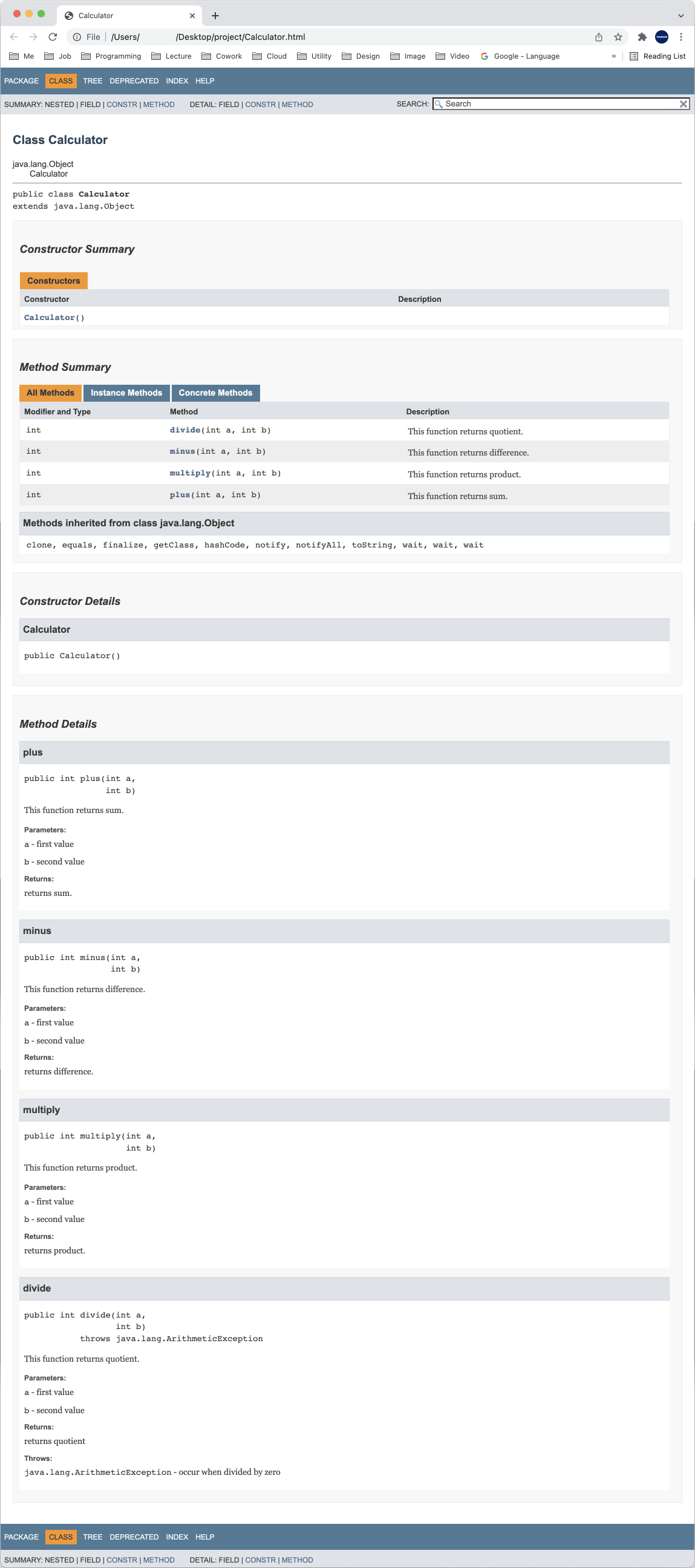# Table of Contents
# 주석
주석(Comment) 사용법에 대해 알아보자.
# 한 줄 주석
한 줄 주석(Single-line Comment)을 작성할 때는 //을 사용한다.
// This is Single-line Comment
System.out.println();
# 여러 줄 주석
여러 줄 주석(Multi-line Comment)를 작성할 때는 /* */을 사용한다.
/*
This is Multi-line Comment
This is Multi-line Comment
This is Multi-line Comment
*/
System.out.println();
# 주석 제대로 작성하기
인텔리J에서 특정 메소드 위에 마우스를 올리면 메소드에 대한 자세한 설명을 확인할 수 있다. 아래 사진에서는 메소드에 대한 설명, 파라미터, 발생할 수 있는 예외 등을 설명하고 있다.
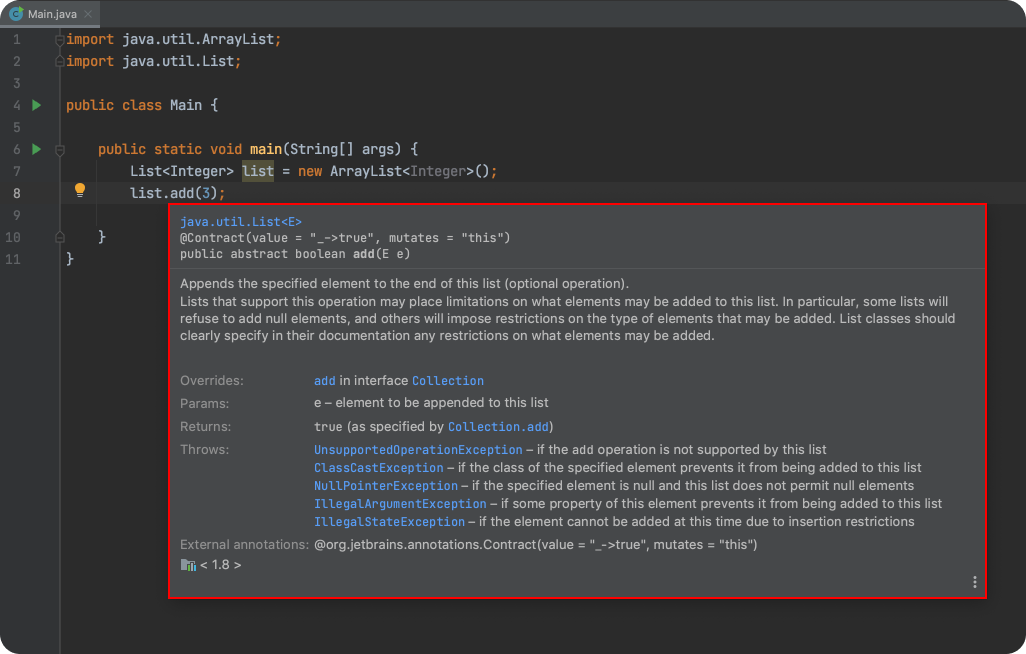
여러 줄 주석(Multi-line Comment)을 사용하여 이러한 설명을 추가할 수 있다. 예제를 살펴보자.
public class Calculator {
public int plus(int a, int b) {
return a+b;
}
public int minus(int a, int b) {
return a-b;
}
public int multiply(int a, int b) {
return a*b;
}
public int divide(int a, int b) throws ArithmeticException {
return a/b;
}
}
이제 Calculator클래스의 메소드에 주석을 달아보자. 메소드 위에 /**를 입력하고 Enter버튼을 누르면 기본 템플릿이 자동으로 입력된다.
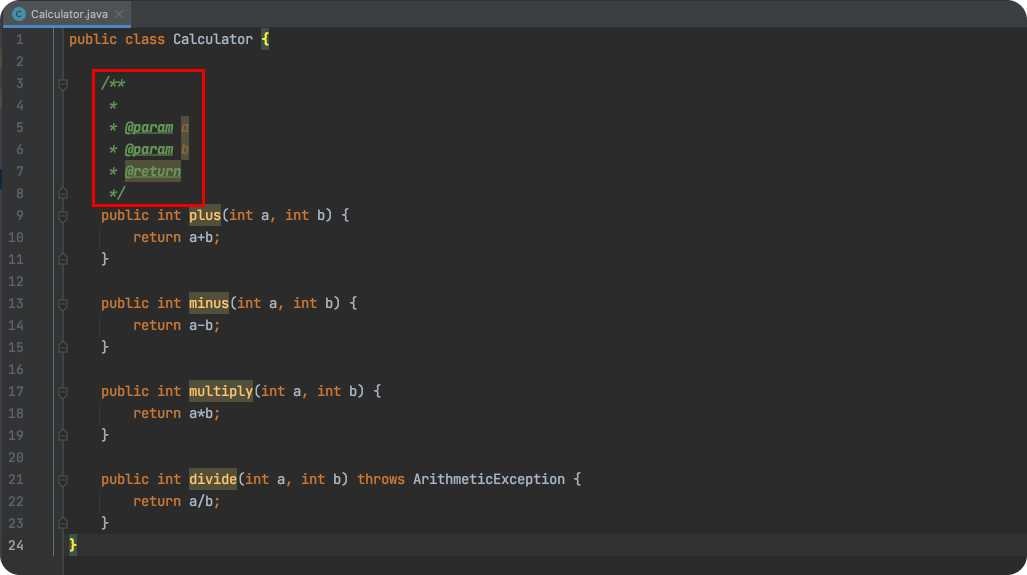
다음과 같이 메소드에 주석을 달아보자.
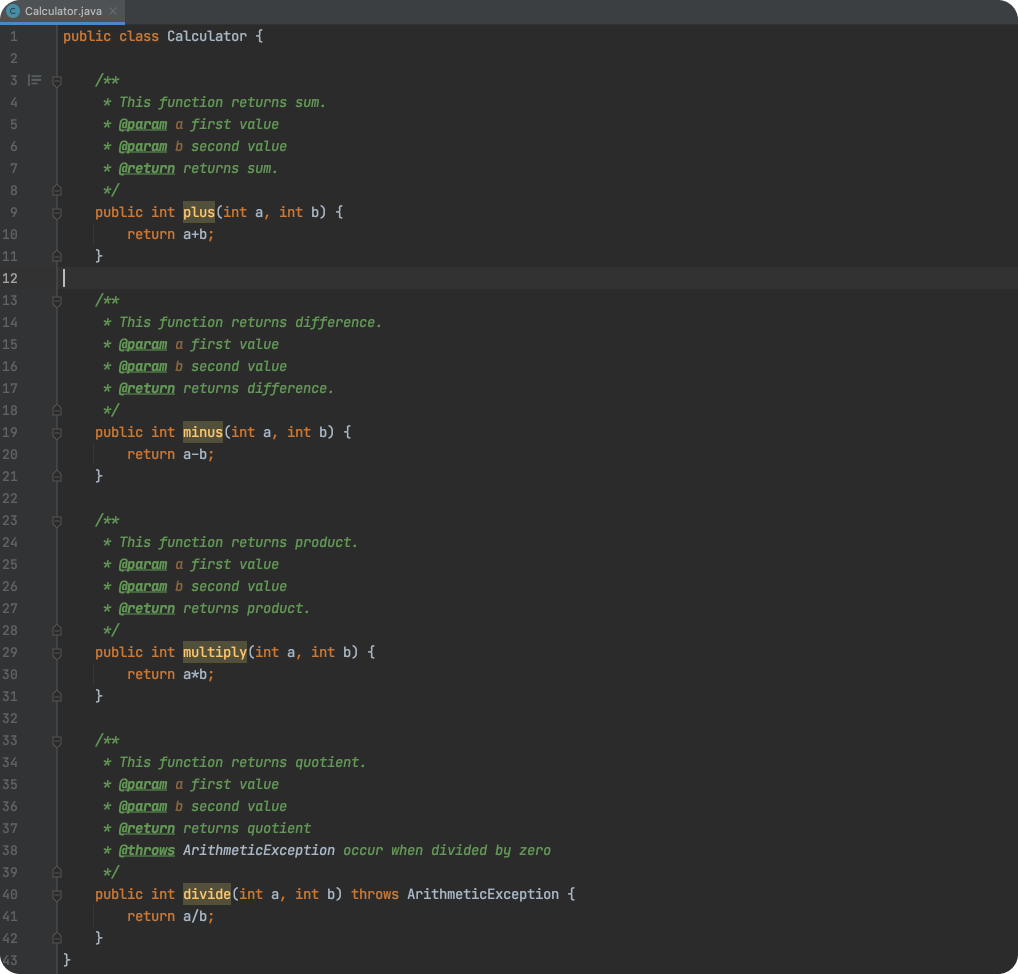
이제 Main클래스에서 Calculator클래스를 사용해보자.
public class Main {
public static void main(String[] args) {
Calculator calculator = new Calculator();
calculator.plus(3, 4);
calculator.minus(4, 3);
calculator.multiply(4, 3);
calculator.divide(10, 3);
}
}
메소드 위에 마우스를 올리면 주석에서 작성한 내용을 확인할 수 있다.
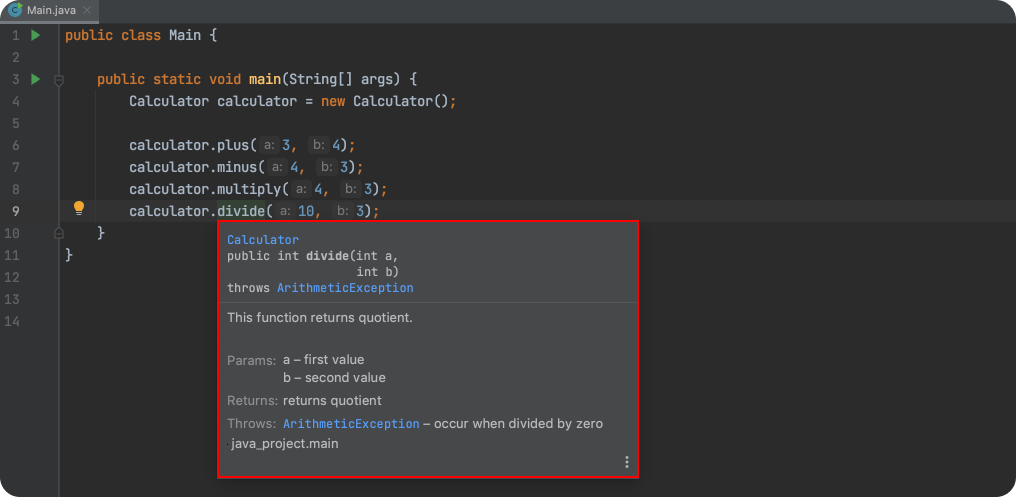
# javadoc
JDK에 포함된 javadoc를 사용하면 소스코드를 문서화하고 HTML 등 다양한 포맷으로 export할 수 있다. javadoc는 JDK에 내장되어있으며, 사용법은 다음과 같다.
$ javadoc Calculator.java
다음과 같은 파일들이 생성된다.
Calculator.html index-all.html package-tree.html
Calculator.java index.html resources
allclasses-index.html member-search-index.js script-dir
allpackages-index.html member-search-index.zip script.js
constant-values.html overview-tree.html search.js
deprecated-list.html package-search-index.js stylesheet.css
element-list package-search-index.zip type-search-index.js
help-doc.html package-summary.html type-search-index.zip
index.html을 열어보자. 주석으로 작성한 설명이 문서화 되어있다.