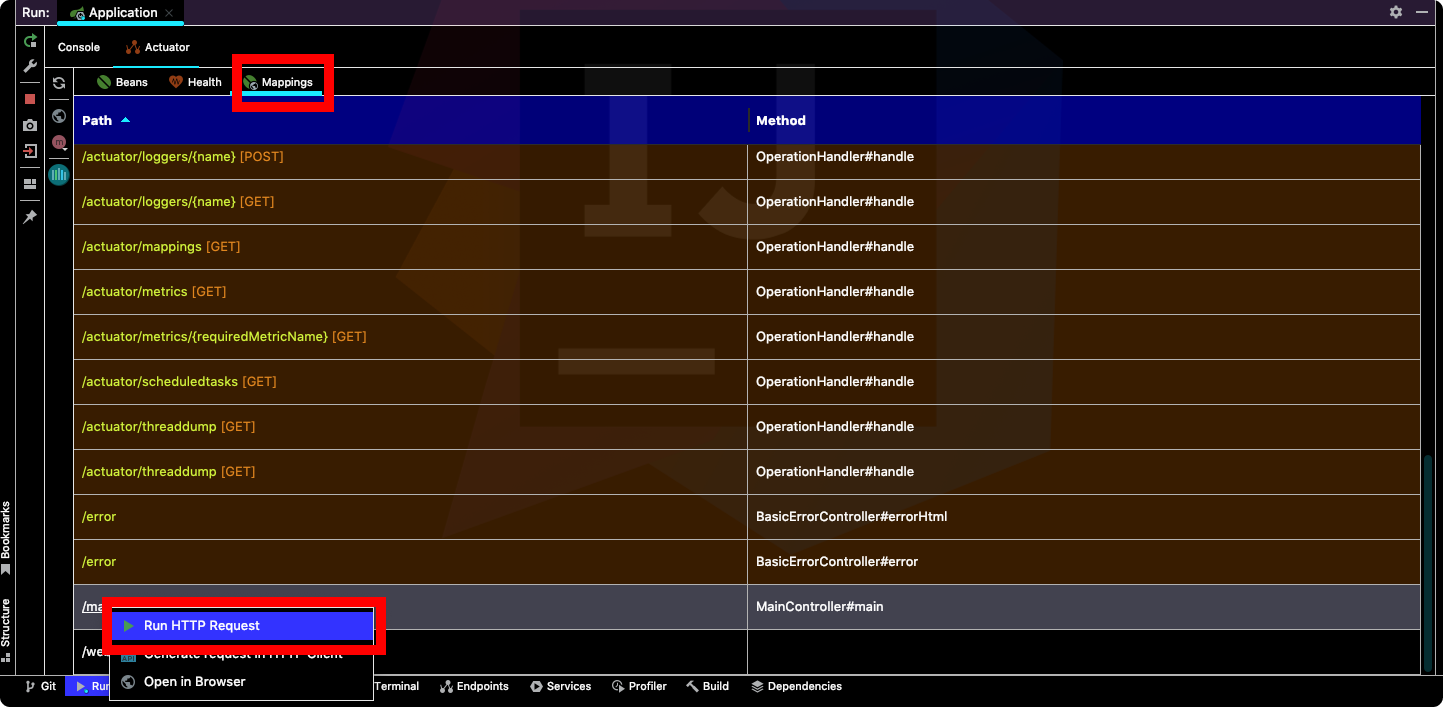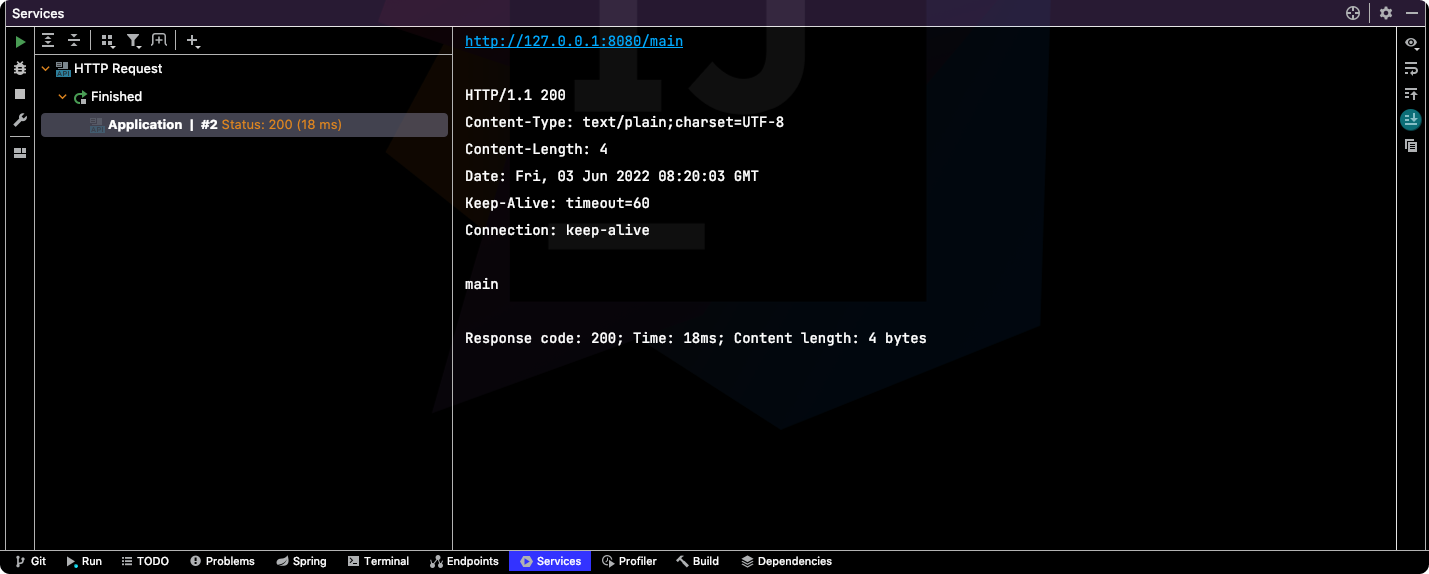# Spring Actuator
Spring Actuator를 사용하면 스프링 부트 어플리케이션의 상태를 모니터링할 수 있다.
# 의존성 설정
dependencies {
implementation "org.springframework.boot:spring-boot-starter-actuator"
}
# 사용법
Spring Actuator는 엔드포인트에 HTTP 요청을 보내서 어플리케이션 상태 정보를 받아볼 수 있다. localhost:8080/actuator로 접근하면 Spring Actuator가 외부로 노출하는 엔드포인트를 확인할 수 있으며, 기본 설정은 다음과 같다.
{
"_links": {
"self": {
"href": "http://localhost:8080/actuator",
"templated": false
},
"health": {
"href": "http://localhost:8080/actuator/health",
"templated": false
},
"health-path": {
"href": "http://localhost:8080/actuator/health/{*path}",
"templated": true
},
"info": {
"href": "http://localhost:8080/actuator/info",
"templated": false
}
}
}
"http://localhost:8080/actuator/health"로 접근하면 어플리케이션이 구동 중인지 확인할 수 있다.
{
"status": "UP"
}
# 엔드포인트 노출 관리
application.properties를 다음과 같이 설정하면 모든 엔드포인트를 외부로 노출할 수 있다.
management.endpoints.web.exposure.include=*
다시 한 번 localhost:8080/actuator로 접근해보자. 외부로 노출되는 엔드포인트가 늘어난 것을 확인할 수 있다.
{
"_links": {
"self": {
"href": "http://localhost:8080/actuator",
"templated": false
},
"beans": {
"href": "http://localhost:8080/actuator/beans",
"templated": false
},
"caches": {
"href": "http://localhost:8080/actuator/caches",
"templated": false
},
"caches-cache": {
"href": "http://localhost:8080/actuator/caches/{cache}",
"templated": true
},
"health-path": {
"href": "http://localhost:8080/actuator/health/{*path}",
"templated": true
},
"health": {
"href": "http://localhost:8080/actuator/health",
"templated": false
},
"info": {
"href": "http://localhost:8080/actuator/info",
"templated": false
},
"conditions": {
"href": "http://localhost:8080/actuator/conditions",
"templated": false
},
"configprops": {
"href": "http://localhost:8080/actuator/configprops",
"templated": false
},
"env-toMatch": {
"href": "http://localhost:8080/actuator/env/{toMatch}",
"templated": true
},
"env": {
"href": "http://localhost:8080/actuator/env",
"templated": false
},
"loggers-name": {
"href": "http://localhost:8080/actuator/loggers/{name}",
"templated": true
},
"loggers": {
"href": "http://localhost:8080/actuator/loggers",
"templated": false
},
"heapdump": {
"href": "http://localhost:8080/actuator/heapdump",
"templated": false
},
"threaddump": {
"href": "http://localhost:8080/actuator/threaddump",
"templated": false
},
"metrics": {
"href": "http://localhost:8080/actuator/metrics",
"templated": false
},
"metrics-requiredMetricName": {
"href": "http://localhost:8080/actuator/metrics/{requiredMetricName}",
"templated": true
},
"scheduledtasks": {
"href": "http://localhost:8080/actuator/scheduledtasks",
"templated": false
},
"mappings": {
"href": "http://localhost:8080/actuator/mappings",
"templated": false
}
}
}
자주 사용하는 엔드포인트는 다음과 같다.
| 경로 | 설명 |
|---|---|
/beans | 컨테이너에서 관리되는 모든 빈을 표시한다. |
/env | 활성화된 Profile, Property 등을 확인할 수 있다. |
/health | 어플리케이션의 상태를 확인할 수 있다. |
/info | 애플리케이션의 정보를 확인할 수 있다. |
/loggers | 로깅 설정과 관련된 정보를 확인할 수 있다. |
/metrics | 메모리 사용량, CPU 정보, 스레드 수 같은 통계 정보를 확인할 수 있다. |
/mappings | 엔드포인트 URL Mapping을 확인할 수 있다. |
다음과 같이 일부 엔드포인트만 노출할 수 있다.
management.endpoints.web.exposure.include=env,beans
다음과 같이 일부 엔드포인트는 차단할 수도 있다.
management.endpoints.web.exposure.include=*
management.endpoints.web.exposure.exclude=env,beans
# IntelliJ와 Actuator
IntelliJ를 사용한다면 애플리케이션을 구동했을 때 다음과 같이 actuator 탭이 활성화된다.
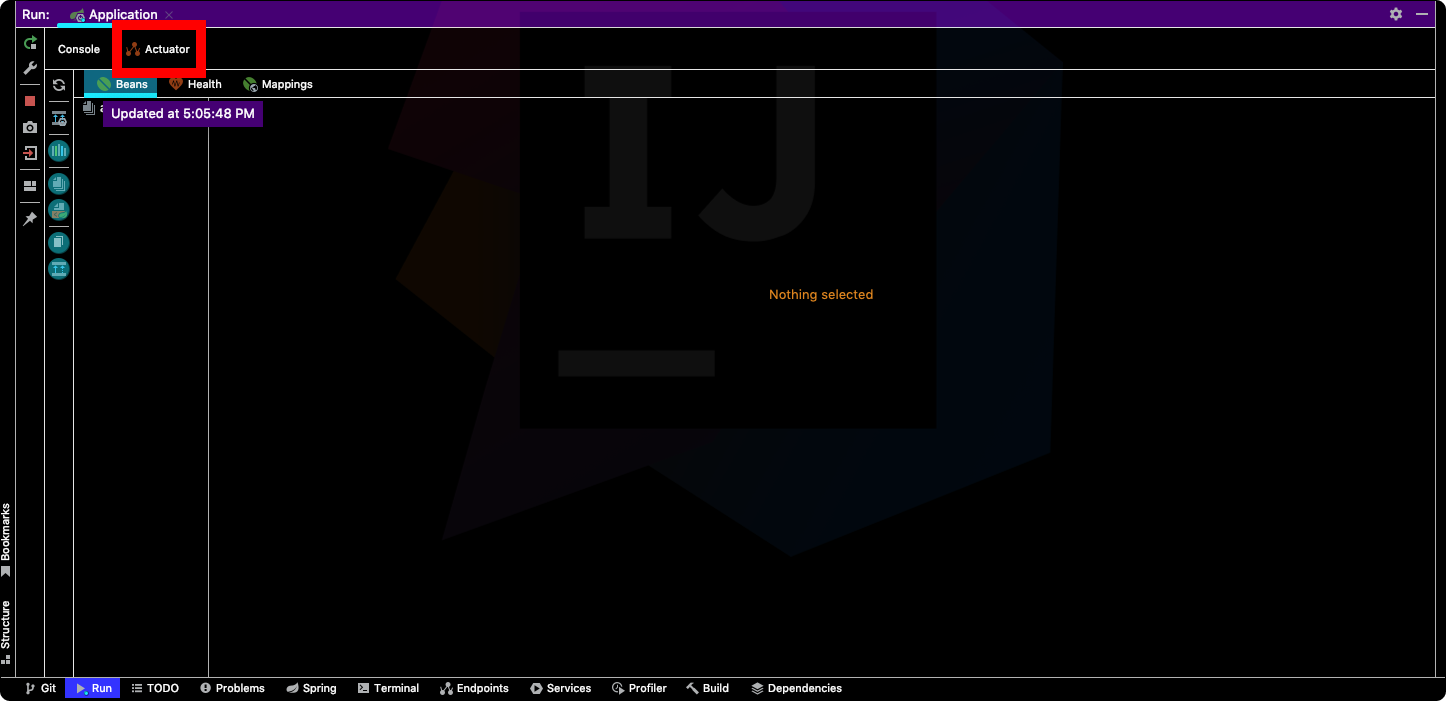
actuator의 Beans 탭에서 컨테이너에서 관리되는 모든 빈을 확인할 수 있다.
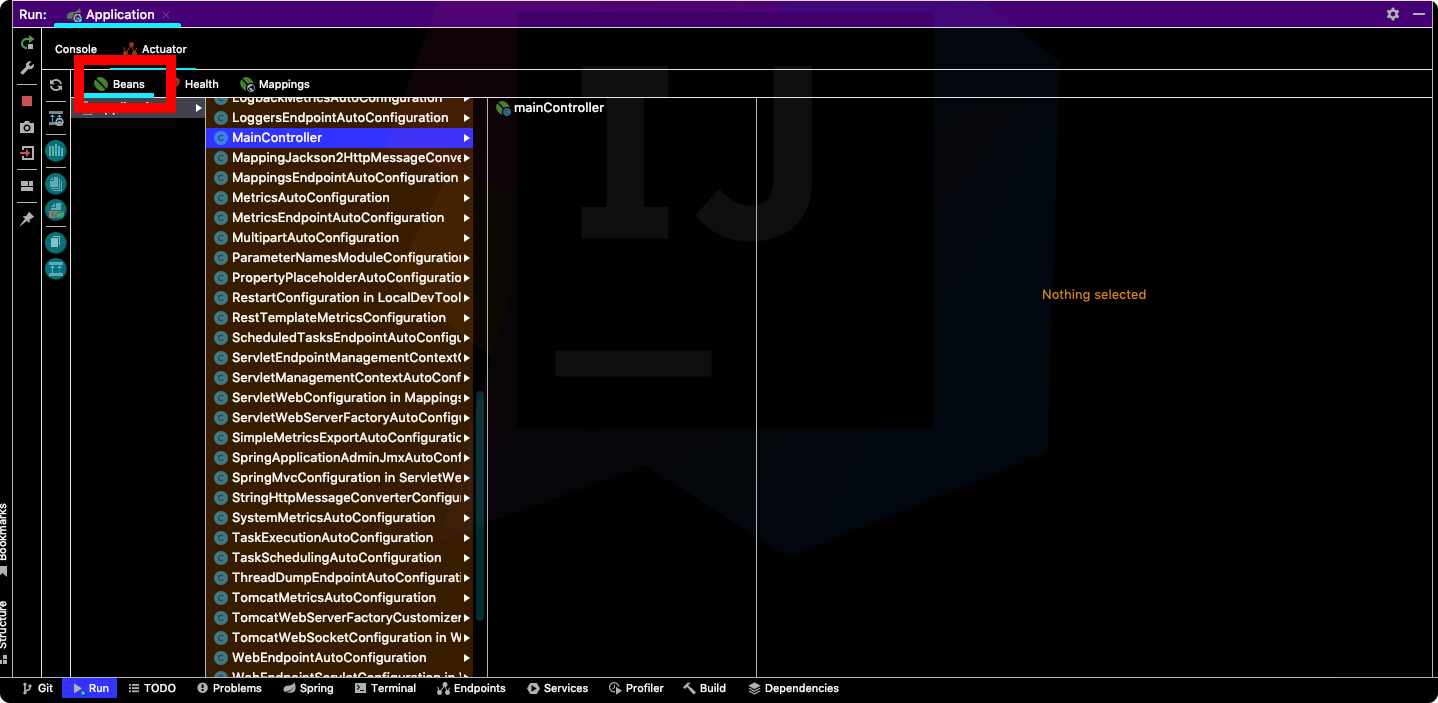
actuator의 Health 탭에서 어플리케이션의 상태를 확인할 수 있다.
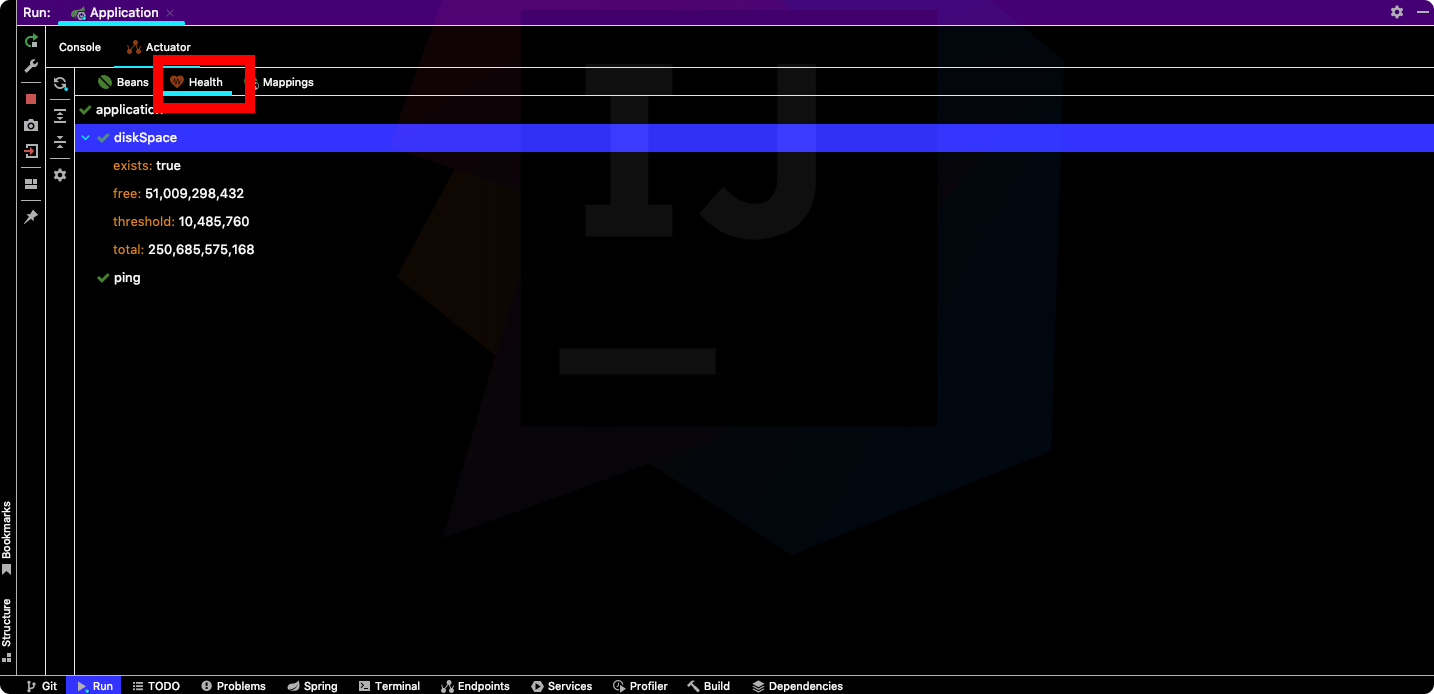
actuator의 Mapping 탭에서 어플리케이션의 엔드포인트를 확인할 수 있으며, HTTP 요청을 보낼 수도 있다.