# Table of Contents
# build.gradle 파일
build.gradle은 Gradle 설정 파일이다. 이 파일에 앱을 어떤 식으로 빌드할 지를 명시하면 Gradle이 이 파일을 참조하여 프로젝트를 빌드한다.
안드로이드 프로젝트를 생성하면 기본적으로 두 개의 build.gradle가 생성된다.
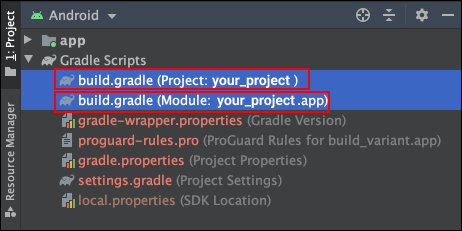
# 프로젝트 수준의 build.gradle
하나의 프로젝트는 여러 모듈(Module)로 구성될 수 있다. 프로젝트 수준의 build.gradle은 프로젝트 전체에 적용된다. 프로젝트를 생성하면 자동으로 생성되는 프로젝트 수준의 build.gradle파일은 다음과 같다.
// 프로젝트 수준의 build.gradle
buildscript {
// 그래들에서 사용할 변수
ext {
kotlin_version = "1.3.72"
}
// 라이브러리를 다운 받을 원격 저장소
repositories {
google()
jcenter()
}
dependencies {
// 안드로이드 그래들 플러그인
classpath "com.android.tools.build:gradle:4.1.2"
// 코틀린 그래들 플러그인
classpath "org.jetbrains.kotlin:kotlin-gradle-plugin:$kotlin_version"
}
}
allprojects {
repositories {
google()
jcenter()
}
}
// Task, 앱을 새로 빌드할 때 이전에 빌드했던 컴파일된 코드를 삭제
task clean(type: Delete) {
delete rootProject.buildDir
}
여기서는 설정 파일에서 사용할 변수, 원격 라이브러리를 다운받을 저장소, 안드로이드 그래들 플러그인, 코틀린 그래들 플러그인 등이 선언되어있습니다.
# 모듈 수준의 build.gradle
모듈 수준의 build.gradle은 특정 모듈에만 적용되는 설정 파일입니다.
// 모듈 수준의 build.gradle
plugins {
id 'com.android.application'
id 'kotlin-android'
}
android {
compileSdkVersion 30
buildToolsVersion "30.0.3"
defaultConfig {
applicationId "com.yologger.app"
minSdkVersion 21
targetSdkVersion 30
versionCode 1
versionName "1.0"
testInstrumentationRunner "androidx.test.runner.AndroidJUnitRunner"
}
buildTypes {
release {
applicationIdSuffix '.prod'
minifyEnabled false
proguardFiles getDefaultProguardFile('proguard-android-optimize.txt'), 'proguard-rules.pro'
buildConfigField "boolean", "IS_DEBUG", "true"
}
}
compileOptions {
sourceCompatibility JavaVersion.VERSION_1_8
targetCompatibility JavaVersion.VERSION_1_8
}
kotlinOptions {
jvmTarget = '1.8'
}
}
// 의존성
dependencies {
implementation "org.jetbrains.kotlin:kotlin-stdlib:$kotlin_version"
implementation 'androidx.core:core-ktx:1.5.0'
implementation 'androidx.appcompat:appcompat:1.3.0'
implementation 'com.google.android.material:material:1.3.0'
implementation 'androidx.constraintlayout:constraintlayout:2.0.4'
testImplementation 'junit:junit:4.+'
androidTestImplementation 'androidx.test.ext:junit:1.1.2'
androidTestImplementation 'androidx.test.espresso:espresso-core:3.3.0'
}
plugins섹션에는 적용할 Gradle 플러그인을 나열합니다. 위 코드에서는 안드로이드 플러그인과 코틀린 플러그인의 적용하고 있습니다.
plugins {
id 'com.android.application'
id 'kotlin-android'
}
android섹션에서는 빌드할 때 사용할 SDK와 빌드 도구의 버전을 정의하고 있습니다.
android {
compileSdkVersion 30
buildToolsVersion "30.0.3"
// ...
}
defaultConfig섹션에 선언된 항목들은 빌드하는 동안 해당 모듈의 AndroidManifest.xml파일로 생성되는 요소를 정의합니다.
defaultConfig {
applicationId "com.yologger.build_variant"
minSdkVersion 21
targetSdkVersion 30
versionCode 1
versionName "1.0"
testInstrumentationRunner "androidx.test.runner.AndroidJUnitRunner"
}
buildType섹션에는 어플리케이션을 어떻게 빌드할 지를 명시합니다.
buildTypes {
release {
applicationIdSuffix '.prod'
minifyEnabled true
proguardFiles getDefaultProguardFile('proguard-android-optimize.txt'), 'proguard-rules.pro'
}
}
dependencies 섹션은 외부 모듈이나 라이브러리를 사용할 때 정의합니다. 같은 프로젝트 내 다른 모듈, jar 파일, 다른 개발자가 만든 라이브러리 등을 사용하려면 이 섹션에 명시해야합니다.
dependencies {
implementation "org.jetbrains.kotlin:kotlin-stdlib:$kotlin_version"
implementation 'androidx.core:core-ktx:1.5.0'
implementation 'androidx.appcompat:appcompat:1.3.0'
implementation 'com.google.android.material:material:1.3.0'
implementation 'androidx.constraintlayout:constraintlayout:2.0.4'
testImplementation 'junit:junit:4.+'
androidTestImplementation 'androidx.test.ext:junit:1.1.2'
androidTestImplementation 'androidx.test.espresso:espresso-core:3.3.0'
}
# CoC
그래들은 설정보다는 관례(CoC, Convention over Configuration)라는 개념을 구현하고 있습니다. 즉, 그래들은 사전에 정의된 합리적인 기본 설정값을 가지고 있습니다. 따라서 모든 설정을 설정하지 않아도 기본 설정값이 적용됩니다. 이 덕분에 개발자는 모든 설정을 모두 설정할 필요가 없어집니다. 자신의 요구 사항에 맞지 않는 설정만 빌드 설정 파일에서 변경하면 됩니다.
