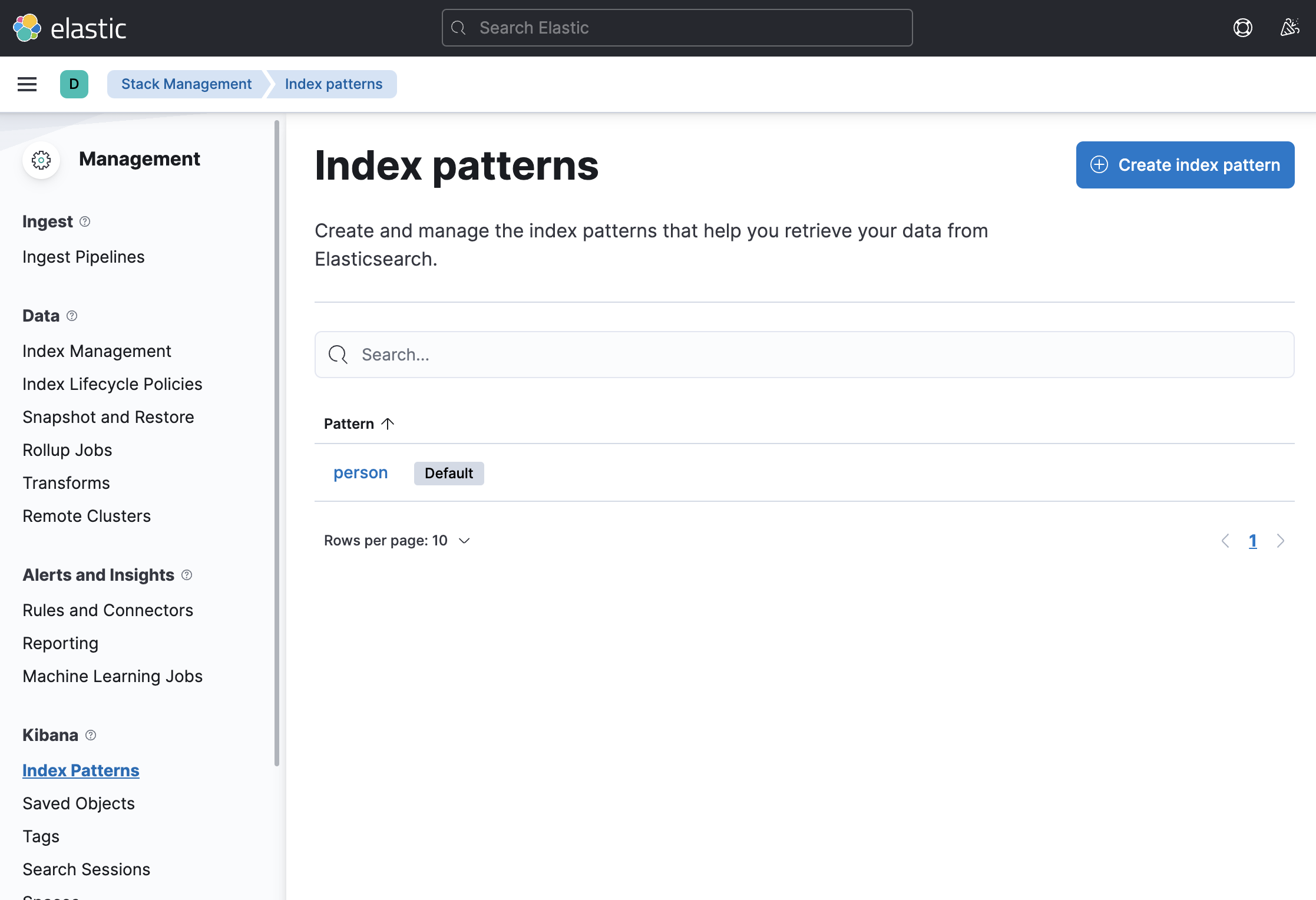# Table of Contents
# Kibana
Kibana는 ElasticSearch에 저장된 데이터를 도형, 그래프 등으로 보여주는 데이터 시각화 도구다.
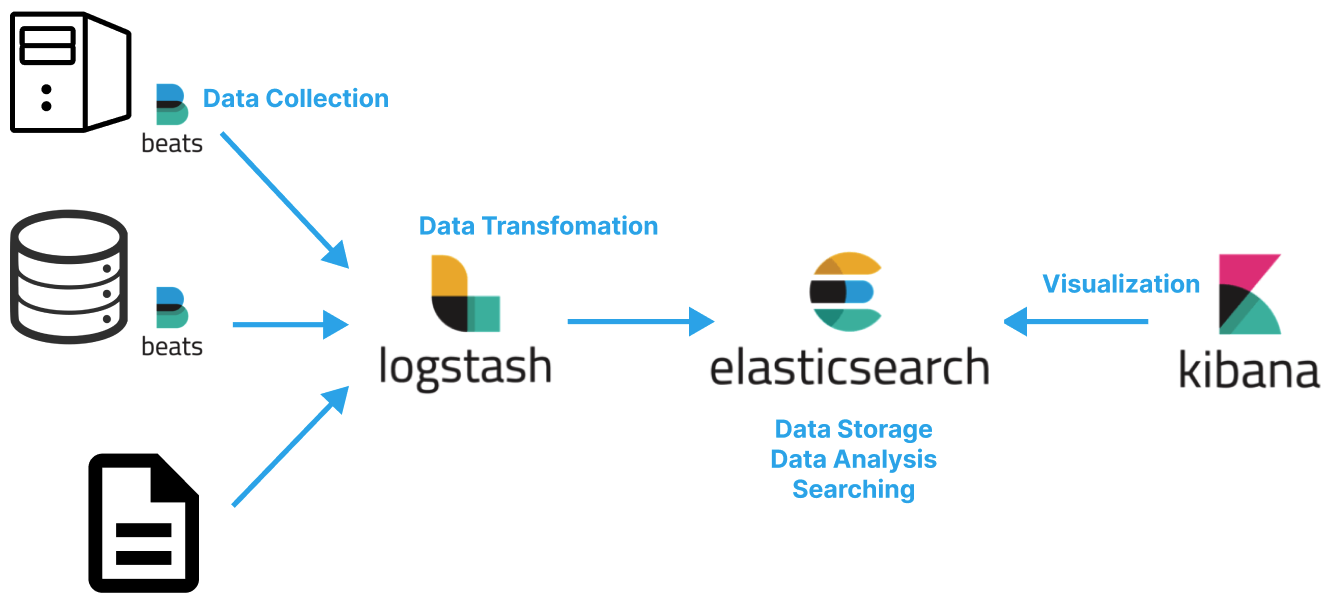
# 설치와 설정
Mac OS에서는 Homebrew로 Kibana를 설치할 수 있다.
$ brew install elastic/tap/kibana-full
Homebrew로 Kibana로 설치한 경우 /usr/local/etc/kibana/kibana.yml에 설정 파일이 위치한다.
$ vim /usr/local/etc/kibana/kibana.yml
Kibana와 Elastic Search를 연동하기 위해서 Kibana 설정 파일을 수정해야한다. kibana.yml파일에서 server.port와 elasticsearch.hosts속성의 주석을 풀어주자.
path.data: /usr/local/var/lib/kibana/data
# Kibana is served by a back end server. This setting specifies the port to use.
server.port: 5601
# Specifies the address to which the Kibana server will bind. IP addresses and host names are both valid values.
# The default is 'localhost', which usually means remote machines will not be able to connect.
# To allow connections from remote users, set this parameter to a non-loopback address.
#server.host: "localhost"
# Enables you to specify a path to mount Kibana at if you are running behind a proxy.
# Use the `server.rewriteBasePath` setting to tell Kibana if it should remove the basePath
# from requests it receives, and to prevent a deprecation warning at startup.
# This setting cannot end in a slash.
#server.basePath: ""
# Specifies whether Kibana should rewrite requests that are prefixed with
# `server.basePath` or require that they are rewritten by your reverse proxy.
# This setting was effectively always `false` before Kibana 6.3 and will
# default to `true` starting in Kibana 7.0.
#server.rewriteBasePath: false
# Specifies the public URL at which Kibana is available for end users. If
# `server.basePath` is configured this URL should end with the same basePath.
#server.publicBaseUrl: ""
# The maximum payload size in bytes for incoming server requests.
#server.maxPayload: 1048576
# The Kibana server's name. This is used for display purposes.
#server.name: "your-hostname"
# The URLs of the Elasticsearch instances to use for all your queries.
elasticsearch.hosts: ["http://localhost:9200"]
## 생략...
이제 ElasticSearch 서버가 구동된 상태에서 Kibana 서버를 구동하자.
$ brew services start elastic/tap/kibana-full
$ brew services list
Name Status User File
elasticsearch-full started yologger ~/Library/LaunchAgents/homebrew.mxcl.elasticsearch-full.plist
kibana-full started yologger ~/Library/LaunchAgents/homebrew.mxcl.kibana-full.plist
http://localhost:5601로 접속하면 다음과 같이 Kibana 페이지에 접근할 수 있다.
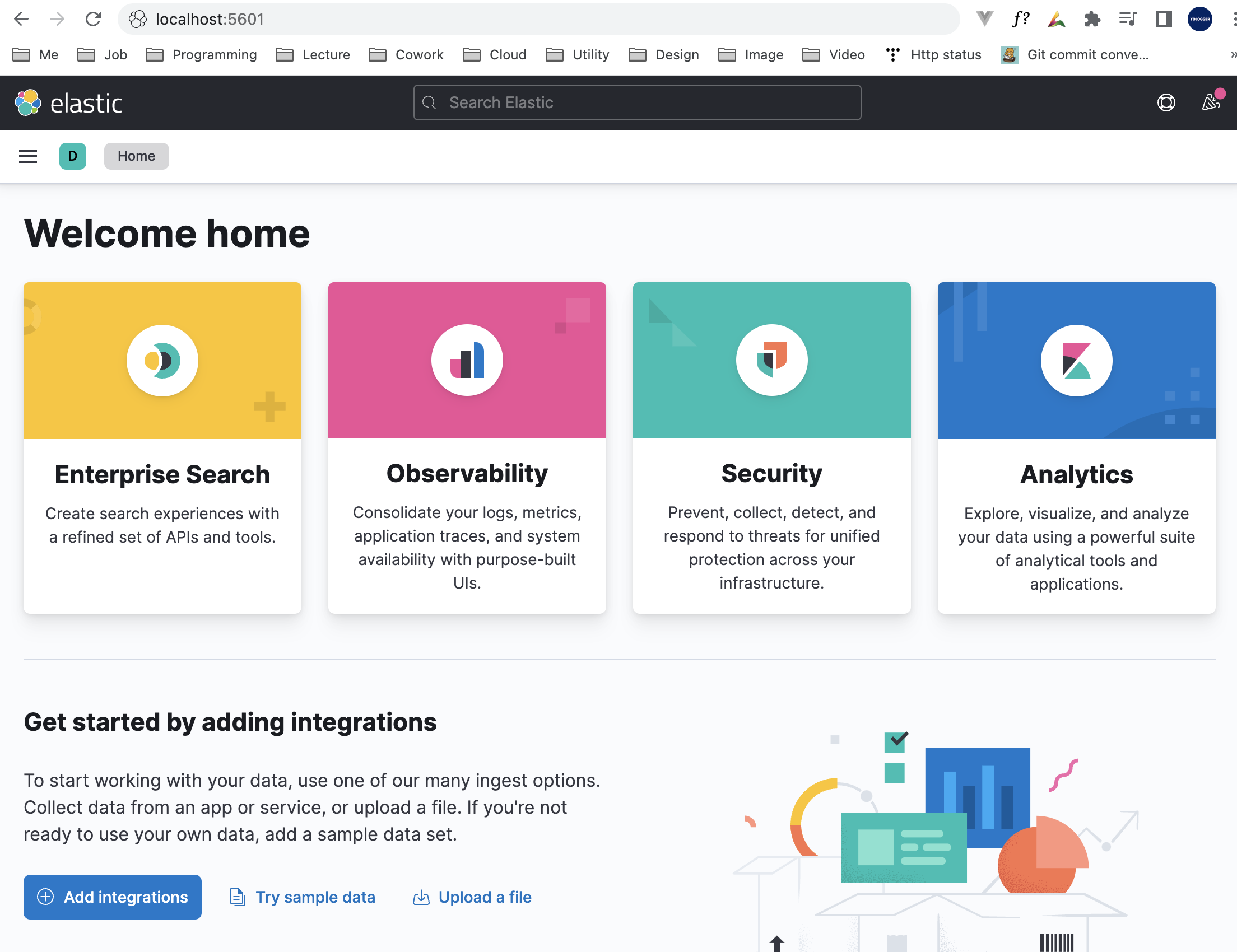
왼쪽 사이드바에서는 Kibana가 제공하는 다양한 기능을 확인할 수 있다.
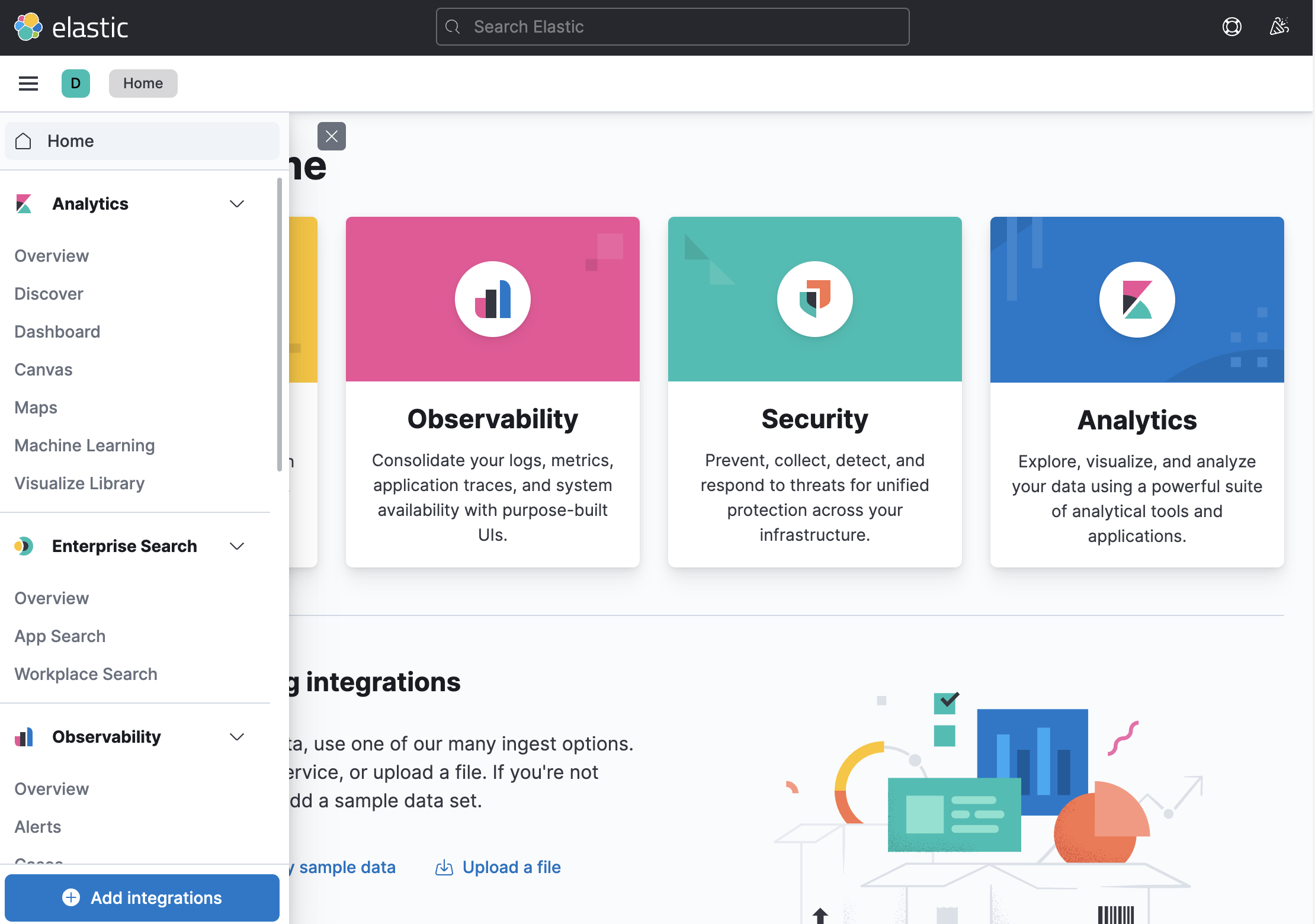
# Kibana Management
사이드바 > Managerment > Stack Management > Kibana > Index Pattterns로 이동하면 Elastic Search의 Index를 확인할 수 있다.