# Table of Contents
# 스프링 시큐리티
스프링 시큐리티(Spring Security)는 인증 및 접근 제어를 제공하는 스프링 프레임워크 모듈이다. 보통 ID/Password 또는 Token 기반으로 인증을 진행하며, Role 또는 Authority로 접근 제어를 할 수 있다.
# 의존성 설정
Spring Security를 사용하기 위해서 다음 의존성을 추가한다.
// build.gradle
dependencies {
// ...
implementation 'org.springframework.boot:spring-boot-starter-web'
implementation 'org.springframework.boot:spring-boot-starter-mustache'
implementation 'org.springframework.boot:spring-boot-starter-security'
testImplementation 'org.springframework.security:spring-security-test'
testImplementation 'org.springframework.boot:spring-boot-starter-test'
}
예제를 위해 Mustache를 뷰 템플릿으로 설정해놨다.
# 스프링 시큐리티 동작 원리
스프링 시큐리티는 여러 필터들의 묶음인 필터 체인으로 동작한다. @EnableWebSecurity(debug = true)로 설정하면 요청에 대해 동작하는 필터들을 확인할 수 있다.
@Configuration
@EnableWebSecurity(debug = true)
public class SecurityConfig extends WebSecurityConfigurerAdapter {
// ...
}
다음과 같이 로그에 작동한 필터들이 출력된다.
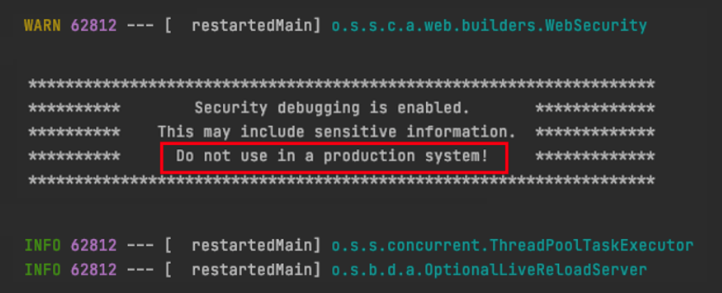
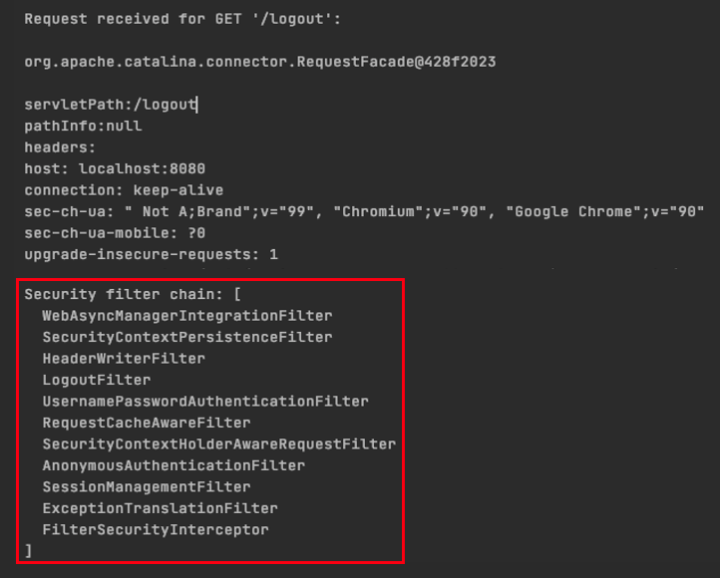
클라이언트로부터 요청이 들어오면 이 필터들을 거치면서 인증과 접근 권한을 체크한다.
폼 기반 ID/Password 인증의 경우 UsernamePasswordAuthenticationFilter에 도착하게된다. 이 필터는 먼저 ID와 Password로 Authentication의 구현체인 UsernamePasswordAuthenticationToken를 생성한다. 그 다음 AuthenticationManager.authenticate()를 호출한다.
public class UsernamePasswordAuthenticationFilter {
@Override
public Authentication attemptAuthentication(HttpServletRequest request, HttpServletResponse response) throws AuthenticationException {
if (this.postOnly && !request.getMethod().equals("POST")) {
throw new AuthenticationServiceException("Authentication method not supported: " + request.getMethod());
}
String username = obtainUsername(request);
username = (username != null) ? username : "";
username = username.trim();
String password = obtainPassword(request);
password = (password != null) ? password : "";
UsernamePasswordAuthenticationToken authRequest = new UsernamePasswordAuthenticationToken(username, password);
// Allow subclasses to set the "details" property
setDetails(request, authRequest);
return this.getAuthenticationManager().authenticate(authRequest);
}
}
AuthenticationManager.authenticate()가 호출되면 AuthenticationManager는 AutehnticationProvider의 구현체를 사용하여 실질적인 인증을 진행한다. AutehnticationProvider의 구현체에는 ID/Password를 비교하는 실질적인 인증 로직이 포함되며, 디폴트 AuthenticationProvider는 UserDetailsService의 구현체로 인증을 진행한다. 따라서 보통 다음과 같이 UserDetailsService의 구현체를 구현하고 AuthenticationManager가 이 구현체를 사용하도록 설정한다.
@Service
@RequiredArgsConstructor
public class UserDetailsServiceImpl implements UserDetailsService {
private final UserRepository userRepository;
@Override
public UserDetails loadUserByUsername(String username) throws UsernameNotFoundException {
UserEntity user = userRepository.findOneByName(username)
.orElseThrow(() -> new UsernameNotFoundException(username));
return org.springframework.security.core.userdetails.User.builder()
.username(user.getName())
.password(user.getPassword())
.authorities(new SimpleGrantedAuthority(user.getAuthority().getDescription()))
.build();
}
}
@Configuration
@EnableWebSecurity
@RequiredArgsConstructor
public class SecurityConfig extends WebSecurityConfigurerAdapter {
private final UserDetailsServiceImpl userDetailsService;
@Override
protected void configure(AuthenticationManagerBuilder auth) throws Exception {
auth.userDetailsService(userDetailsService)
.passwordEncoder(passwordEncoder());
}
@Bean
PasswordEncoder passwordEncoder() {
return new BCryptPasswordEncoder();
}
// 생략 ...
}
인증에 성공하면 AuthenticationManager는 isAuthenticated()의 반환값이 true로 설정된 Authentication객체를 반환한다. UsernamePasswordAuthenticationFilter는 이 Authentication객체를 SecurityContext에 저장하게 된다. 따라서 소스코드에서 다음과 같이 인증 여부를 확인할 수 있게 된다.
SecurityContext securityContext = SecurityContextHolder.getContext();
Authentication authentication = context.getAuthentication();
if (authentication.isAuthenticated()) {
// ..
} else {
// ..
}
토큰 기반 인증의 경우 일반적으로 요청에 포함된 토큰을 UsernamePasswordAuthenticationFilter 이전에 가로채어 검증한다.
@Configuration
@EnableWebSecurity
@EnableGlobalMethodSecurity(prePostEnabled = true)
@RequiredArgsConstructor
public class SecurityConfig extends WebSecurityConfigurerAdapter {
// ...
@Override
protected void configure(HttpSecurity http) throws Exception {
http
// ...
.addFilterBefore(jwtFilter(), UsernamePasswordAuthenticationFilter.class)
.exceptionHandling()
.authenticationEntryPoint(jwtAuthenticationEntryPoint)
.accessDeniedHandler(jwtAccessDeniedHandler).and()
.authorizeRequests((authorize) -> {
// ...
});
}
@Bean
JwtFilter jwtFilter() {
return new JwtFilter(tokenProvider);
}
@Override
protected void configure(AuthenticationManagerBuilder auth) throws Exception {
auth
.userDetailsService(userDetailsService)
.passwordEncoder(passwordEncoder());
}
@Bean
@Override
public AuthenticationManager authenticationManagerBean() throws Exception {
return super.authenticationManagerBean();
}
}
토큰을 검증하는 필터는 직접 구현해야한다.
@Slf4j
public class JwtFilter extends OncePerRequestFilter {
public static final String AUTHORIZATION_HEADER = "Authorization";
private TokenProvider tokenProvider;
public JwtFilter(TokenProvider tokenProvider) {
this.tokenProvider = tokenProvider;
}
@Override
protected void doFilterInternal(HttpServletRequest request, HttpServletResponse response, FilterChain filterChain) throws ServletException, IOException {
String jwt = resolveToken(request);
String requestURI = request.getRequestURI();
if (StringUtils.hasText(jwt) && tokenProvider.validateToken(jwt)) {
Authentication authentication = tokenProvider.getAuthentication(jwt);
SecurityContextHolder.getContext().setAuthentication(authentication);
} else {
log.debug("No valid token.");
}
filterChain.doFilter(request, response);
}
private String resolveToken(HttpServletRequest request) {
String bearerToken = request.getHeader(AUTHORIZATION_HEADER);
if (StringUtils.hasText(bearerToken) && bearerToken.startsWith("Bearer ")) {
return bearerToken.substring(7);
}
return null;
}
}
또한 토큰과 Authentication을 제어하는 유틸리티 클래스도 필요하다.
@Component
@Slf4j
public class TokenProvider {
@Value("${jwt.token.secret}")
private String secret;
@Value("${jwt.token.expire}")
private long expireTimeInSeconds;
private static final String AUTHORITIES_KEY = "auth";
public String createToken(Authentication authentication) {
String authorities = authentication.getAuthorities().stream()
.map(GrantedAuthority::getAuthority)
.collect(Collectors.joining(","));
Date validity = Date.from(ZonedDateTime.now().plusMinutes(expireTimeInSeconds).toInstant());
return Jwts.builder()
.setSubject(authentication.getName())
.claim(AUTHORITIES_KEY, authorities)
.signWith(SignatureAlgorithm.HS256, secret.getBytes())
.setExpiration(validity)
.compact();
}
public boolean validateToken(String token) {
try {
Jwts.parser().setSigningKey(secret.getBytes(StandardCharsets.UTF_8)).parseClaimsJws(token);
return true;
} catch (SecurityException | MalformedJwtException e) {
log.info("잘못된 JWT 서명입니다.");
} catch (ExpiredJwtException e) {
log.info("만료된 JWT 토큰입니다.");
} catch (UnsupportedJwtException e) {
log.info("지원되지 않는 JWT 토큰입니다.");
} catch (IllegalArgumentException e) {
log.info("JWT 토큰이 잘못되었습니다.");
}
return false;
}
public Authentication getAuthentication(String token) {
Claims claims = Jwts.parser()
.setSigningKey(secret.getBytes(StandardCharsets.UTF_8))
.parseClaimsJws(token)
.getBody();
Collection<? extends GrantedAuthority> authorities =
Arrays.stream(claims.get(AUTHORITIES_KEY).toString().split(","))
.map(SimpleGrantedAuthority::new)
.collect(Collectors.toList());
User principal = new User(claims.getSubject(), "", authorities);
return new UsernamePasswordAuthenticationToken(principal, token, authorities);
}
인증에 성공했다면 접근을 제어할 차례다. 자원에 대한 접근은 Authority 또는 Role로 제어하며, 구성 클래스에서 HttpSecurity의 authorizeRequests()로 설정할 수 있다.
public class SecurityConfig extends WebSecurityConfigurerAdapter {
// ...
@Override
protected void configure(HttpSecurity http) throws Exception {
http
// ...
.authorizeRequests((authorize) -> {authorize
.antMatchers("/member/**").authenticated()
.antMatchers("/manager/**").hasAnyRole("MANAGER", "ADMIN")
.antMatchers("/admin/**").hasRole("ADMIN")
.anyRequest().authenticated()
});
}
물론 어노테이션으로도 접근을 제어할 수 있다.
@Configuration
@EnableWebSecurity
@EnableGlobalMethodSecurity(prePostEnabled = true, securedEnabled = true)
public class SecurityConfig extends WebSecurityConfigurerAdapter {
/// ...
}
@RestController
@RequestMapping("/test")
public class TestController {
@PreAuthorize("hasAnyAuthority('USER')")
@GetMapping("/test1")
public String test1(@AuthenticationPrincipal User user) {
return "test1";
}
}
# 스프링 시큐리티 구성 클래스
스프링 시큐리티와 관련된 설정을 커스터마이징하려면 구성 클래스를 정의해야한다. 구성 클래스는 WebSecurityConfigurerAdapter를 상속하며, @EnableWebSecurity어노테이션을 추가해야한다.
import org.springframework.security.config.annotation.web.builders.HttpSecurity;
import org.springframework.security.config.annotation.web.configuration.EnableWebSecurity;
import org.springframework.security.config.annotation.web.configuration.WebSecurityConfigurerAdapter;
@Configuration
@EnableWebSecurity
public class SecurityConfig extends WebSecurityConfigurerAdapter {
// ...
}
이 구성 클래스에서 스프링 시큐리티와 관련된 설정을 커스터마이징 할 수 있다.
# SecurityContext
스프링 시큐리티는 인증, 접근 권한 등 보안과 관련된 정보를 유지하고 있다. SecurityContext 인터페이스를 사용하면 이 정보에 접근할 수 있다.
SecurityContext securityContext = SecurityContextHolder.getContext();
# Authentication
SecurityContext에는 현재 스레드에서 인증된 사용자에 대한 데이터를 Authentication 객체에 유지하고 있다.
SecurityContext context = SecurityContextHolder.getContext();
Authentication authentication = context.getAuthentication();
Authentication 객체에서 인증된 사용자에 대한 다양한 정보를 확인할 수 있다.
boolean authenticated = authentication.isAuthenticated();
String username = authentication.getName();
Object principal = authentication.getPrincipal();
Collection<? extends GrantedAuthority> authorities = authentication.getAuthorities();
Object credentials = authentication.getCredentials();
# SecurityContextHolder
SecurityContextHolder는 SecurityContext를 래핑하고 있다.
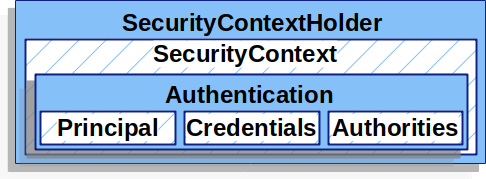
SecurityContextHolder는 SecurityContext와 스레드를 연결하는 역할을 한다. 좀 더 자세히 설명하자면 SecurityContextHolder를 통해 SecurityContext가 어떤 스레드에서 유효할지 설정할 수 있으며, 이를 전략(Strategy)라고 한다.
Strategy는 스프링 시큐리티 구성 클래스에서 다음과 같이 설정할 수 있다.
@Configuration
@EnableWebSecurity
public class SecurityConfig extends WebSecurityConfigurerAdapter {
@Override
protected void configure(HttpSecurity http) throws Exception {
// ...
SecurityContextHolder.setStrategyName(SecurityContextHolder.MODE_GLOBAL);
}
}
가능한 설정 값은 다음과 같다.
MODE_THREADLOCAL: 현재 스레드에서만 SecurityContext를 공유한다.MODE_INHERITABLETHREADLOCAL: 현재 스레드와 하위 스레드에서 SecurityContext를 공유한다.MODE_GLOBAL: 모든 스레드가SecurityContext를 공유한다.
# 인증 절차 설정하기
WebSecurityConfigurerAdapter의 configure(HttpSecurity http)메소드를 오버라이드하여 인증 절차를 설정할 수 있다.
인증 방법을 커스터마이징하기 전에 디폴트 설정에 대해 알아볼 필요가 있다. 디폴트 설정은 다음과 같다.
public abstract class WebSecurityConfigurerAdapter {
private void configure(HttpSecurity http) throws Exception {
http
.authorizeRequests()
.anyRequest().authenticated().and()
.formLogin().and()
.httpBasic().and()
.logout();
}
}
authorizeRequests().anyRequest().authenticated(): 모든 요청에 대해서 인증을 요구한다.formLogin(): 폼 기반 인증을 활성화한다.httpBasic(): HTTP 기본 인증을 활성화한다.logout(): 로그아웃 기능을 지원한다.
폼 기반 인증(Form-based Authentication) (opens new window)은 다음과 같이 HTML Form 태그로 사용자를 인증하는 방식이다.
<form name="LoginForm" method="post" action="/auth/login">
<input type="text" name="username"/>
<input type="password" name="password"/>
</form>
스프링 시큐리티는 기본 로그인 페이지를 제공한다.
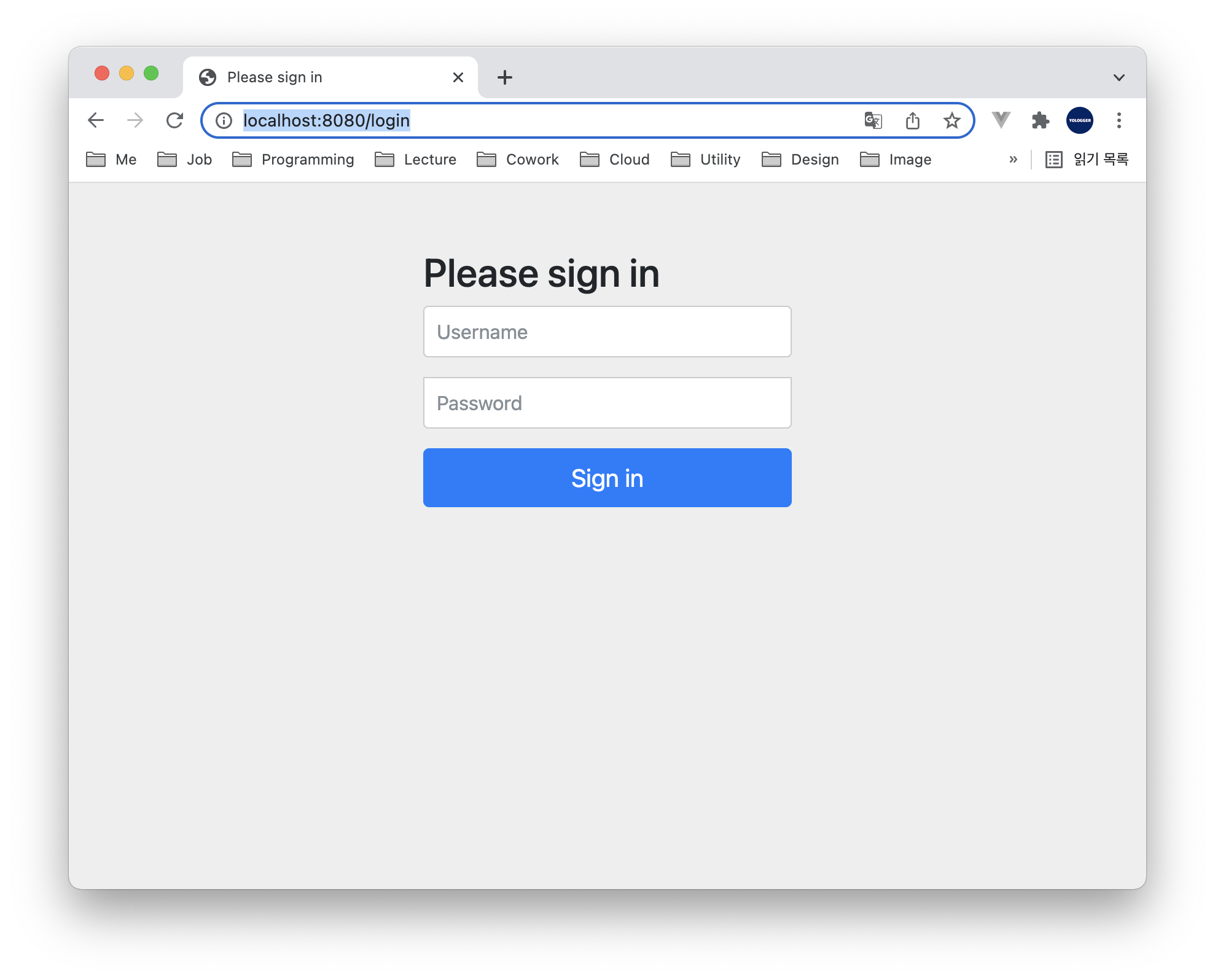
물론 사용자가 직접 로그인 페이지를 정의할 수 있다.
public class SecurityConfig extends WebSecurityConfigurerAdapter {
@Override
protected void configure(HttpSecurity http) throws Exception {
http
.authorizeRequests()
.anyRequest().authenticated().and()
.formLogin()
.loginPage("/login.html") // 사용자 정의 로그인 페이지
// ...
}
}
그 외에도 다음과 같이 여러 설정을 커스터마이징할 수 있다.
public class SecurityConfig extends WebSecurityConfigurerAdapter {
@Override
protected void configure(HttpSecurity http) throws Exception {
http
.authorizeRequests()
.anyRequest().authenticated().and()
.formLogin()
.loginPage("/login.mustache") // 사용자 정의 로그인 페이지
.defaultSuccessUrl("/home") // 로그인 성공 후 이동 페이지
.failureUrl("/login") // 로그인 실패 후 이동 페이지
.usernameParameter("userId") // 아이디 파라미터명 설정
.passwordParameter("passwd") // 패스워드 파라미터명 설정
.loginProcessingUrl("/login") // 로그인 Form Action Url
.successHandler(new AuthenticationSuccessHandler() {
// 로그인 성공 후 핸들러
})
.failureHandler(new AuthenticationFailureHandler() {
// 로그인 실패 후 핸들러
}).and()
// ...
}
}
HTTP 기본 인증(Http basic authentication) (opens new window)은 다음 절차를 준수하는 인증 방법을 의미한다.
- 서버는 클라이언트의 인증이 실패했을 때
WWW-Authenticate헤더를 추가하여401(Unauthorized)응답을 보낸다. - 클라이언트는
Authorization헤더에 인코딩된 비밀번호를 추가하여 인증을 요청한다. - 인증이 완료되면 서버는
200(OK)응답을 보낸다.
HTTP 기본 인증은 HttpSecurity.httpBasic() 메소드로 활성화할 수 있다.
public abstract class WebSecurityConfigurerAdapter {
private void configure(HttpSecurity http) throws Exception {
http
// ...
.httpBasic();
}
}
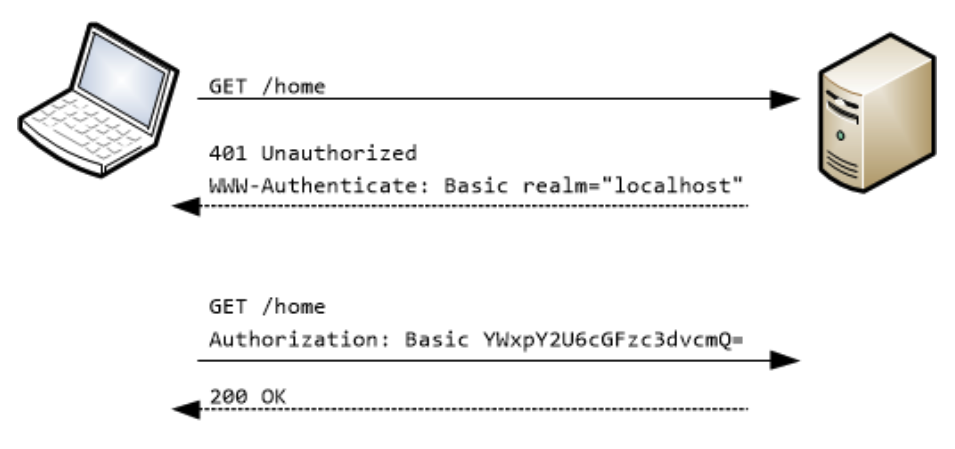
HttpSecurity.logout()은 기본 로그아웃 기능을 지원한다. 이 덕분에 /logout 경로로 이동하면 다음과 같이 기본 로그아웃 페이지에 접근할 수 있다.
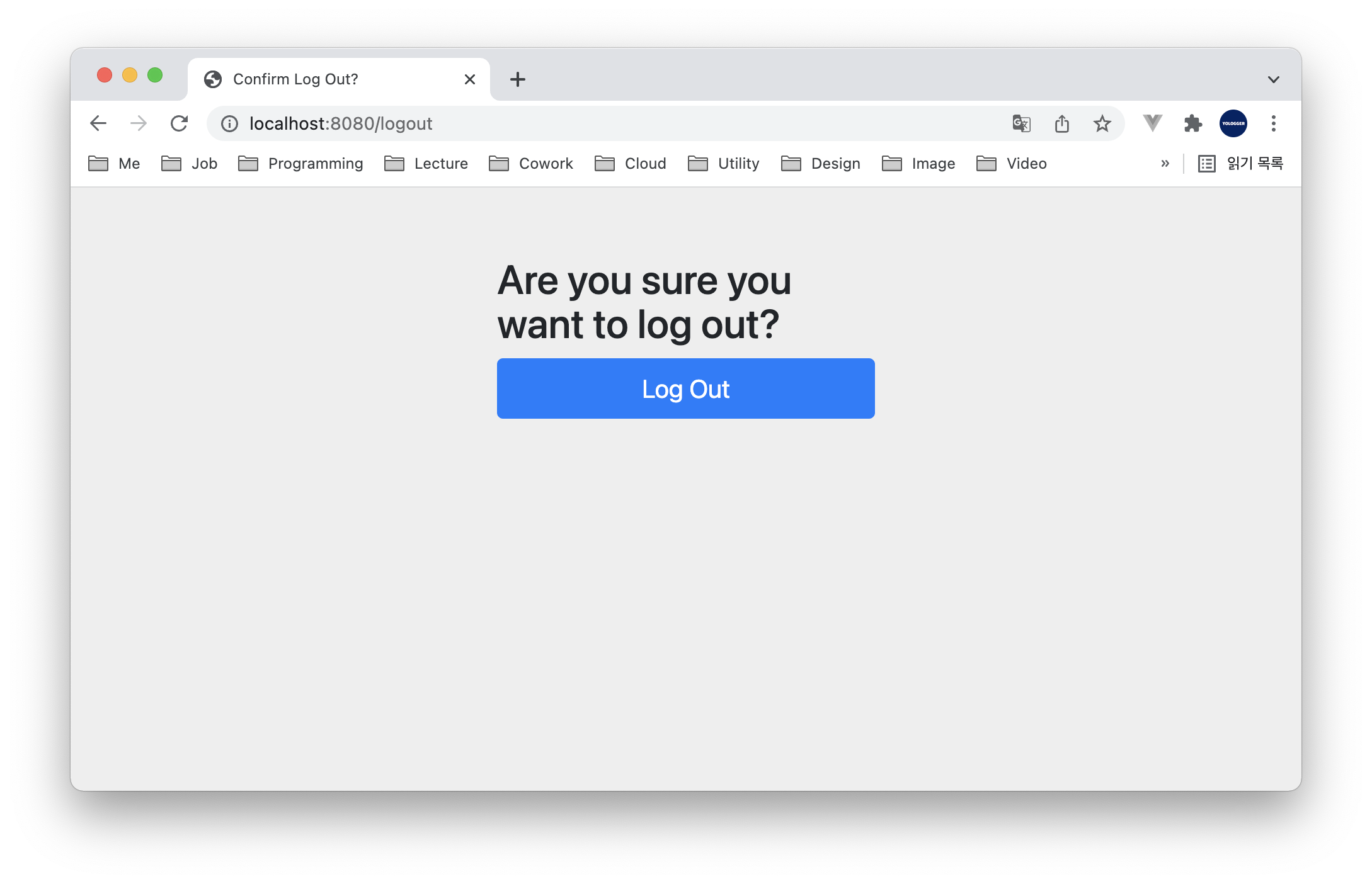
물론 다음과 같이 로그아웃과 관련된 기능을 커스터마이징할 수도 있다.
public class SecurityConfig extends WebSecurityConfigurerAdapter {
@Override
protected void configure(HttpSecurity http) throws Exception {
http
// ...
.logout()
.logoutUrl("/auth/logout.mustache")
.logoutSuccessUrl("/auth/login.mustache")
.logoutSuccessHandler(...)
.invalidateHttpSession(true) // 서버 세션 삭제하기
.deleteCookies("JSESSIONID").and() // 클라이언트 쿠키 삭제하기
// ...
}
}
각 기능은 and() 대신 disable()을 사용하여 비활성화할 수 있다.
@Configuration
@EnableWebSecurity
public class SecurityConfig extends WebSecurityConfigurerAdapter {
@Override
protected void configure(HttpSecurity http) throws Exception {
http
.authorizeRequests()
.anyRequest().authenticated().and()
.formLogin().disable()
.httpBasic().disable()
.logout().disable();
}
}
# BCryptPasswordEncoder
회원가입 또는 인증 시 비밀번호를 암호화할 필요가 있다. 이를 위해 스프링 시큐리티는 BCryptPasswordEncoder클래스를 제공한다. 이 객체는 다음과 같이 빈으로 등록하여 사용할 수 있다.
import org.springframework.security.crypto.bcrypt.BCryptPasswordEncoder;
@EnableWebSecurity
public class SecurityConfig extends WebSecurityConfigurerAdapter {
@Bean
PasswordEncoder passwordEncoder() {
return new BCryptPasswordEncoder();
}
}
# UserDetailsService, UserDetails, User
데이터베이스에서 사용자 정보를 가져와 인증을 진행할 때는 UserDetailsService인터페이스를 구현하고 loadUserByUsername()메소드를 오버라이드 해야한다.
@Service
@RequiredArgsConstructor
public class UserDetailsServiceImpl implements UserDetailsService {
private final UserRepository userRepository;
@Override
public UserDetails loadUserByUsername(String username) throws UsernameNotFoundException {
UserEntity user = userRepository.findOneByName(username)
.orElseThrow(() -> new UsernameNotFoundException(username));
return org.springframework.security.core.userdetails.User.builder()
.username(user.getName())
.password(user.getPassword())
// .roles("USER")
.authorities(new SimpleGrantedAuthority(user.getAuthority().getDescription()))
.build();
}
}
위 예제에서는 loadUserByUsername() 메소드의 반환값으로 org.springframework.security.core.userdetails.User클래스를 사용했다. 이 클래스 대신 데이터 클래스에서 org.springframework.security.core.userdetails.UserDetails인터페이스를 직접 구현할 수도 있다.
@Entity
@Table(name = "user")
@NoArgsConstructor
@Getter
public class UserEntity implements UserDetails {
}
이 경우 loadUserByUsername() 메소드에서 UserEntity를 바로 반환할 수도 있다.
import org.springframework.security.core.userdetails.User;
import org.springframework.security.core.userdetails.UserDetails;
import org.springframework.security.core.userdetails.UserDetailsService;
@Service
@RequiredArgsConstructor
public class UserDetailsServiceImpl implements UserDetailsService {
private final UserRepositoryImpl userRepository;
@Override
public UserDetails loadUserByUsername(String username) throws UsernameNotFoundException {
UserEntity userEntity = userRepository.findByEmail(username)
.orElseThrow(() -> new UsernameNotFoundException("Username Not Found."));
return userEntity;
}
}
UserDetailsServiceImpl은 다음과 같이 등록할 수 있다.
@Configuration
@EnableWebSecurity
@RequiredArgsConstructor
public class SecurityConfig extends WebSecurityConfigurerAdapter {
private final UserDetailsServiceImpl userDetailsService;
// ...
@Bean
PasswordEncoder passwordEncoder() {
return new BCryptPasswordEncoder();
}
@Override
protected void configure(AuthenticationManagerBuilder auth) throws Exception {
auth.userDetailsService(userDetailsService)
.passwordEncoder(passwordEncoder());
}
}
다음과 같은 방법으로도 등록할 수 있다.
@Configuration
@EnableWebSecurity
@RequiredArgsConstructor
public class SecurityConfig extends WebSecurityConfigurerAdapter {
@Bean
PasswordEncoder passwordEncoder() {
return new BCryptPasswordEncoder();
}
@Override
protected void configure(HttpSecurity http) throws Exception {
http
// ...
.userDetailsService(userDetailsServiceImpl);
// ...
}
}
# Access Control
특정 자원에 권한이 있는 사용자만 접근할 수 있도록 하는 것을 접근 제어(Access Control)라고 한다. 스프링 시큐리티는 Access Control을 위해 권한(Authority)과 역할(Role)이라는 개념을 사용한다.
# Authority
권한(Authority)는 어떤 자원에 대해 접근할 수 있는 권한을 의미한다.
예를 들어 member 테이블에 대한 읽기, 쓰기, 삭제 권한은 다음과 같이 선언할 수 있다.
- AUTHORITY_READ_MEMBER
- AUTHORITY_WRITE_MEMBER
- AUTHORITY_DELETE_MEMBER
권한은 작명에 제한이 없으며, Privilege라는 용어를 사용하기도 한다.
- PRIVILEGE_READ_MEMBER
- PRIVILEGE_WRITE_MEMBER
- PRIVILEGE_DELETE_MEMBER
작명에 제한이 없기 때문에 다음과 같이 선언할 수도 있다.
- READ_MEMBER
- WRITE_MEMBER
- DELETE_MEMBER
Authority, Role 모두를 반드시 사용할 필요는 없으며, 비즈니스에 따라 적절하게 사용하면 된다.
# Role
역할(Role)은 관련있는 Authority를 묶어 하나의 권한처럼 관리할 수 있다. 예를 들어 일반 사용자 역할은 다음 권한을 포함할 수 있다.
- ROLE_USER
- AUTHORITY_READ_MEMBER
- AUTHORITY_WRITE_MEMBER
관리자 역할은 다음 권한을 포함할 수 있다.
- ROLE_ADMIN
- AUTHORITY_READ_MEMBER
- AUTHORITY_WRITE_MEMBER
- PRIVILEGE_DELETE_MEMBER
Role의 이름은 반드시 ROLE_로 시작해야한다.
# Authority와 Role을 고려한 엔티티 설계
사용자와 관련된 엔티티 클래스는 다음과 같다.
@Entity
@Table(name = "user")
@NoArgsConstructor
@Getter
public class UserEntity {
@Id
@Column(name="id")
@GeneratedValue(strategy = GenerationType.IDENTITY)
private Long id;
@Column(length = 200, nullable = false, unique = true)
private String email;
@Column(nullable = false)
private String password;
@ManyToMany
@JoinTable(
name = "user_role",
joinColumns = @JoinColumn(name = "user_id", referencedColumnName = "id"),
inverseJoinColumns = @JoinColumn(name = "role_id", referencedColumnName = "id")
)
private Set<RoleEntity> roles = new HashSet<RoleEntity>();
@Builder
public UserEntity(String email, String password, Collection<RoleEntity> roles) {
this.email = email;
this.password = password;
this.roles.addAll(roles);
}
}
public interface UserRepository extends JpaRepository<UserEntity, Long> {
}
역할(Role)과 관렫된 클래스는 다음과 같다.
public enum RoleEnum {
ADMIN("ADMIN"),
USER("USER");
private String description;
RoleEnum(String description) {
this.description = description;
}
}
@Entity
@Table(name = "role")
@Getter
@NoArgsConstructor
public class RoleEntity {
@Id
@Column(name="id")
@GeneratedValue(strategy = GenerationType.IDENTITY)
private Long id;
@Enumerated(EnumType.STRING)
private RoleEnum role;
@ManyToMany(mappedBy = "roles")
private Set<UserEntity> users = new HashSet<UserEntity>();
@ManyToMany
@JoinTable(
name = "role_authority",
joinColumns = @JoinColumn(name = "role_id", referencedColumnName = "id"),
inverseJoinColumns = @JoinColumn(name = "authority_id", referencedColumnName = "id")
)
private Set<AuthorityEntity> authorities = new HashSet<AuthorityEntity>();
@Builder
public RoleEntity(RoleEnum role, Collection<AuthorityEntity> authorities) {
this.role = role;
this.authorities.addAll(authorities);
}
}
public interface RoleRepository extends JpaRepository<RoleEntity, Long> {
public RoleEntity findByRole(RoleEnum role);
}
권한(Authority)과 관련된 클래스는 다음과 같다.
public enum AuthorityEnum {
CREATE_USER("CREATE_USER"),
UPDATE_USER("UPDATE_USER"),
DELETE_USER("DELETE_USER");
private String description;
AuthorityEnum(String description) {
this.description = description;
}
}
@Entity
@Table(name = "authority")
@Getter
@NoArgsConstructor
public class AuthorityEntity {
@Id
@Column(name="id")
@GeneratedValue(strategy = GenerationType.IDENTITY)
private Long id;
private AuthorityEnum authority;
@ManyToMany(mappedBy = "authorities")
private Set<RoleEntity> roles = new HashSet<RoleEntity>();
@Builder
public AuthorityEntity(AuthorityEnum authority) {
this.authority = authority;
}
}
public interface AuthorityRepository extends JpaRepository<AuthorityEntity, Long> {
public AuthorityEntity findByAuthority(AuthorityEnum authority);
}
사용자 추가를 위한 테스트 코드는 다음과 같다.
@DataJpaTest
class UserRepositoryTest {
@Autowired
private AuthorityRepository authorityRepository;
@Autowired
private RoleRepository roleRepository;
@BeforeEach
public void setUp() {
// 어플리케이션에서 필요로하는 Authority 먼저 생성
AuthorityEntity authority = AuthorityEntity.builder()
.authority(AuthorityEnum.CREATE_USER)
.build();
authorityRepository.save(authority);
// 어플리케이션에서 필요로하는 Role 먼저 생성
RoleEntity role = RoleEntity.builder()
.role(RoleEnum.USER)
.authorities(Arrays.asList(authority))
.build();
roleRepository.save(role);
}
@Autowired
private UserRepository userRepository;
@Test
public void test() {
RoleEntity role = roleRepository.findByRole(RoleEnum.USER);
UserEntity user = UserEntity.builder()
.email("paul@gmail.com")
.password("1234")
.roles(Arrays.asList(role))
.build();
userRepository.save(user);
List<UserEntity> users = userRepository.findAll();
assertThat(users.size()).isEqualTo(1);
}
}
# 접근 제어 설정하기
접근 제어는 구성 클래스의 configure(HttpSecurity http)메소드에서 HttpSecurity.authorizeRequests() 메소드로 설정한다.
모든 요청에 대해 자유로운 접근 권한을 부여하려면 anyRequest()와 permitAll()을 사용하면 된다.
@EnableWebSecurity
public class WebSecurityConfig extends WebSecurityConfigurerAdapter {
@Override
protected void configure(HttpSecurity http) throws Exception {
http
.authorizeRequests()
.anyRequest().permitAll();
}
}
모든 요청에 대해 인증을 요구할 때는 authenticated()를 사용한다.
@EnableWebSecurity
public class WebSecurityConfig extends WebSecurityConfigurerAdapter {
@Override
protected void configure(HttpSecurity http) throws Exception {
http
.authorizeRequests()
.anyRequest().authenticated();
}
}
특정 URL에 대해서만 접근 제어를 적용할 수 있다. 이 때는 antMatchers()를 사용한다.
@EnableWebSecurity
public class WebSecurityConfig extends WebSecurityConfigurerAdapter {
@Override
protected void configure(HttpSecurity http) throws Exception {
http
.authorizeRequests()
.antMatchers("/join", "/login").permitAll();
}
}
다음과 같이 URL에 따라 다른 접근 제어를 적용할 수 있다.
@EnableWebSecurity
public class WebSecurityConfig extends WebSecurityConfigurerAdapter {
@Override
protected void configure(HttpSecurity http) throws Exception {
http
.authorizeRequests()
.antMatchers("/join", "/login").permitAll()
.anyRequest().authenticated()
}
}
와일드 카드를 사용할 수도 있다.
@RequiredArgsConstructor
@EnableWebSecurity
public class SecurityConfig extends WebSecurityConfigurerAdapter {
private final UserDetailsServiceImpl userDetailsService;
@Override
protected void configure(HttpSecurity http) throws Exception {
http
.csrf().disable();
.authorizeRequests(authorize -> authorize
.antMatchers("/member/**").authenticated()
.antMatchers("/manager/**").hasAnyRole("MANAGER", "ADMIN")
.antMatchers("/admin/**").hasRole("ADMIN")
.anyRequest().authenticated()
)
// ...
}
}
Authority에 따른 접근 제어를 할 수도 있다.
@EnableWebSecurity
public class WebSecurityConfig extends WebSecurityConfigurerAdapter {
@Override
protected void configure(HttpSecurity http) throws Exception {
http
.authorizeRequests()
.antMatchers("/post").hasAuthority("AUTHORITY_WRITE_POST")
.antMatchers("/member").hasAnyAuthority("AUTHORITY_READ_MEMBER", "AUTHORITY_WRITE_MEMBER");
}
}
Role에 따른 접근 제어도 가능하다.
@EnableWebSecurity
public class WebSecurityConfig extends WebSecurityConfigurerAdapter {
@Override
protected void configure(HttpSecurity http) throws Exception {
http
.authorizeRequests()
.antMatchers("/admin").hasRole("ADMIN")
.antMatchers("/member").hasAnyRole("MEMBER", "USER");
}
}
hasRole() 또는 hasAnyRole()의 인자에 Role을 전달할 때는 문자열 ROLE_을 붙이지 않아야 한다.
# 어노테이션으로 접근 권한 제어하기
지금까지는 스프링 시큐리티 구성 파일의 configure(HttpSecurity http)로 접근 제어를 설정했다.
@EnableWebSecurity
public class WebSecurityConfig extends WebSecurityConfigurerAdapter {
@Override
protected void configure(HttpSecurity http) throws Exception {
http
.authorizeRequests()
.antMatchers("/join", "/login").permitAll();
}
}
스프링 시큐리티는 클래스나 메소드에 어노테이션을 붙여 접근을 제어할 수도 있다.
# @Secured
@Secured 어노테이션으로 특정 역할을 가진 사용자만 접근할 수 있도록 제어할 수 있다.
import org.springframework.security.access.annotation.Secured;
@RestController
@RequestMapping("/test")
public class TestController {
@Secured({"ROLE_USER"})
@GetMapping("/test1")
public String test1() {
return "test1";
}
}
@Secured를 활성화하려면 시큐리티 설정 클래스에 @EnableGlobalMethodSecurity을 붙인 후 securedEnabled 속성을 true로 설정해야한다.
import org.springframework.security.config.annotation.method.configuration.EnableGlobalMethodSecurity;
@Configuration
@EnableWebSecurity
@EnableGlobalMethodSecurity(securedEnabled = true)
public class SecurityConfig extends WebSecurityConfigurerAdapter {
@Override
protected void configure(HttpSecurity http) throws Exception {
http
.authorizeRequests()
.anyRequest().authenticated().and()
.formLogin().and()
.httpBasic().and()
.logout();
}
}
테스트 코드를 작성해보자.
@WebMvcTest
class TestControllerTest {
@Autowired
private MockMvc mvc;
@Test
@WithMockUser(roles = "USER")
public void test() throws Exception {
mvc.perform(get("/test/test1"))
.andExpect(content().string("test1"));
}
}
# @PreAuthorize
@PreAuthorize을 사용하면 SPEL이라는 표현식을 사용하여 더욱 정교하게 접근을 제어할 수 있다. @PreAuthorize는 어노테이션이 붙은 메소드를 실행하기 전에 인증을 진행한다.
import org.springframework.security.access.prepost.PreAuthorize;
@RestController
@RequestMapping("/test")
public class TestController {
@PreAuthorize("isAuthenticated() and hasRole('ROLE_USER')")
@GetMapping("/test1")
public String test1() {
return "test1";
}
}
이 어노테이션을 활성화하려면 @EnableGlobalMethodSecurity의 prePostEnabled속성를 true로 설정해야한다.
@Configuration
@EnableWebSecurity
@EnableGlobalMethodSecurity(prePostEnabled = true)
public class SecurityConfig extends WebSecurityConfigurerAdapter {
@Override
protected void configure(HttpSecurity http) throws Exception {
http
.authorizeRequests()
.anyRequest().authenticated().and()
.formLogin().and()
.httpBasic().and()
.logout();
}
}
인증에 성공한 경우 다음과 같이 메소드의 파라미터로 인증 정보를 바인딩할 수 있다. 바인딩되는 데이터의 타입은 UserDetails인터페이스 또는 User구현체다.
import org.springframework.security.core.annotation.AuthenticationPrincipal;
import org.springframework.security.core.userdetails.User;
import org.springframework.security.core.userdetails.UserDetails;
@RestController
@RequestMapping("/test")
public class TestController {
@PreAuthorize("isAuthenticated() and hasRole('ROLE_USER')")
@GetMapping("/test1")
public String test1(@AuthenticationPrincipal User user) {
return "test1";
}
}
SPEL 표현식과 관련된 자세한 내용은 이 곳 (opens new window)에서 확인할 수 있다.
# @PostAuthorized
@PostAuthorized는 이 어노테이션이 붙은 메소드가 실행된 후에 인증을 시도한다.
# @AuthenticationPrincipal
인증된 사용자에 대한 정보는 @AuthenticationPrincipal 어노테이션과 User 객체로 바인딩할 수 있다.
import org.springframework.security.core.annotation.AuthenticationPrincipal;
import org.springframework.security.core.userdetails.User;
import org.springframework.security.core.userdetails.UserDetails;
@RestController
@RequestMapping("/test")
public class TestController {
@GetMapping("/test1")
public String test1(@AuthenticationPrincipal User user) {
return "test1";
}
}
# HttpSecurity vs. WebSecurity
스프링 시큐리티는 HttpSecurity로 인증 및 접근 제어 등을 설정한다.
import org.springframework.security.config.annotation.web.builders.HttpSecurity;
import org.springframework.security.config.annotation.web.configuration.EnableWebSecurity;
import org.springframework.security.config.annotation.web.configuration.WebSecurityConfigurerAdapter;
@EnableWebSecurity
public class SecurityConfig extends WebSecurityConfigurerAdapter {
@Override
public void configure(WebSecurity web) throws Exception {
super.configure(web);
}
@Override
protected void configure(HttpSecurity http) throws Exception {
http
.authorizeHttpRequests((authorize) -> authorize
.antMatchers("/test1").hasAuthority("USER")
.anyRequest().authenticated());
}
}
HttpSecurity의 설정에 따라 여러 필터들로 구성된 필터 체인이 동작하여 인증 및 접근 권한을 체크하게 된다.
Security filter chain: [
DisableEncodeUrlFilter
WebAsyncManagerIntegrationFilter
SecurityContextPersistenceFilter
HeaderWriterFilter
CsrfFilter
LogoutFilter
RequestCacheAwareFilter
SecurityContextHolderAwareRequestFilter
AnonymousAuthenticationFilter
SessionManagementFilter
ExceptionTranslationFilter
AuthorizationFilter
]
WebSecurity는 필터 체인을 무시하는데 사용한다. 따라서 WebSecurity.ignoring().antMatchers()에 명시한 엔드 포인트는 HttpSecurity에서 설정한 인증 및 접근 권한 확인을 건너뛰게 된다.
@EnableWebSecurity
public class SecurityConfig extends WebSecurityConfigurerAdapter {
@Override
public void configure(WebSecurity web) throws Exception {
web.ignoring()
.antMatchers("/test1");
}
@Override
protected void configure(HttpSecurity http) throws Exception {
http
.authorizeHttpRequests((authorize) -> authorize
.antMatchers("/test1").hasAuthority("USER") // 무시
.anyRequest().authenticated());
}
}
위 예제처럼 WebSecurity, HttpSecurity를 모두 설정한 경우 WebSecurity가 HttpSecurity보다 우선하기 때문에 HttpSecurity의 인가 설정은 무시된다.
보통 HttpSecurity를 통해 인증 및 접근 제어을 설정한다. 그리고 WebSecurity로 정적 리소스 처럼 인증, 인가가 필요하지 않은 엔드포인트를 설정한다.
@EnableWebSecurity
public class SecurityConfig extends WebSecurityConfigurerAdapter {
@Override
public void configure(WebSecurity web) throws Exception {
web.ignoring()
.antMatchers("/publics/**");
}
@Override
protected void configure(HttpSecurity http) throws Exception {
http
.authorizeHttpRequests((authorize) -> authorize
.anyRequest().authenticated());
}
}
