# Table of Contents
Spring IoC Container에 객체를 등록하는 방법은 두 가지다.
- XML 파일을 통한 빈 등록
- Annotation을 통한 빈 등록
이번 포스트에서는 XML 파일을 통한 객체 등록 방법에 대해 정리한다.
# XML 파일을 통한 빈 등록
Phone.java이라는 클래스가 있다고 가정하자.
package com.yologger.app;
public class Phone {
private String name;
private String manufacturer;
// 기본 생성자
public Phone() {
}
}
이제 빈을 정의할 ApplicationContext.xml 파일을 생성하자. Phone.java클래스는 다음과 같이 등록할 수 있다.
// applicationContext.xml
<?xml version="1.0" encoding="UTF-8"?>
<beans xmlns="http://www.springframework.org/schema/beans"
xmlns:xsi="http://www.w3.org/2001/XMLSchema-instance"
xsi:schemaLocation="http://www.springframework.org/schema/beans http://www.springframework.org/schema/beans/spring-beans.xsd">
<bean id="myPhone" class="com.yologger.app.Phone">
</bean>
<bean id="yourPhone" class="com.yologger.app.Phone">
</bean>
</beans>
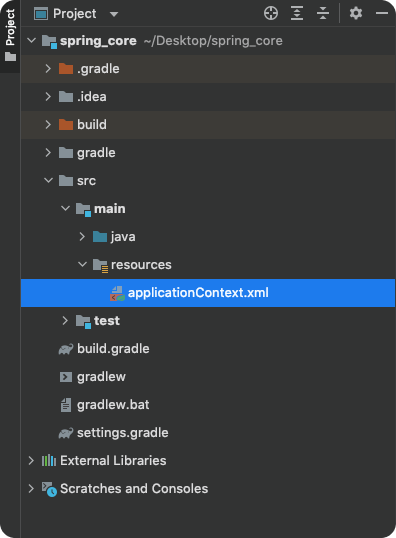
Phone.java 클래스에 다음과 같이 생성자가 있다면
package com.yologger.app;
public class Phone {
private String name;
private String manufacturer;
// 생성자
public Phone(String name, String manufacturer) {
this.name = name;
this.manufacturer = manufacturer;
}
}
<constructor-arg> 태그로 멤버변수를 설정할 수 있다.
// ApplicationContext.xml
<?xml version="1.0" encoding="UTF-8"?>
<beans xmlns="http://www.springframework.org/schema/beans"
xmlns:xsi="http://www.w3.org/2001/XMLSchema-instance"
xsi:schemaLocation="http://www.springframework.org/schema/beans http://www.springframework.org/schema/beans/spring-beans.xsd">
<bean id="myPhone" class="com.yologger.app.Phone">
<constructor-arg value="Galaxy S22"/>
<constructor-arg value="Samsung"/>
</bean>
<bean id="yourPhone" class="com.yologger.app.Phone">
<constructor-arg value="iPhone 13"/>
<constructor-arg value="Apple"/>
</bean>
</beans>
Phone.java 클래스에 다음과 같이 Setter 메소드가 있다면
package com.yologger.app;
public class Phone {
private String name;
private String manufacturer;
// Default Constructor
public Phone() {
}
// Setter
public void setName(String name) {
this.name = name;
}
// Setter
public void setManufacturer(String manufacturer) {
this.manufacturer = manufacturer;
}
}
<property> 태그로 멤버변수를 설정할 수 있다.
// applicationContext.xml
<?xml version="1.0" encoding="UTF-8"?>
<beans xmlns="http://www.springframework.org/schema/beans"
xmlns:xsi="http://www.w3.org/2001/XMLSchema-instance"
xsi:schemaLocation="http://www.springframework.org/schema/beans http://www.springframework.org/schema/beans/spring-beans.xsd">
<bean id="myPhone" class="com.yologger.app.Phone">
<property name="name" value="iPhone 11" />
<property name="manufacturer" value="Apple" />
</bean>
<bean id="yourPhone" class="com.yologger.app.Phone">
<property name="name" value="Galaxy S22" />
<property name="manufacturer" value="Samsung" />
</bean>
</beans>
만약 빈이 배열을 포함한다면
class Person {
String name;
String[] hobbies;
}
다음과 같이 정의할 수 있다.
// applicationContext.xml
<bean id="me" class=“com.company.app.Person”>
<property name=“name”>
<value>Paul</value>
</property>
<property name=“hobbies”>
<list>
<value>soccer</value>
<value>basketball</value>
<value>swimming</value>
</list>
</property>
</bean>
빈이 참조 타입을 포함한다면
class Person {
String name;
Car car;
}
다음과 같이 등록할 수 있다.
// applicationContext.xml
<bean id="myCar" class=“com.company.app.Car”>
...
</bean>
<bean id="me" class=“com.company.app.Person”>
<property name=“name”>
<value>Paul</value>
</property>
<property name=“car”>
<ref bean name=“myCar”>
</property>
</bean>
# c namespace, p namespace
c namespace와 p namespace를 사용하면 빈의 속성값을 더 쉽게 설정할 수 있다. <beans> 태그에 다음 네임스페이스를 등록하자.
# c namespace
c namespace를 사용하면 생성자를 통한 속성값 설정을 더 쉽게 할 수 있다. c namespace를 사용하려면 객체에 생성자를 정의해야한다.
class Family {
String father;
String mother;
String brother;
String sister;
// 생성자 정의
public Family(String father, String mother, String brother, String sister){
this.father = father;
this.mother = mother;
this.brother = brother;
this.sister = sister;
}
}
그리고 XML 파일에 다음 네임스페이스를 추가한다.
<?xml version="1.0" encoding="UTF-8"?>
<beans xmlns="http://www.springframework.org/schema/beans"
xmlns:xsi="http://www.w3.org/2001/XMLSchema-instance"
xmlns:c="http://www.springframework.org/schema/c"
xsi:schemaLocation="http://www.springframework.org/schema/beans http://www.springframework.org/schema/beans/spring-beans.xsd">
</beans>
이제 다음과 같이 c namespace를 사용할 수 있다.
<?xml version="1.0" encoding="UTF-8"?>
<beans xmlns="http://www.springframework.org/schema/beans"
xmlns:xsi="http://www.w3.org/2001/XMLSchema-instance"
xmlns:c="http://www.springframework.org/schema/c"
xsi:schemaLocation="http://www.springframework.org/schema/beans http://www.springframework.org/schema/beans/spring-beans.xsd">
<bean id=“samsungFamily” class=“com.company.app.Family” c:father="이건희" c:mother="홍라희" c:sister="이서현" c:brother="이재용" />
</beans>
# p namespace
p namespace를 사용하면 Setter를 통한 속성값 설정을 더 쉽게 할 수 있다. p namespace를 사용하려면 기본생성자와 setter를 정의해야한다.
class Family {
String father;
String mother;
String brother;
String sister;
public Family() {
}
public setFather(String name){
this.father = name;
}
public setMother(String name){
this.mother = name;
}
public setBrother(String name){
this.brother = name;
}
public setSister(String name){
this.sister = name;
}
}
그리고 XML 파일에 다음 네임스페이스를 추가한다.
<?xml version="1.0" encoding="UTF-8"?>
<beans xmlns="http://www.springframework.org/schema/beans"
xmlns:xsi="http://www.w3.org/2001/XMLSchema-instance"
xmlns:p = "http://www.springframework.org/schema/p"
xsi:schemaLocation="http://www.springframework.org/schema/beans http://www.springframework.org/schema/beans/spring-beans.xsd">
</beans>
이제 다음과 같이 p namespace를 사용할 수 있다.
<?xml version="1.0" encoding="UTF-8"?>
<beans xmlns="http://www.springframework.org/schema/beans"
xmlns:xsi="http://www.w3.org/2001/XMLSchema-instance"
xmlns:p = "http://www.springframework.org/schema/p"
xsi:schemaLocation="http://www.springframework.org/schema/beans http://www.springframework.org/schema/beans/spring-beans.xsd">
<bean id=“samsungFamily” class=“com.company.app.Family” p:father="이건희" p:mother="홍라희" p:sister="이서현" p:brother="이건희" />
</beans>
# Component Scan
지금까지 XML 파일을 사용하여 빈을 등록했다.
// applicationContext.xml
<?xml version="1.0" encoding="UTF-8"?>
<beans xmlns="http://www.springframework.org/schema/beans"
xmlns:xsi="http://www.w3.org/2001/XMLSchema-instance"
xsi:schemaLocation="http://www.springframework.org/schema/beans http://www.springframework.org/schema/beans/spring-beans.xsd">
<bean id="mailManager" class="com.yologger.app.MailManager">
</bean>
</beans>
XML 파일 대신 @Component, @Controller, @RestController, @Service, @Repository 등의 어노테이션을 사용하여 빈을 등록할 수도 있다.
package com.yologger.app;
import org.springframework.stereotype.Component;
@Component
public class MailManager {
void sendEmail() {
// ...
}
}
이 기능을 사용하려면 해당 어노테이션이 붙은 클래스의 경로를 컨테이너에 알려줘야하며, 이를 Component Scan이라고 한다.
프로젝트 구조가 다음과 같다고 가정해보자.
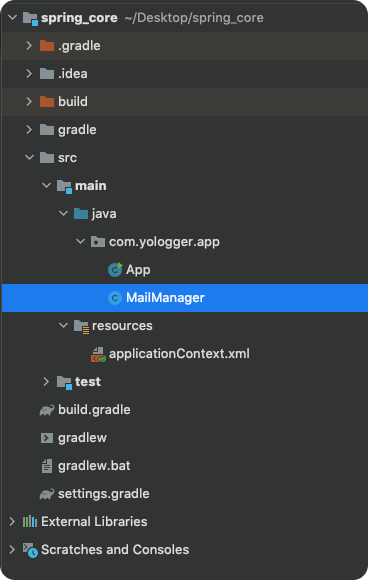
Component Scan은 XML 파일에 다음과 같이 추가한다.
// applicationContext.xml
<?xml version="1.0" encoding="UTF-8"?>
<beans xmlns="http://www.springframework.org/schema/beans"
xmlns:xsi="http://www.w3.org/2001/XMLSchema-instance"
xmlns:context="http://www.springframework.org/schema/context"
xsi:schemaLocation="http://www.springframework.org/schema/beans http://www.springframework.org/schema/beans/spring-beans.xsd http://www.springframework.org/schema/context https://www.springframework.org/schema/context/spring-context.xsd">
<context:component-scan base-package="com.yologger.app" />
</beans>
이제 컨테이너가 해당 패키지를 스캔하여 @Component, @Controller, @RestController, @Service, @Repository이 붙은 컴포넌트를 컨테이너에 빈으로 등록하게 된다.
# Scope
빈은 스코프(Scope)를 가진다. 기본값은 singleton이며, 빈은 컨테이너 내에서 오직 한 개만 존재한다.
<bean id="student" class="com.company.app.domain.Student" scope="singleton">
<constructor-arg value="Paul"> </constructor-arg>
<constructor-arg value="USA"> </constructor-arg>
</bean>
class Main{
public static void main(String[] args){
// s1, s2는 같은 객체를 레퍼런스 한다.
Student s1 = ctx.getBean("student", Student.class);
Student s2 = ctx.getBean("student", Student.class);
System.out.println(s1 === s2); // true
}
}
prototype는 빈을 주입할 때 마다 새로운 인스턴스가 생성된다.
<bean id="student" class="com.company.app.domain.Student" scope="prototype">
<constructor-arg value="Paul"> </constructor-arg>
<constructor-arg value="USA"> </constructor-arg>
</bean>
class Main {
public static void main(String[] args){
// s1, s2는 다른 객체를 레퍼런스 한다.
Student s1 = ctx.getBean("student", Student.class);
Student s2 = ctx.getBean("student", Student.class);
System.out.println(s1 === s2); // false
}
}
# 의존성 주입
빈을 컨테이너에 등록했다면 필요한 위치에서 빈을 주입받아 사용할 수 있다. 이를 의존성 주입(Dependency Inject)이라고 한다.
의존성 주입을 하려면 먼저 컨테이너를 인스턴스화 해야한다. XML 파일을 사용하는 경우 GenericXmlApplicationContext를 이용한다.
// ApplicationContext.xml
<?xml version="1.0" encoding="UTF-8"?>
<beans xmlns="http://www.springframework.org/schema/beans"
xmlns:xsi="http://www.w3.org/2001/XMLSchema-instance"
xsi:schemaLocation="http://www.springframework.org/schema/beans http://www.springframework.org/schema/beans/spring-beans.xsd">
<bean id="myPhone" class="com.yologger.app.Phone">
<constructor-arg value="Galaxy S22"/>
<constructor-arg value="Samsung"/>
</bean>
<bean id="yourPhone" class="com.yologger.app.Phone">
<constructor-arg value="iPhone 13"/>
<constructor-arg value="Apple"/>
</bean>
</beans>
// Spring IoC Container 생성
String configLocation = "classpath:applicationContext.xml";
AbstractApplicationContext ctx = new GenericXmlApplicationContext(configLocation);
컨테이너를 인스턴스화 했다면 getBean() 메소드를 통해 빈을 가져올 수 있다.
Phone myPhone = ctx.getBean("myPhone", Phone.class);
Phone yourPhone = ctx.getBean("yourPhone", Phone.class);
전체 코드는 다음과 같다.
import org.springframework.context.support.AbstractApplicationContext;
import org.springframework.context.support.GenericXmlApplicationContext;
public class App {
public static void main(String[] args) {
// Spring IoC Container 생성
String configLocation = "classpath:applicationContext.xml";
AbstractApplicationContext ctx = new GenericXmlApplicationContext(configLocation);
// 의존성 주입
Phone myPhone = ctx.getBean("myPhone", Phone.class);
Phone yourPhone = ctx.getBean("yourPhone", Phone.class);
System.out.println(myPhone.getName()); // iPhone 11
System.out.println(myPhone.getManufacturer()); // Apple
System.out.println(yourPhone.getName()); // Galaxy S22
System.out.println(yourPhone.getManufacturer()); // Samsung
}
}
# 다형성과 의존성 주입
다형성을 활용하여 인터페이스 타입의 변수에 여러 구현체를 주입할 수 있다. 다음과 같이 Car.java 인터페이스가 있다.
package com.yologger.app;
public interface Car {
void drive();
}
그리고 Car인터페이스를 구현한 Truck, SUV, Sedan클래스가 있다.
package com.yologger.app;
public class Truck implements Car {
@Override
public void drive() {
System.out.println("drive truck");
}
}
package com.yologger.app;
public class SUV implements Car {
@Override
public void drive() {
System.out.println("drive SUV");
}
}
package com.yologger.app;
public class Sedan implements Car {
@Override
public void drive() {
System.out.println("drive sedan");
}
}
XML 파일에 각 구현체를 빈으로 등록하자.
<?xml version="1.0" encoding="UTF-8"?>
<beans xmlns="http://www.springframework.org/schema/beans"
:xsi="http://www.w3.org/2001/XMLSchema-instance"
xsi:schemaLocation="http://www.springframework.org/schema/beans http://www.springframework.org/schema/beans/spring-beans.xsd">
<bean id="myCar" class="com.yologger.app.Truck" />
<bean id="hisCar" class="com.yologger.app.SUV" />
<bean id="herCar" class="com.yologger.app.Sedan" />
</beans>
이제 다음과 같이 인터페이스에 구현체를 주입할 수 있다.
import org.springframework.context.support.AbstractApplicationContext;
import org.springframework.context.support.GenericXmlApplicationContext;
public class App {
public static void main(String[] args) {
String configLocation = "classpath:ApplicationContext.xml";
AbstractApplicationContext ctx = new GenericXmlApplicationContext(configLocation);
Car myCar = ctx.getBean("myCar", Car.class);
myCar.drive(); // drive truck
Car hisCar = ctx.getBean("hisCar", Car.class);
hisCar.drive(); // drive SUV
Car herCar = ctx.getBean("herCar", Car.class);
herCar.drive(); // drive sedan
}
}
